2 configuring more connections advanced setup – ZyXEL Communications Prestige P-870HW-51a v2 User Manual
Page 62
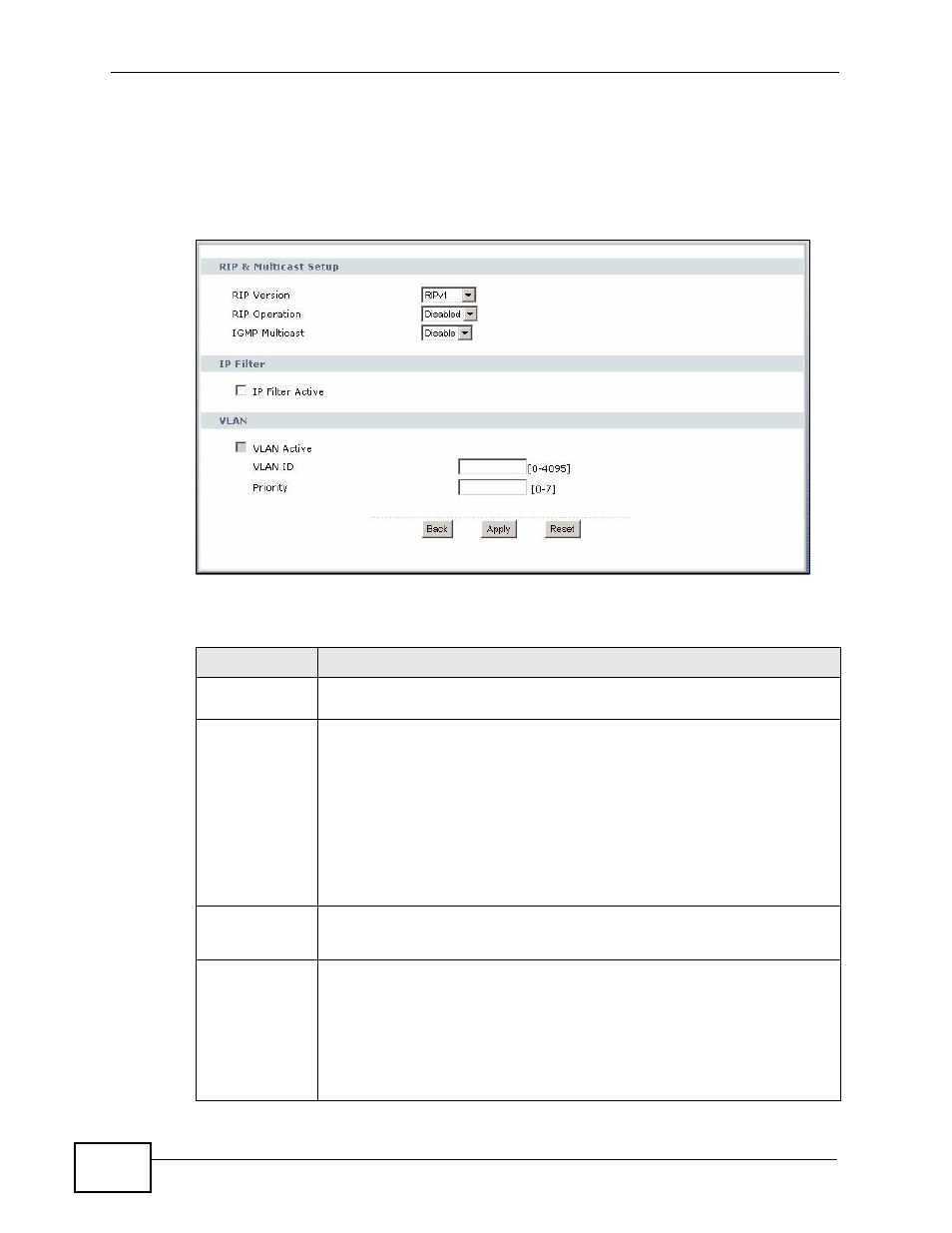
Chapter 5 WAN Setup
P-870HW-51a v2 User’s Guide
62
5.5.2 Configuring More Connections Advanced Setup
To edit your ZyXEL Device's advanced WAN settings, click the Advanced Setup
button in the More Connections Edit screen. The screen appears as shown.
Figure 31 WAN > More Connections: Edit: Advanced Setup
The following table describes the labels in this screen.
Table 13 WAN > More Connections: Edit: Advanced Setup
LABEL
DESCRIPTION
RIP & Multicast
Setup
This section is not available when you configure the ZyXEL Device to be
in bridge mode.
RIP Version
RIP (Routing Information Protocol) allows a router to exchange routing
information with other routers. The version field controls the format and
the broadcasting method of the RIP packets that the ZyXEL Device sends
(it recognizes both formats when receiving). RIP-1 is universally
supported; but RIP-2 carries more information. RIP-1 is probably
adequate for most networks, unless you have an unusual network
topology
This field is available only when you select ENET ENCAP.
Select the RIP version from RIPv1, RIPv2 and RIPv1v2.
RIP
Operation
This field is available only when you select ENET ENCAP.
Select Active to enable RIP. Otherwise, select Disable.
IGMP
Multicast
Multicast packets are sent to a group of computers on the LAN and are
an alternative to unicast packets (packets sent to one computer) and
broadcast packets (packets sent to every computer).
IGMP (Internet Group Multicast Protocol) is a network-layer protocol
used to establish membership in a multicast group. The ZyXEL Device
supports both IGMP version 1 and version 2. Select Enable to turn on
IGMP. Otherwise, select Disable.
