3 the incoming ip filtering screen – ZyXEL Communications Prestige P-870HW-51a v2 User Manual
Page 118
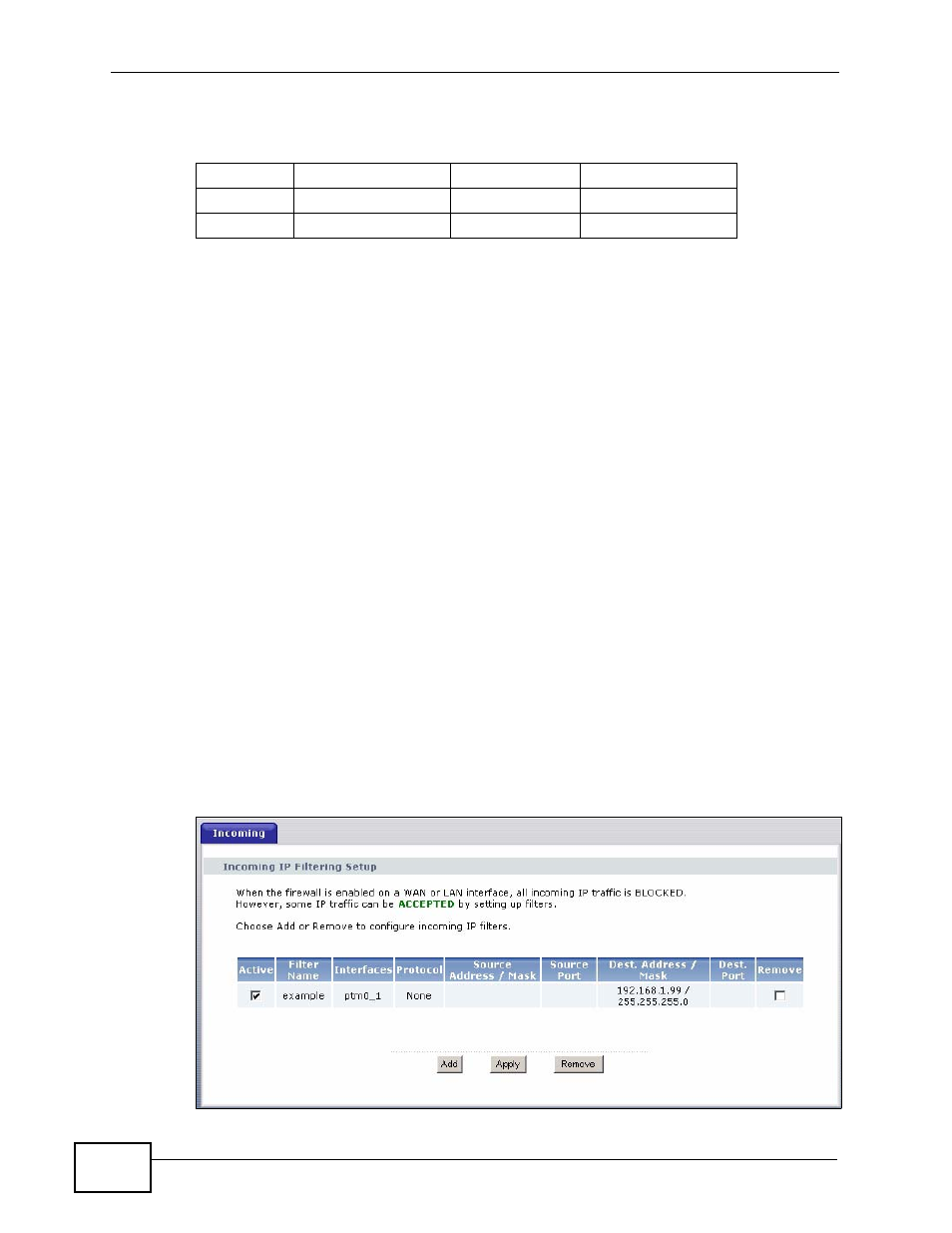
Chapter 9 IP Filter
P-870HW-51a v2 User’s Guide
118
Some of the most common IP ports are:
Default Filtering Policies
Filtering rules are grouped based on the direction of travel of packets to which
they apply.
The default rule for incoming traffic blocks all incoming connections from the WAN
to the LAN. If you wish to allow certain WAN users to have access to your LAN,
you will need to create custom rules to allow it.
Note: If you configure filtering rules without a good understanding of how they work,
you might inadvertently introduce security risks to the firewall and to the
protected network. Make sure you test your rules after you configure them.
These custom rules work by comparing the Source IP address, Destination IP
address and IP protocol type of network traffic to rules set by the administrator.
Your customized rules take precedence and override the ZyXEL Device’s default
rules.
9.3 The Incoming IP Filtering Screen
Click Security > IP Filter > Incoming to display the following screen. This
screen displays a list of the configured incoming filtering rules.
Figure 58 Incoming IP Filter
Table 32 Common IP Ports
21
FTP
53
DNS
23
Telnet
80
HTTP
25
SMTP
110
POP3
