Status screens, 1 status screen, Chapter 8 status screens – ZyXEL Communications V300 User Manual
Page 95: Figure 113 status screen, Table 39 status screen, Status screens (95)
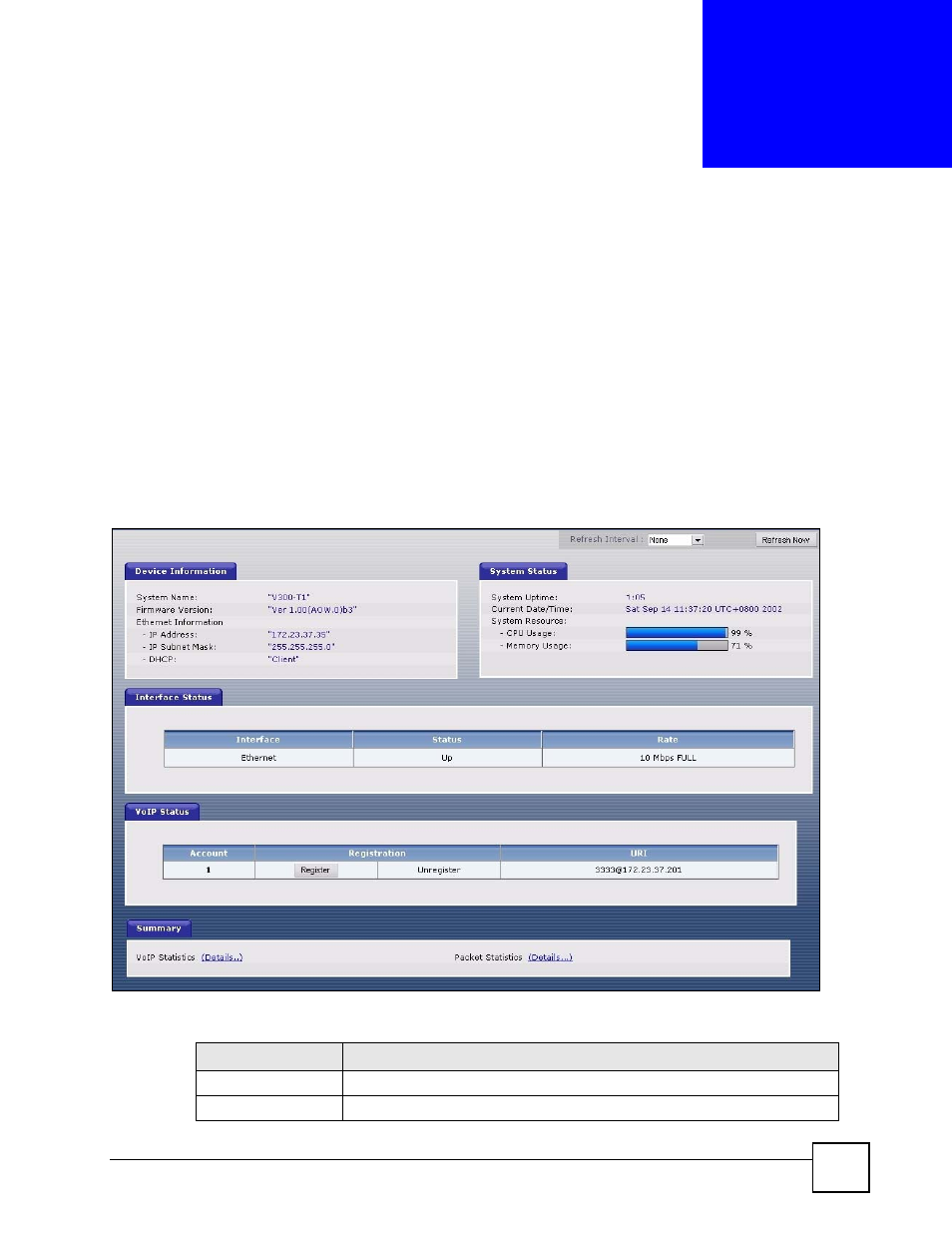
V300 User’s Guide
95
C
H A P T E R
8
Status Screens
Use the Status screens to see the current status of the V300, its system resources, interfaces,
and SIP accounts. You can also register and unregister SIP accounts.
The Status screen also provides detailed traffic and VoIP statistics.
8.1 Status Screen
Click Status to open this screen.
Figure 113 Status Screen
Each field is described in the following table.
Table 39 Status Screen
LABEL
DESCRIPTION
Refresh Interval
Enter how often you want the V300 to update this screen.
Refresh Now
Click this to update this screen immediately.
