4 dnd white list – ZyXEL Communications V300 User Manual
Page 61
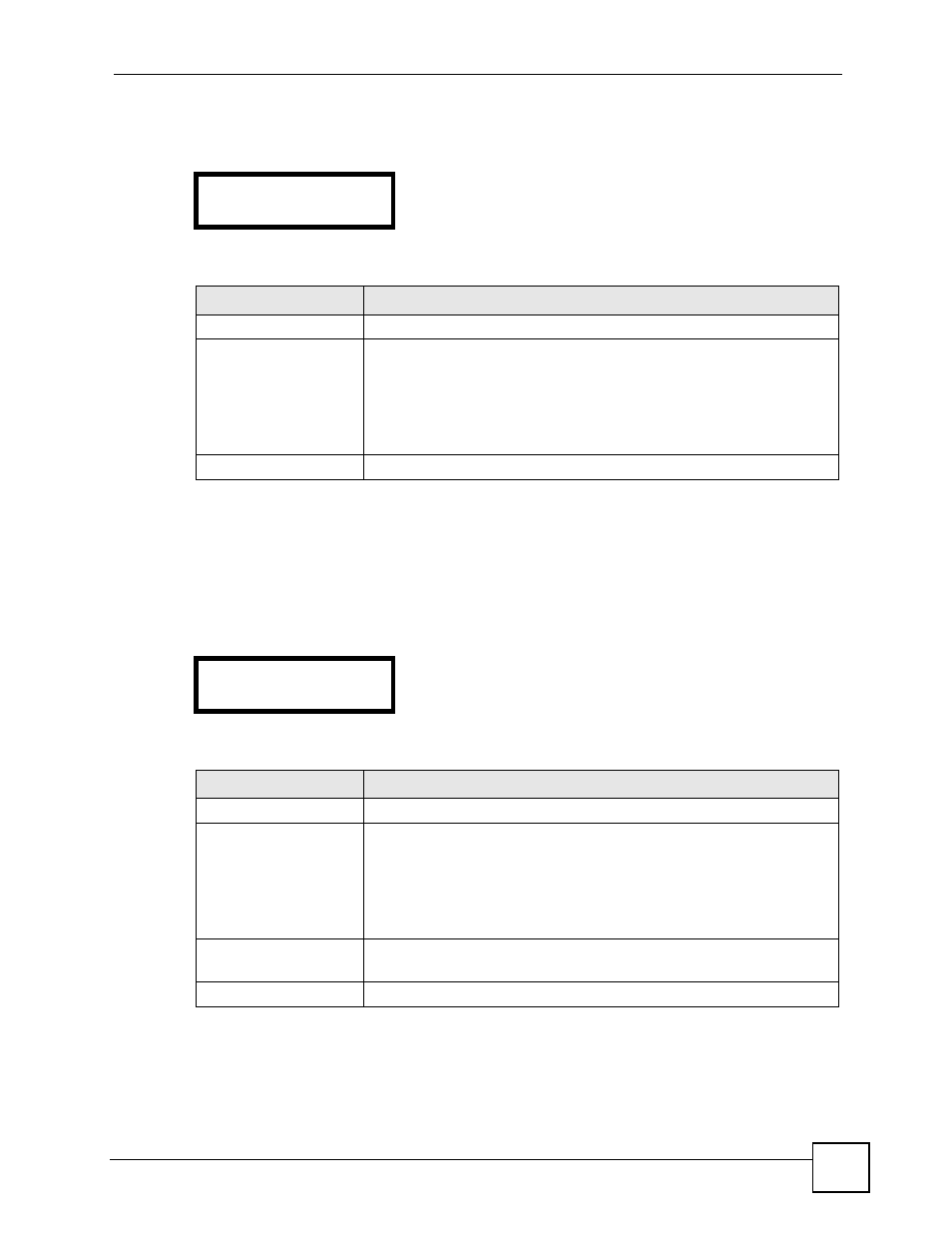
Chapter 5 LCD Menus: Basic Settings
V300 User’s Guide
61
Select Phonebook > Block List. The following screen displays.
Figure 43 LCD Menu: Block List
The following table describes the labels in this screen.
5.5.4 DND White List
This shows which of your contacts can call you when DND (Do Not Disturb) is turned on.
When someone on the DND White List calls, the V300 rings whether DND is on or not.
Select Phonebook > DND WhiteList. The following screen displays.
Figure 44 LCD Menu: DND White List
The following table describes the labels in this screen.
3 Block List
1 View/Edit
Table 21 LCD Menu: Block List
LABEL
DESCRIPTION
View/Edit
Press this to see or change the details of an entry in the list.
Add from
Press this to add a new entry to the list.
•
Select Contact List to add an entry from your contact list to the block
list. Select the contact from the list and press MENU to save it in the
block list.
•
Select Manual to add an entry not in your contact list to the block list.
Enter the number in the screen that appears and press MENU to save it
in the list.
Delete
Press this to remove an entry from the list.
4 DND whiteList
1 View
Table 22 LCD Menu: DND White List
LABEL
DESCRIPTION
View
Press this to see the Contact List entries already configured in the list.
Add from
Press this to add a new entry to the list.
•
Select Contact List to add an entry from your contact list to the DND
whitelist. Select the contact from the list and press MENU to save it in
the whitelist.
•
Select Manual to add an entry not in your contact list to the whitelist.
Enter the number in the screen that appears and press MENU to save it
in the whitelist.
Delete
Press this to remove an entry from the list.
When you do this, the Contact List entry itself is not deleted.
Back
Press this to return to the previous screen.
