Lcd menus: advanced, 1 the advanced setting menu, 2 the network menu – ZyXEL Communications V300 User Manual
Page 65: Chapter 6 lcd menus: advanced, 1 the advanced setting menu 6.2 the network menu, Figure 48 lcd menu: advanced setting, Table 26 advanced setting menu, Lcd menus: advanced (65)
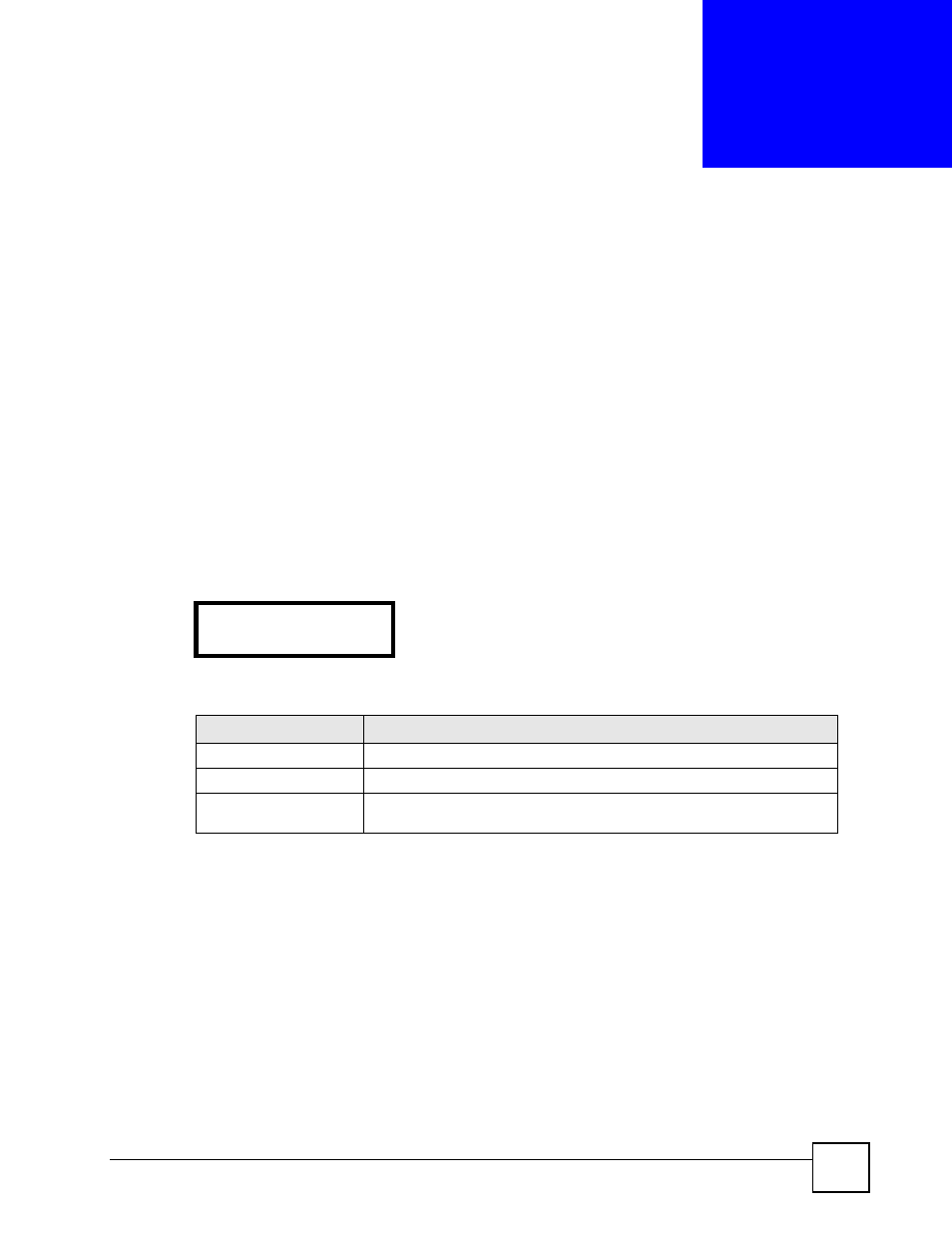
V300 User’s Guide
65
C
H A P T E R
6
LCD Menus: Advanced
This chapter discusses using the V300’s LCD menus to do the following things:
• Set up your V300’s IP address - see
.
• Set up PPPoE (Point-to-Point Protocol over Ethernet) - see
.
• Set up your VoIP (SIP) account on the V300 - see
.
• Set up your V300 to get its settings automatically - see
6.1 The Advanced Setting Menu
Press the navigator down to access the LCD screen menu system and select Advanced
Setting. The following screen displays.
Figure 48 LCD Menu: Advanced Setting
The following table describes the labels in this screen.
See the rest of this chapter for information on each of these menus. For background
information, see the relevant chapter in the web configurator section of this User’s Guide.
6.2 The Network Menu
Use these menus to configure the V300’s IP address, and PPPoE username and password.
Select Adv Setting > Network. The following screen appears.
5 Adv Setting
1 Network
Table 26 Advanced Setting Menu
LABEL
DESCRIPTION
Network
Use this to set up your V300’s network connection.
SIP Setting
Use this to set up your VoIP (SIP) account.
AutoPro
Use this to set your V300 to get its settings automatically from an auto-
provisioning server.
