Figure 123 voip > sip > sip settings, Table 46 voip > sip > sip settings – ZyXEL Communications V300 User Manual
Page 112
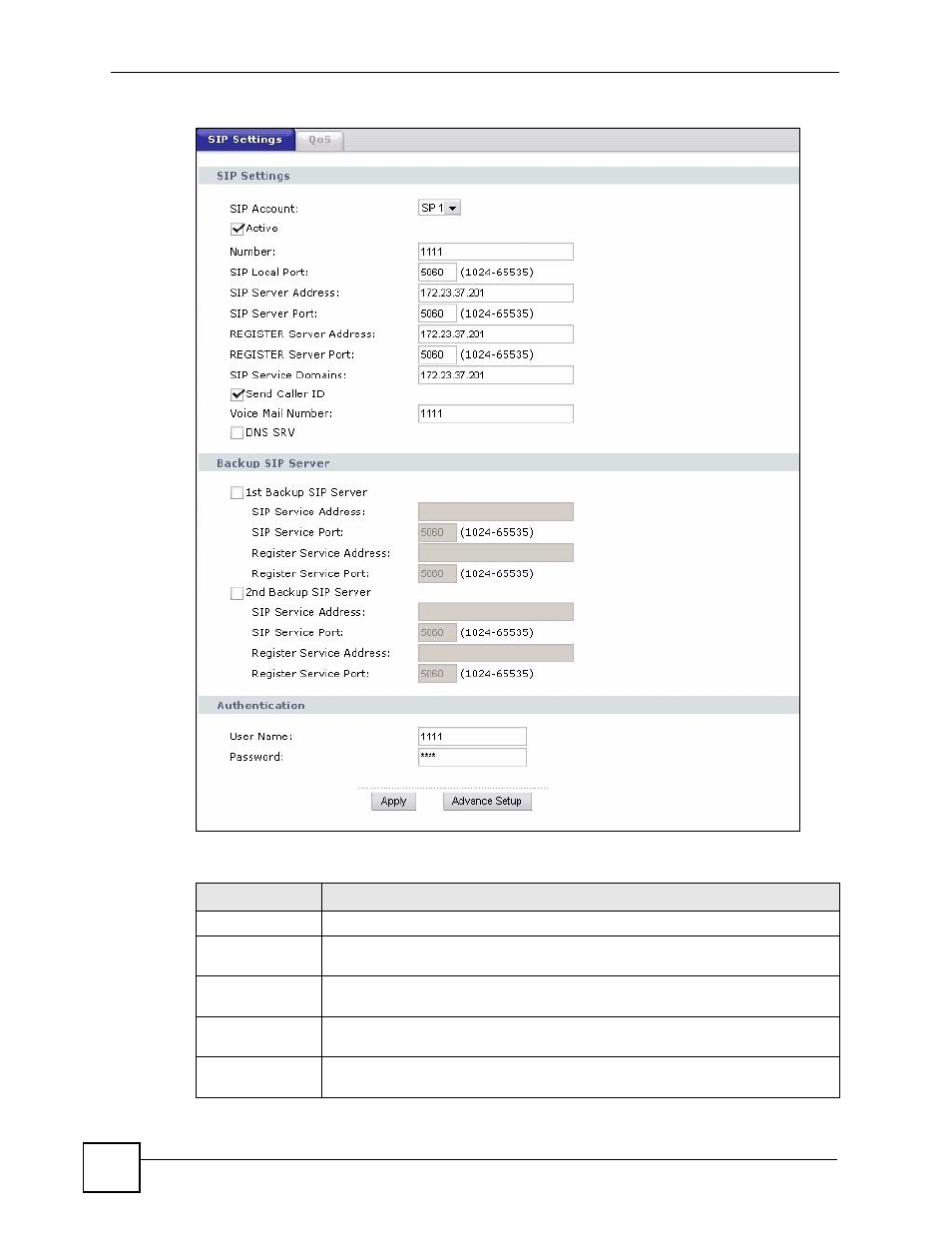
Chapter 10 SIP Account Setup
V300 User’s Guide
112
Figure 123 VoIP > SIP > SIP Settings
Each field is described in the following table.
Table 46 VoIP > SIP > SIP Settings
LABEL
DESCRIPTION
SIP Settings
SIP Account
Select the SIP account you want to see in this screen. At the time of writing, the
V300 supports a single SIP account.
Active
Select this if you want the V300 to use this account. Clear it if you do not want the
V300 to use this account.
Number
Enter your SIP number. In the full SIP URI, this is the part before the @ symbol.
You can use up to 50 printable English keyboard characters.
SIP Local Port Enter the V300’s listening port number, if your VoIP service provider gave you one.
Otherwise, keep the default value.
