2 make calls via ip-pbx – ZyXEL Communications V300 User Manual
Page 28
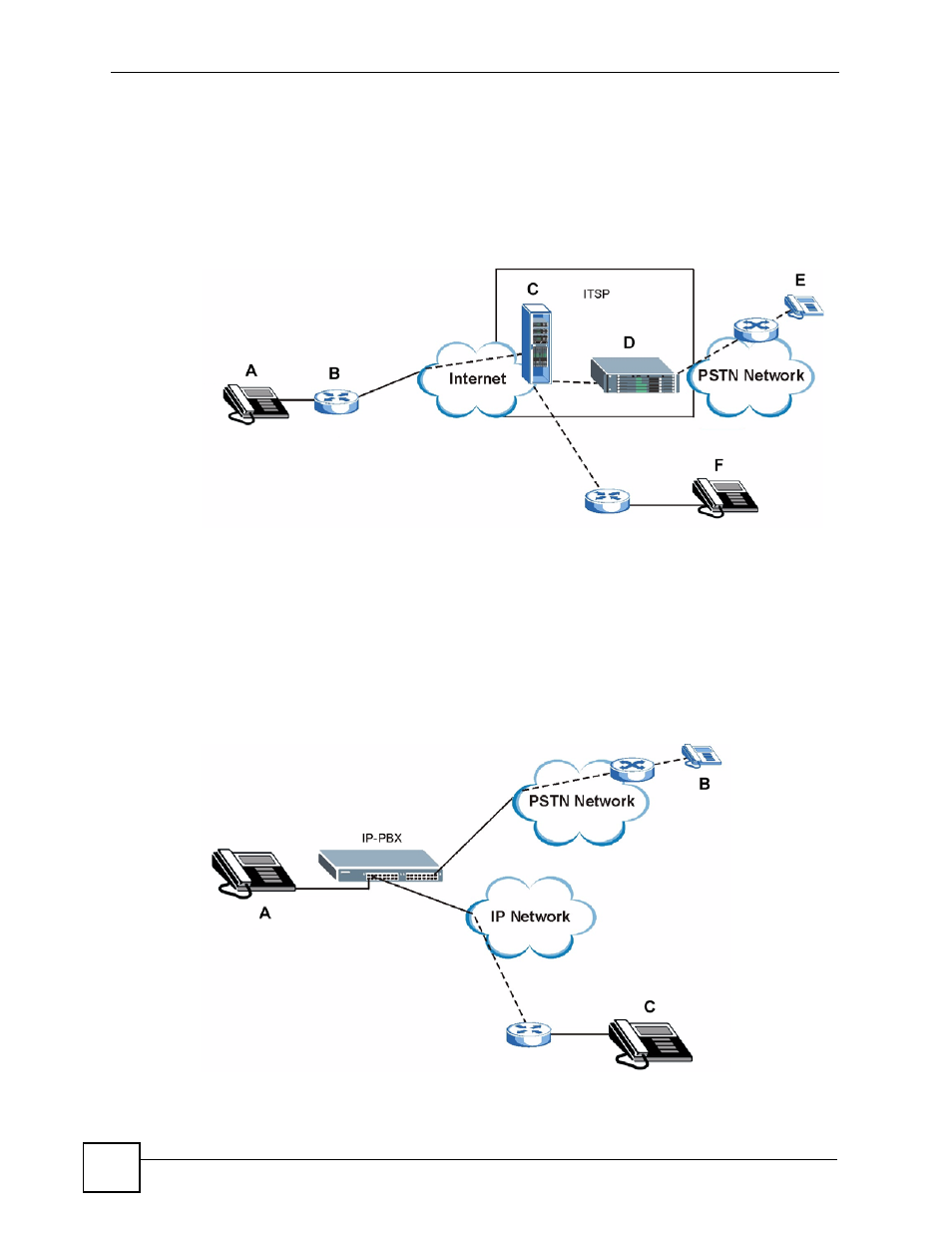
Chapter 1 Introducing the V300
V300 User’s Guide
28
The following figure shows a basic example of how you make a VoIP call through an ITSP. In
this example, you make a call from your V300 (A in the figure), which sends the call through
your modem or router (B) to the Internet and the ITSP’s SIP server (C). The VoIP call server
forwards calls to PSTN (Public Switched Telephone Network) phones through a trunking
gateway (D) to phones on the PSTN network (E). The VoIP call server also forwards calls to
IP phones (F) through the Internet.
Figure 1 Internet Telephony Service Provider Application
1.2.2 Make Calls via IP-PBX
If your company has an IP-PBX (Internet Protocol Private Branch Exchange), you can use the
V300 to make and receive VoIP telephone calls through it.
In this example, you make a call from your V300 (A in the figure), which sends it to the IP-
PBX. The IP-PBX forwards calls to PSTN phones (B) on the PSTN network. The IP-PBX also
forwards calls to IP phones (C) through an IP network (this could include the Internet).
Figure 2 IP-PBX Application
