Figure 5 side panel figure 6 rear panel – ZyXEL Communications V300 User Manual
Page 33
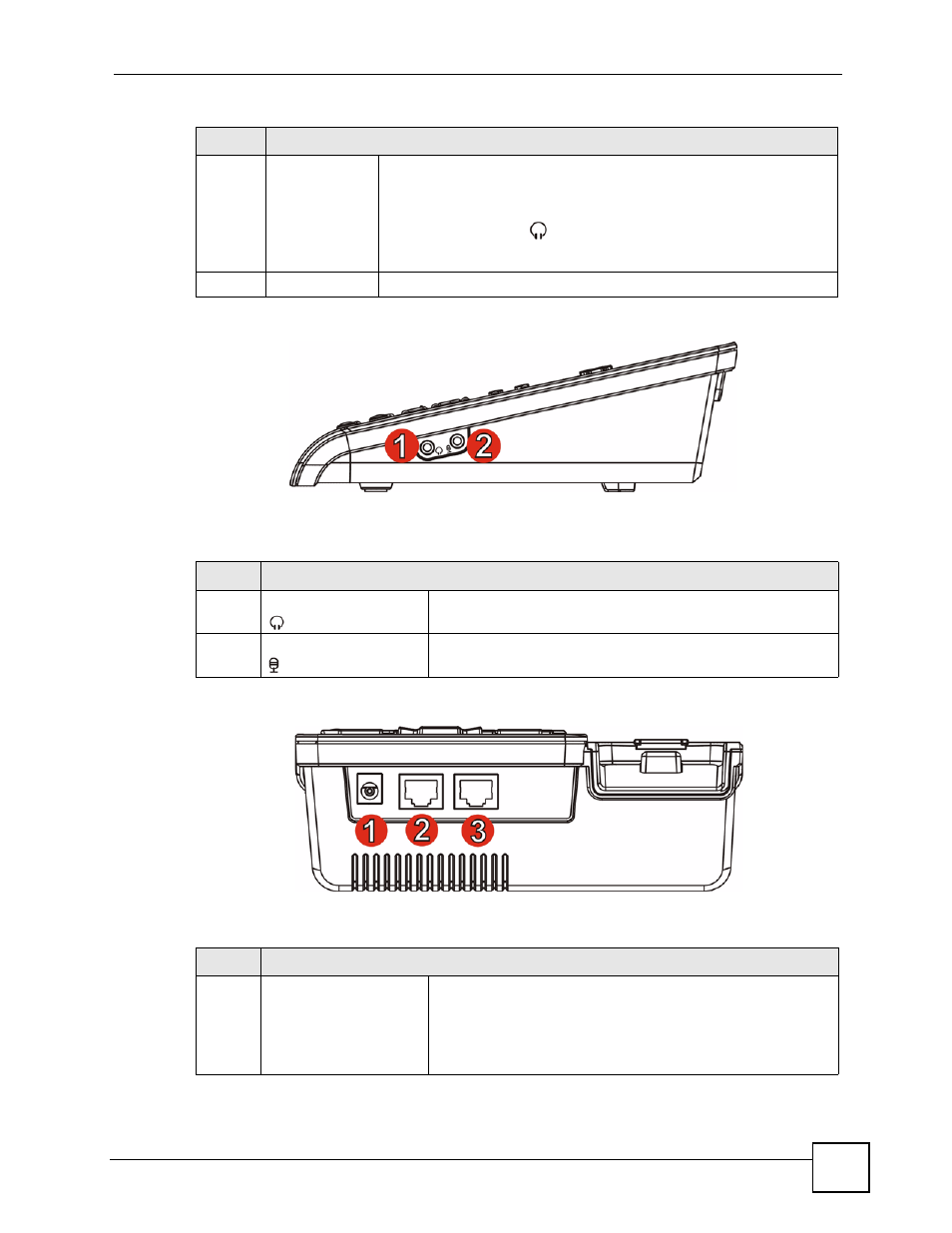
Chapter 2 Hardware
V300 User’s Guide
33
Figure 5 Side Panel
The following table describes the side panel hardware.
Figure 6 Rear Panel
The following table describes the rear panel hardware.
9
Volume keys
Use the + key to increase the volume, and use the - key to decrease it.
•
When you use the handset, these keys control the handset’s
listening volume.
•
When you use the headset, these keys control the listening volume
on the headphone (
) port on the V300.
•
When you use the speakerphone, these keys control the internal
speaker volume.
10
Microphone
The microphone is active when the V300 is in speakerphone mode.
Table 2 Side Panel Hardware
LABEL
DESCRIPTION
1
Headphone socket
Use this to connect a headset’s earphone jack, headphones, or
an external loudspeaker.
2
Microphone socket
Use this to connect a headset’s microphone jack, or an external
microphone.
Table 3 Rear Panel Hardware
LABEL
DESCRIPTION
1
Power socket
Attach the included power adaptor. See the product
specifications appendix for power supply specifications.
Note: Use only the power adaptor and cable that
came with your V300.
Table 1 Front Panel Hardware (continued)
LABEL
DESCRIPTION
