Contents overview – ZyXEL Communications V300 User Manual
Page 9
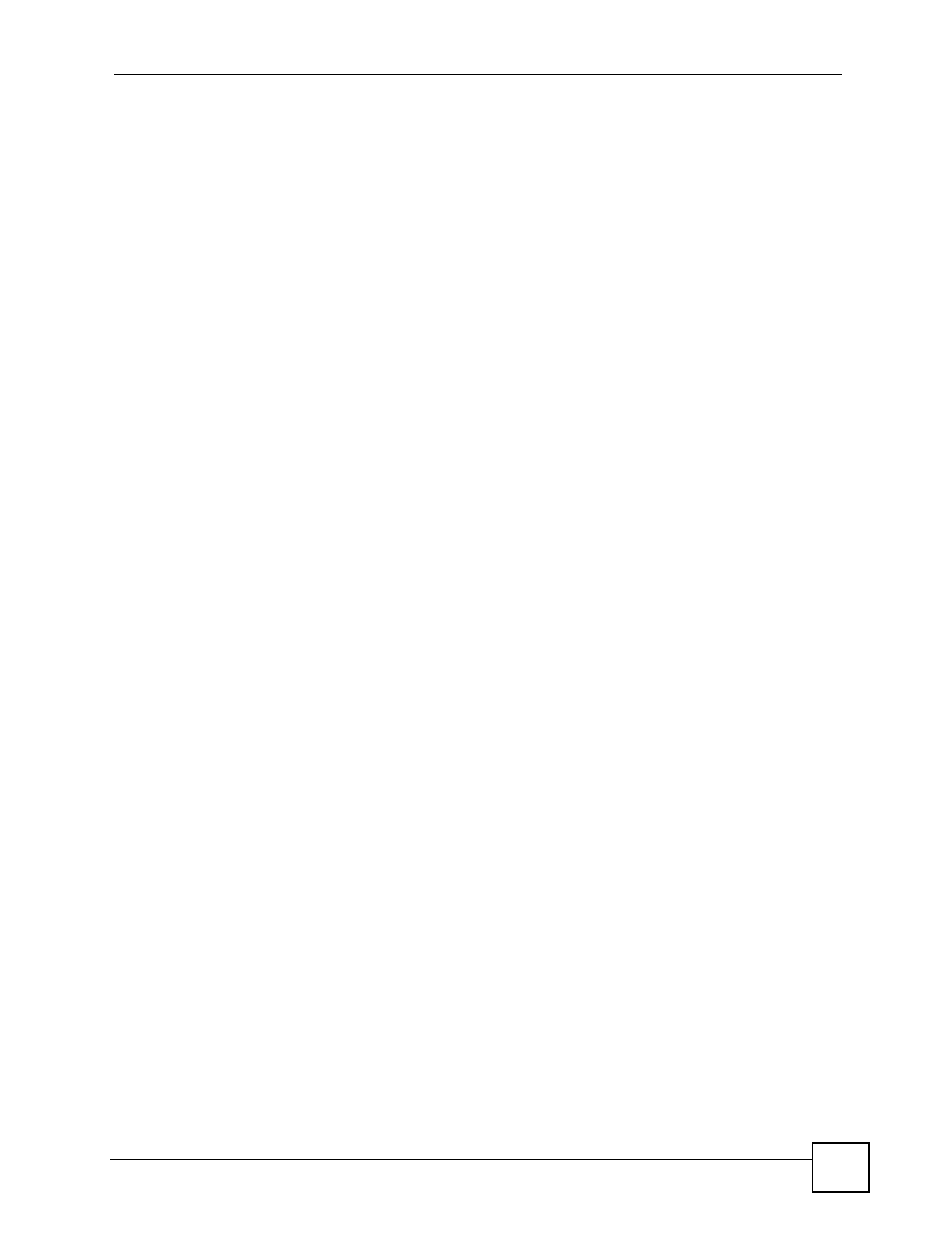
Contents Overview
V300 User’s Guide
9
Contents Overview
Introducing the V300 ................................................................................................................. 27
Hardware ................................................................................................................................... 31
Using the LCD Screen ............................................................................................................... 41
The Phonebook ......................................................................................................................... 47
LCD Menus: Basic Settings ....................................................................................................... 51
LCD Menus: Advanced .............................................................................................................. 65
Introducing the Web Configurator .............................................................................................. 89
Status Screens .......................................................................................................................... 95
Network Setup ......................................................................................................................... 101
SIP Account Setup .................................................................................................................. 105
Phone Setup .............................................................................................................................119
The Phone Book ...................................................................................................................... 123
System ..................................................................................................................................... 135
Logs ......................................................................................................................................... 139
Tools ........................................................................................................................................ 141
Troubleshooting ....................................................................................................................... 147
