Phone setup, 1 phone settings screen, Chapter 11 phone setup – ZyXEL Communications V300 User Manual
Page 119: Figure 126 voip > phone > phone settings, Table 49 voip > phone > phone settings, Phone setup (119)
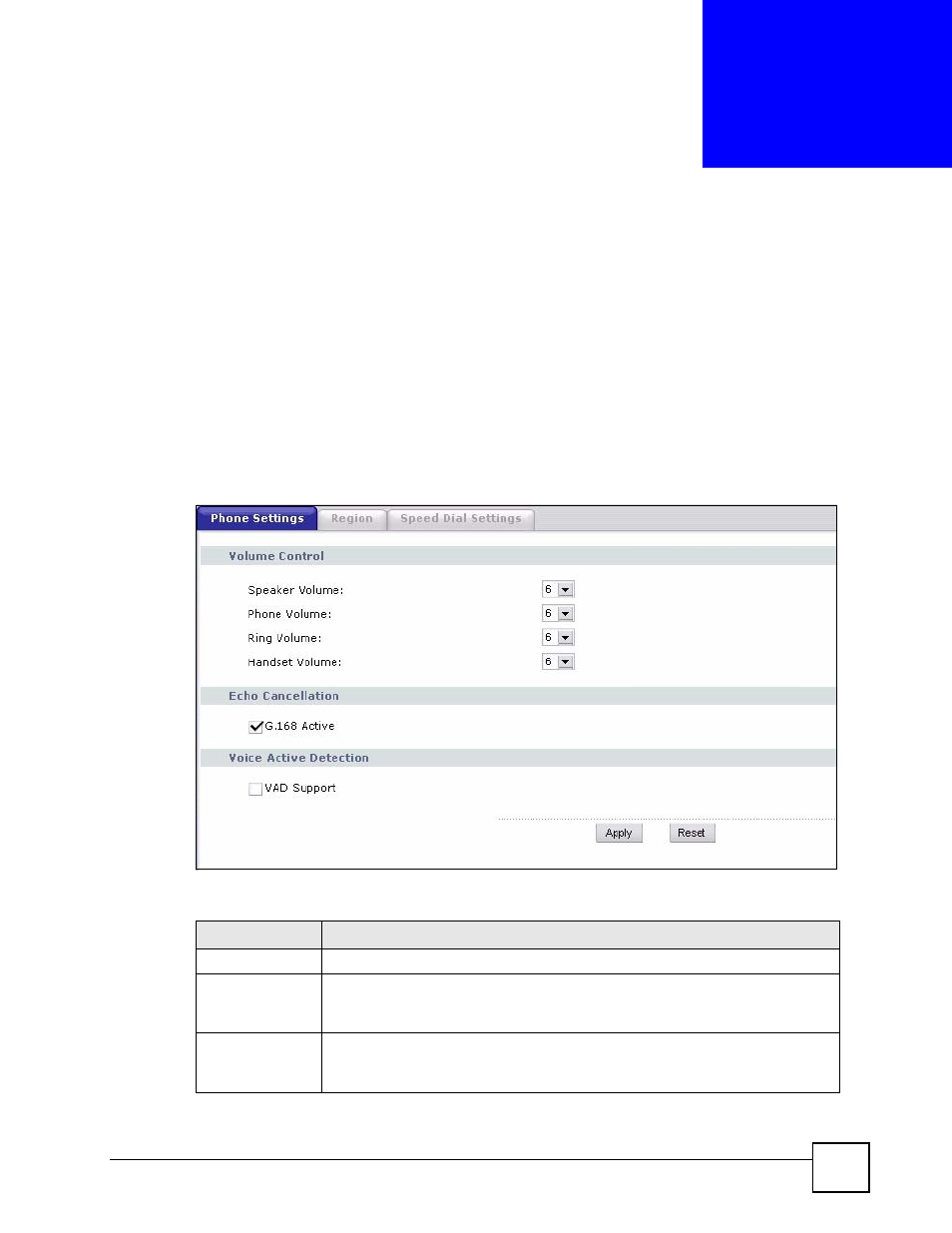
V300 User’s Guide
119
C
H A P T E R
11
Phone Setup
This chapter discusses the V300’s Phone screens.
11.1 Phone Settings Screen
Use this screen to configure basic phone settings like volume levels.
Click VoIP > Phone > Phone Settings. The following screen displays.
Figure 126 VoIP > Phone > Phone Settings
Each field is described in the following table.
Table 49 VoIP > Phone > Phone Settings
LABEL
DESCRIPTION
Volume Control
Speaker
Volume
Select this to set the internal speakerphone volume. This controls both the internal
speaker and the internal microphone.
0 is the quietest and 12 is the loudest.
Phone Volume Select this to set the handset volume. This controls both the handset’s speaker
and its microphone.
0 is the quietest and 12 is the loudest.
