Chapter 6, Troubleshooting – Xerox 4512N User Manual
Page 93
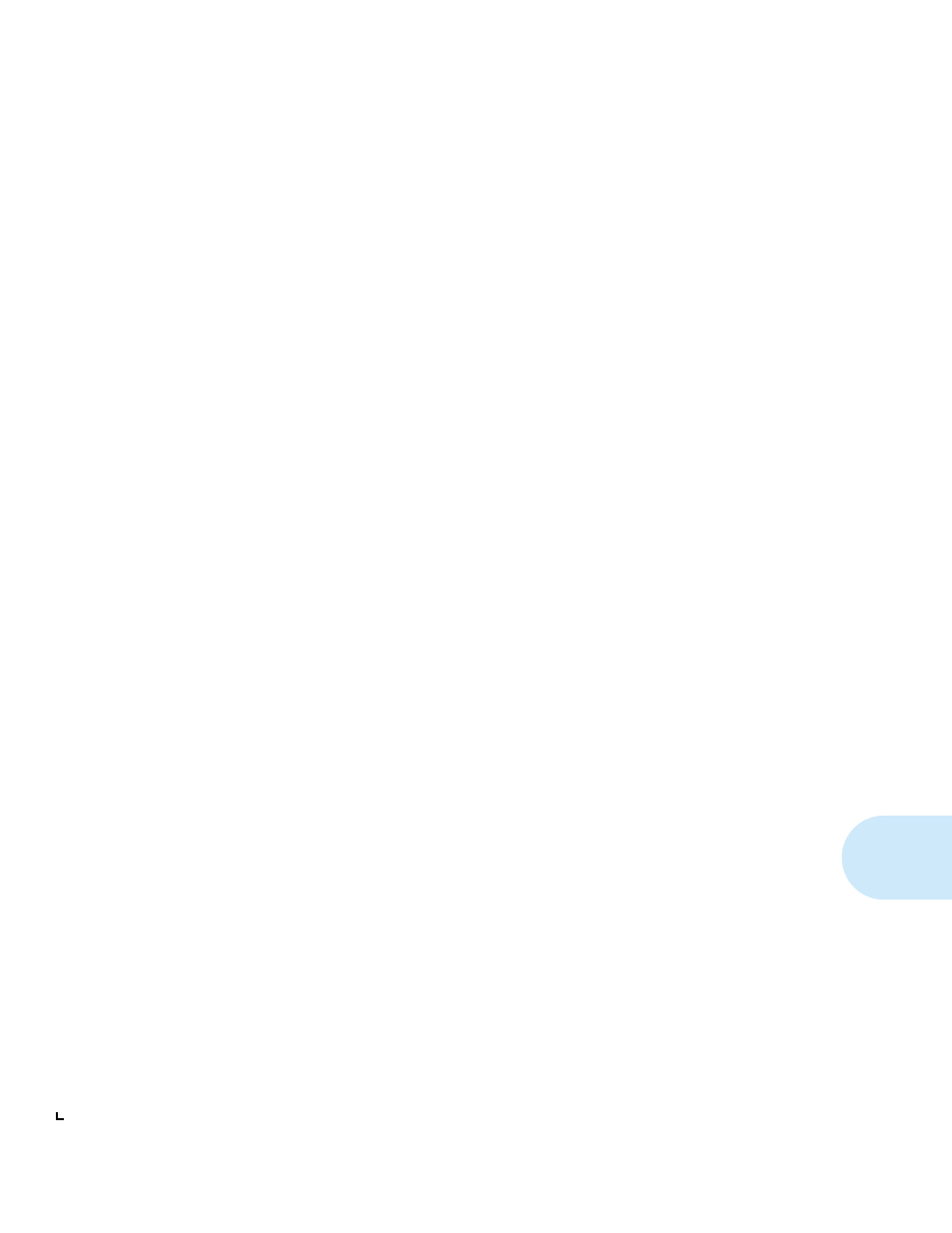
Chapter 6
C h a p t e r 6 : T r o u b l e s h o o t i n g ❖ 6-1
Troubleshooting
C
h
a
p
t
e
r
6
Contacting Technical Support ......................................................... 6-2
Before Calling for Service .............................................................. 6-2
Printer Operation Problems ............................................................. 6-3
Print Quality Problems ..................................................................... 6-8
Control Panel Messages ................................................................. 6-15
Error Messages at Power On ....................................................... 6-18
Paper Jams ...................................................................................... 6-19
What Causes a Paper Jam? ......................................................... 6-19
Locating the Jam .......................................................................... 6-19
Clearing the Jam .......................................................................... 6-20
