5 troubleshooting, 1 introduction, 2 failures and malfunctions of the printer – Xerox 8290 User Manual
Page 99: Troubleshooting, Introduction, Failures and malfunctions of the printer
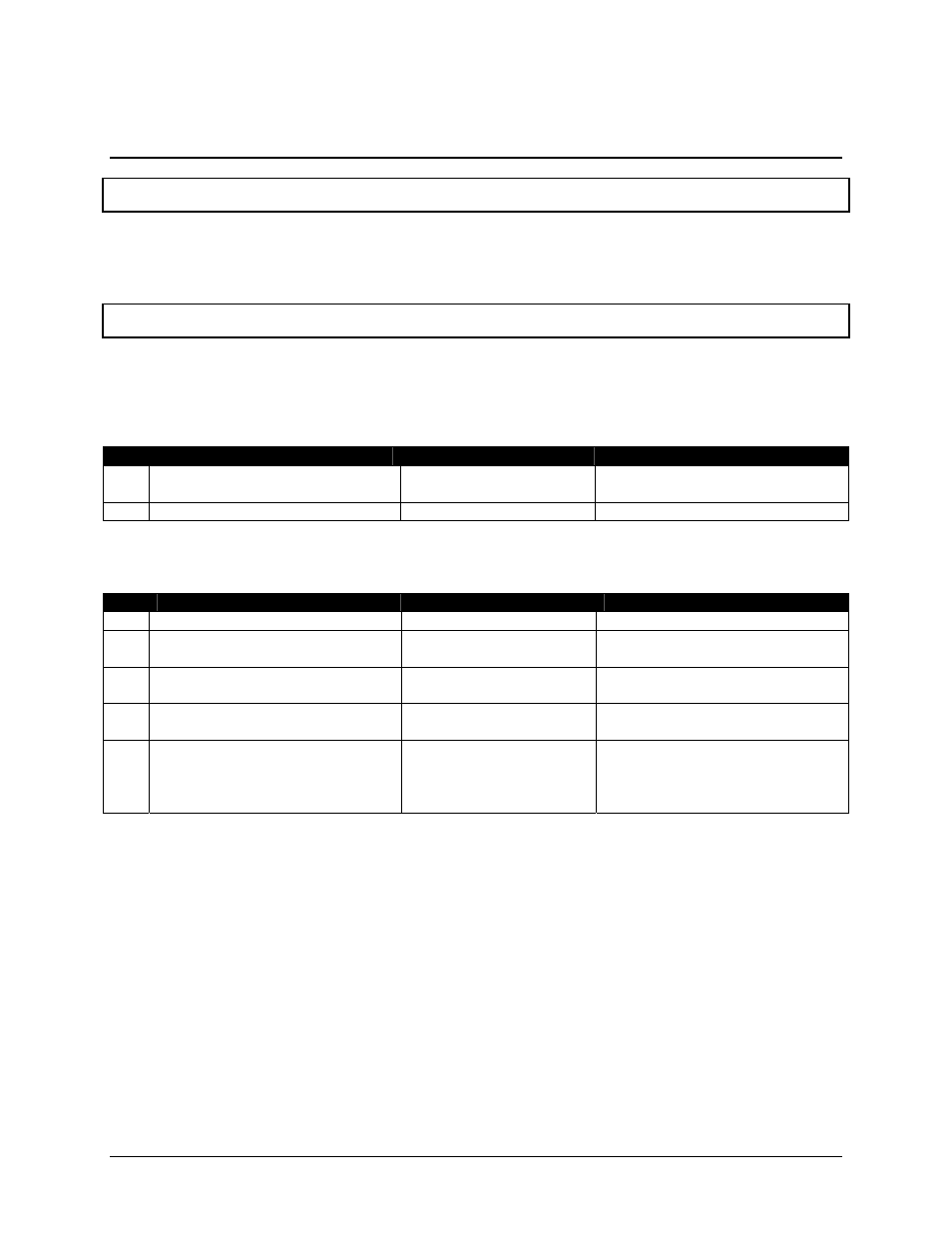
8265/8290/8365/8390 User Guide
91
5 TROUBLESHOOTING
5.1 INTRODUCTION
This chapter explains troubles that may occur when using the printer and how to solve them. If you
encounter an error not described in this chapter, refer to "Error messages" and contact your local Xerox
Customer Service Representative.
5.2 FAILURES AND MALFUNCTIONS OF THE PRINTER
This section describes the failures and malfunctions of the printer not displayed as errors, causes and
solutions.
(1) The printer does not work after the power has been turned on.
No.
Possible cause
Solutions
Reference
1
You did not plug the power cable
in.
Plug in the power cable.
2
The front cover is open.
Close the front cover.
Refer to ‘Media handling’
(2) The printer does not work after media has been loaded.
No.
Possible cause
Solutions
References
1
The front cover is open.
Close the front cover
Refer to ‘Media handling’
2
The pressure rollers have been
raised.
Lower the pressure
rollers lever.
Refer to ‘Media handling’
3
You did not load the media
straight into the printer.
Load the media straight
into the printer.
Refer to ‘Media handling’
4
You did not use recommended
media.
Use recommended
media.
Refer to ‘Media type’
5
You used the printer in direct
sunlight or other locations not
appropriate for the specified
environment.
Use the printer in the
specified environment.
Refer to ‘Product Specifications’
