Xerox 8290 User Manual
Page 130
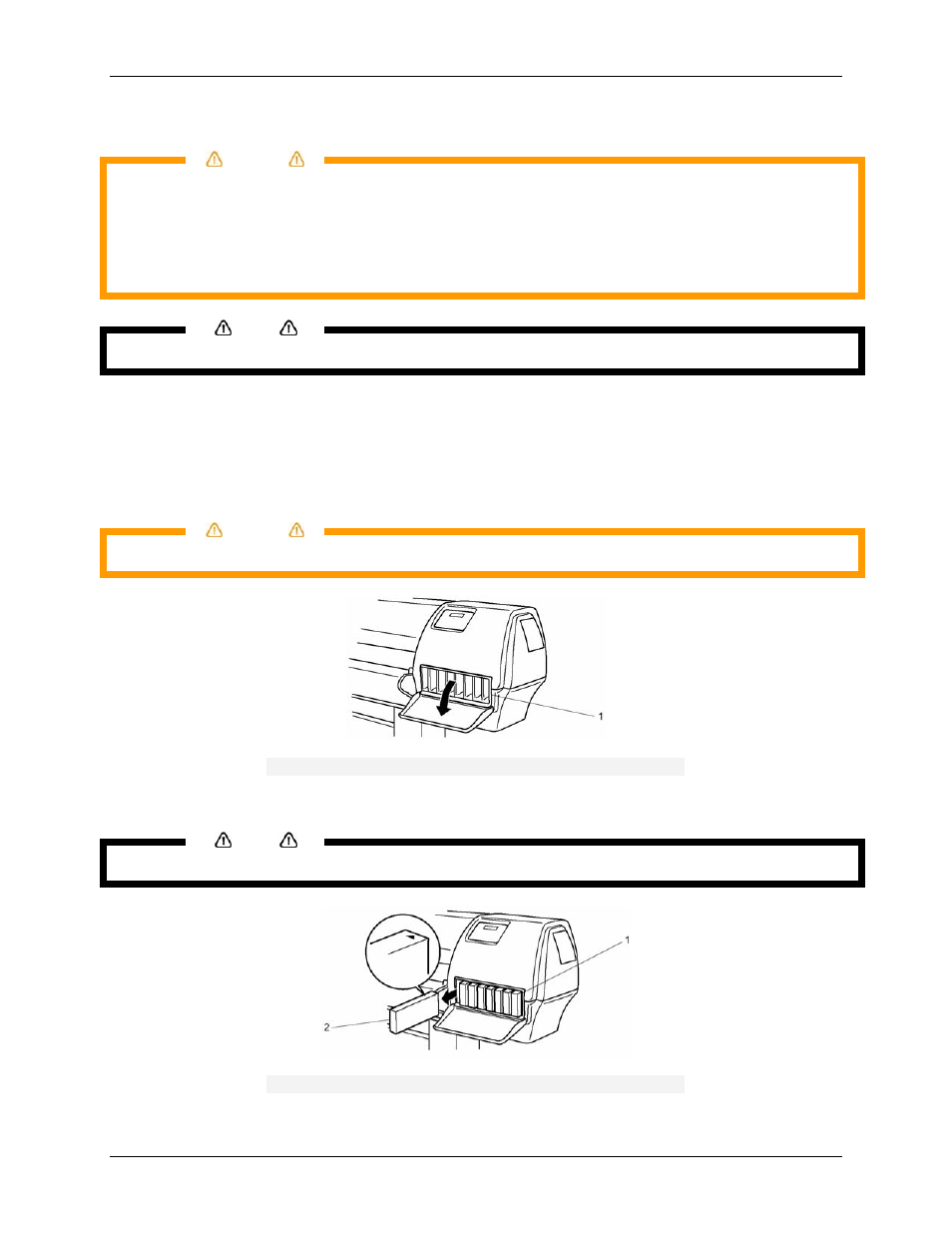
6 Maintenance
122
8265/8290/8365/8390 User Guide
(3) Replacement procedure
Caution
• When handling ink cassettes, be careful that ink does not get in your eyes or on your skin.
However, if this happens, flush immediately with water.
Otherwise, your eyes may become congested or slightly inflamed. If you feel discomfort,
consult a doctor immediately.
• Do not disassemble ink cassettes. Otherwise, ink may get in your eyes or on your skin.
• Only use 8265/8290/8365/8390 Ink and appropriate cleaning liquid.
Notes
Do not disassemble ink cassettes. Disassembled ink cassettes cannot be used
Step 1 :
If the printer is turned on, make sure of the following
I)
Printing or other operations are not performed.
II)
Make sure that the display on the operation panel shows the normal state.
III)
The MEDIA SET light on the operation panel goes off.
Step 2 :
Open the ink compartment cover.
Caution
Be sure not to pinch your fingers while opening and closing the ink compartment cover.
1
Ink Compartment
Step 3 :
Remove the ink cassette from the ink cassette slot.
Notes
Dispose the used ink cassette by putting it in a plastic bag in accordance with local regulations or laws.
1
Ink cassette slot
2 Ink
cassette
