5 setup menu 5/7, 1 datadump menu, 2 inkmanager menu – Xerox 8290 User Manual
Page 84
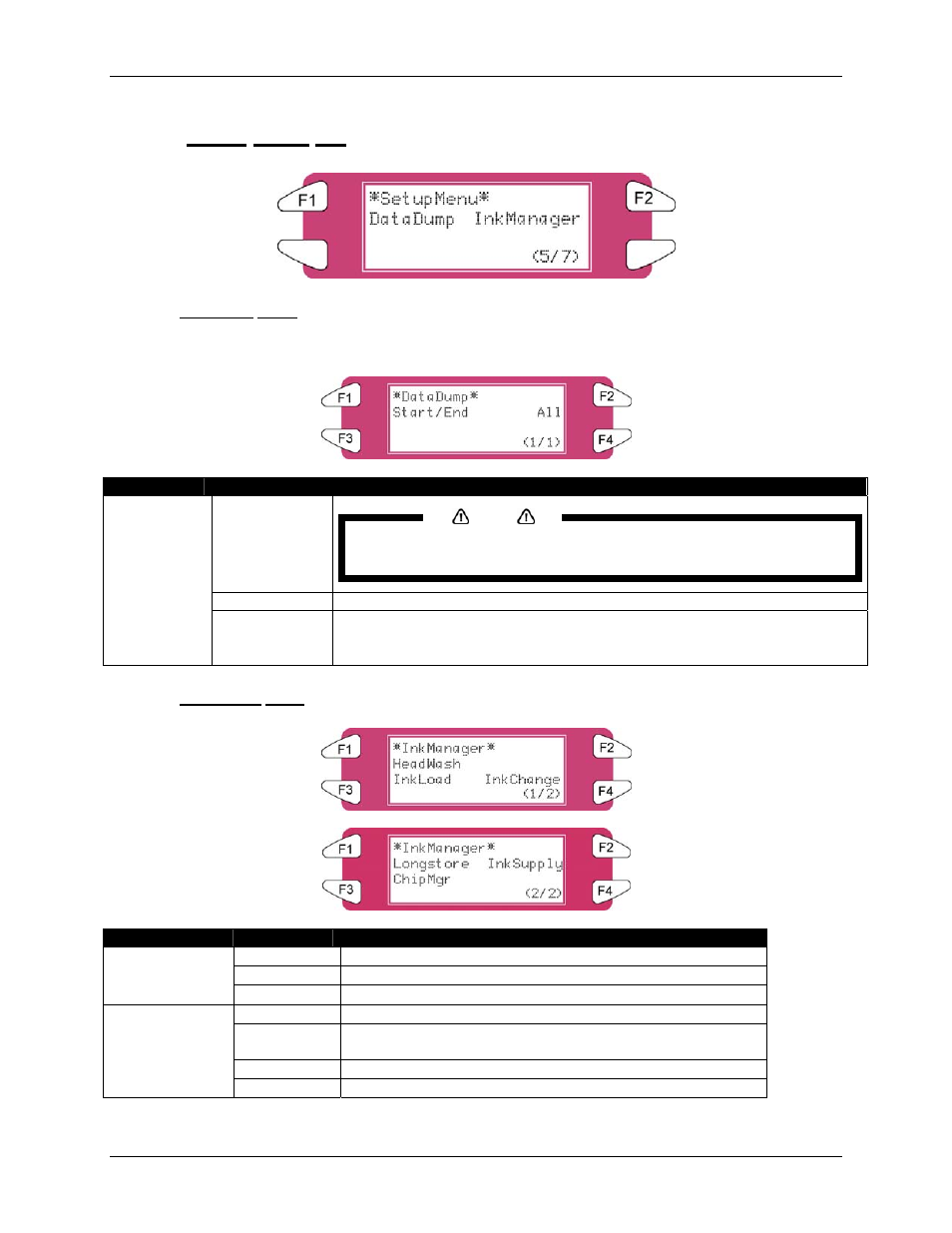
4 Printer Operation
76
8265/8290/8365/8390 User Guide
4.3.5 Setup Menu 5/7
4.3.5.1 DataDump Menu
To perform dump printing for online function check.
Parameters
Description
Notes
Dump printing is used by service persons to check the functions of the
printer. Do not use this function for normal printing.
Start/End
All
DataDump
-
• [CANCEL] key:
• To exit Dump Mode.
• To shift to the previous hierarchy menu.
4.3.5.2 InkManager Menu
Setup items
Parameters
Description
Head Wash
To perform a head cleaning.
Ink Load
To load ink.
InkManager
(1/2)
Ink Change
To change ink configuration (2x4
→ 1x6)
LongStore
To store your printer for a long time. (8365/8390 Only)
InkSupply
To switch between the Bulk Ink System for 8365/8390 and
ink cassettes.
ChipMgr
To switch between cassette and printer mode
InkManager
(2/2)
-
• [CANCEL] key: shift to the previous hierarchy menu.
- 3040 (2 pages)
- Phaser 7750 (5 pages)
- Phaser 7750 (2 pages)
- 6350 (4 pages)
- Phaser 6180 (4 pages)
- Phaser 3600 (2 pages)
- Phaser 3435 (98 pages)
- ColorQube 9202 (16 pages)
- ColorQube 9203 (13 pages)
- DocuColor 242-252-260 con Creo Spire CX260-17131 (216 pages)
- DocuColor 8000AP (13 pages)
- DocuColor 8000AP (4 pages)
- DocuPrint M760 (44 pages)
- Phaser 860 (42 pages)
- Phaser 3450 (58 pages)
- Phaser 3635MFP (10 pages)
- Phaser 5500 (5 pages)
- Phaser 6100 (7 pages)
- Phaser 7300 (28 pages)
- WorkCentre Pro 215 (62 pages)
- Color Printer Phaser 7300 (3 pages)
- Phaser Color Printer 7750 (8 pages)
- 4127 (4 pages)
- 480 (352 pages)
- 3R11474 (2 pages)
- 4500 (3 pages)
- 721P85600 (116 pages)
- 721P (2 pages)
- WorkCentre XE80 Digitaler Kopierer - Laserdrucker-9588 (58 pages)
- FreeFlow DST2-NL (23 pages)
- FaxCentre F12 (4 pages)
- 4182 (39 pages)
- Copycentre C175 (2 pages)
- ColorStix 8200 Ink Sticks 016-2045-00 (9 pages)
- DocuColor CX250 (276 pages)
- HP Toner Cartridges C9722A (2 pages)
- DocuColor 40CP (82 pages)
- 4850 (90 pages)
- Phaser 016-1300-00 (2 pages)
- X2 (41 pages)
- M123 (12 pages)
- 6130N (3 pages)
- WorkCentre PE120-120i-3133 (20 pages)
- 7300 (4 pages)
- Color Printer Phaser 6280 (158 pages)
