Xerox Phaser Color Printer 8400 User Manual
Page 62
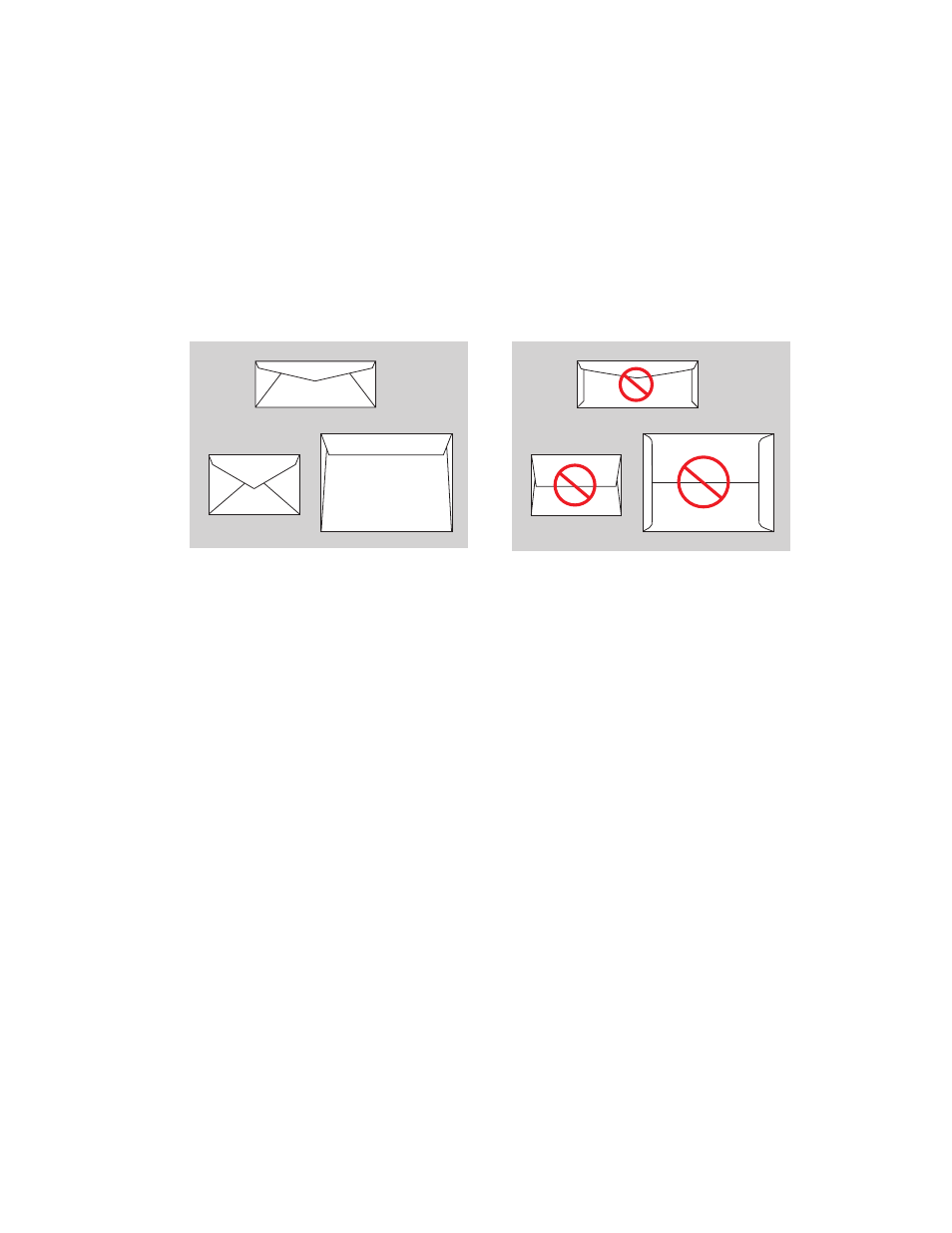
Envelopes
Phaser® 8400 Color Printer
2-31
Preparing to Print
Follow these guidelines if ink is missing around the envelope seams:
■
Move the location of the text to another place on the envelope.
■
Use a different envelope style.
■
Use lighter weight envelopes.
When printing custom size envelopes:
■
Use envelopes with diagonal seams, not side seams.
■
Use lighter weight envelopes.
■
Select the Enhanced print quality mode in the printer driver. For more information, go to
Reference/Printing/Adjusting Printing Options
on the User Documentation CD-ROM.
Caution
Never use envelopes with windows, metal clasps or adhesives with release strips; they can
damage the printer. Damage caused by using unsupported envelopes is not covered under
the Xerox warranty, service agreement, or Total Satisfaction Guarantee.
Note
The Total Satisfaction Guarantee is available in the United States and Canada.
Coverage may vary outside these areas, please contact your local representative for
details. (Free Color Printer customers are not eligible for this coverage.)
Note
Envelopes with side seams and end-flaps may jam.
8400-088
8400-089
