Moving the printer within the office, Moving the printer within the office -37 – Xerox Phaser Color Printer 8400 User Manual
Page 178
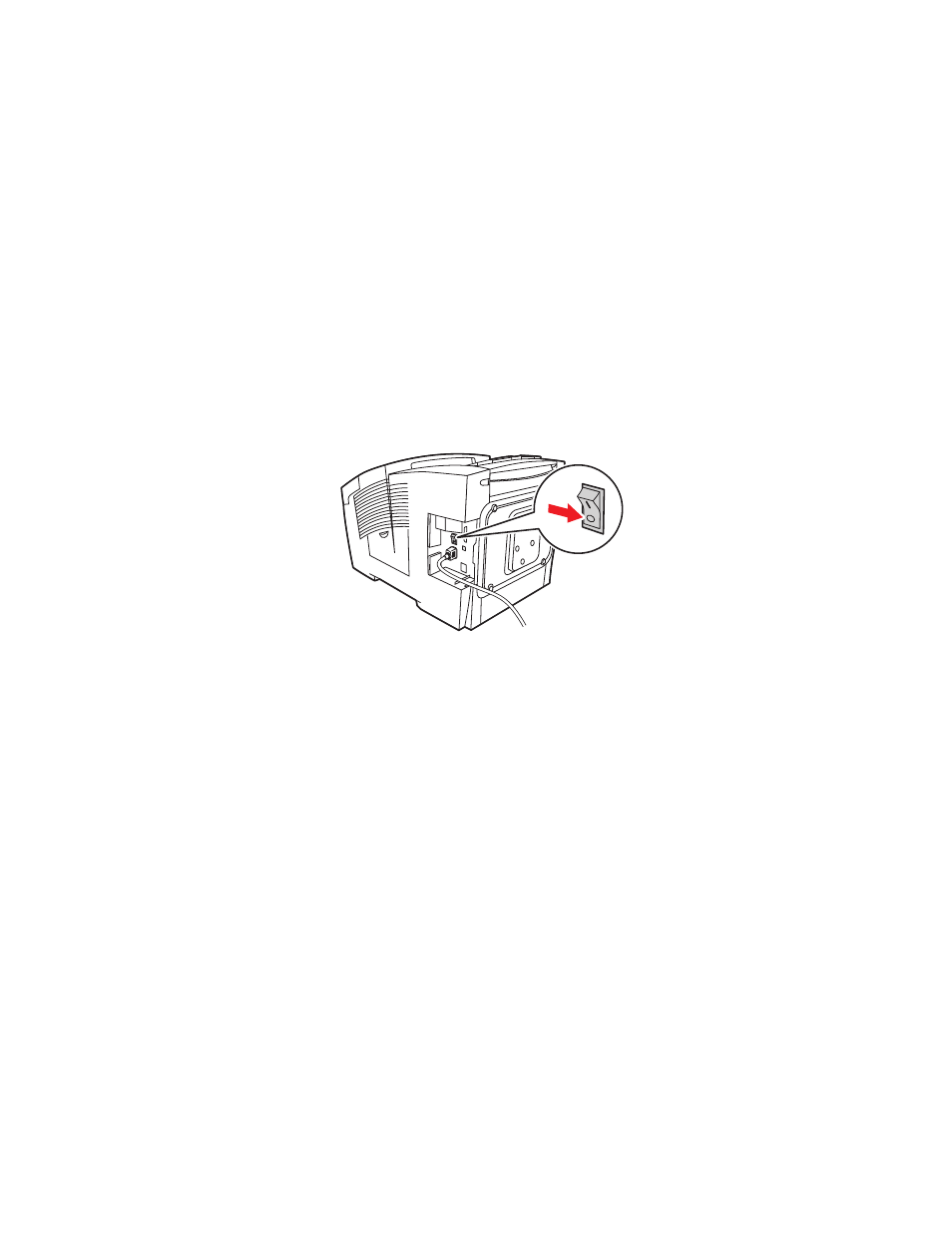
Moving and Repacking the Printer
Phaser® 8400 Color Printer
4-37
■
Damage to the printer caused by improper moving is not covered by the Xerox warranty,
service agreement, or Total Satisfaction Guarantee.
Note
The Total Satisfaction Guarantee is available in the United States and Canada.
Coverage may vary outside these areas, please contact your local representative for
details. (Free Color Printer customers are not eligible for this coverage.)
Moving the Printer Within the Office
1.
Close the printer’s door and covers.
2.
Turn off the printer using the power switch located under the interface cover on the right
side of the printer.
3.
Within 10 seconds of turning off the printer, select
Shut Down for Moving Printer
at
the printer’s front panel.
Note
If you receive a
Power Down Error-Head not Parked
message at the printer’s
front panel, the printer is not ready to be moved. If the printhead is not locked, the
printer can be damaged during shipment.
8400-031
