Xerox Phaser Color Printer 8400 User Manual
Page 176
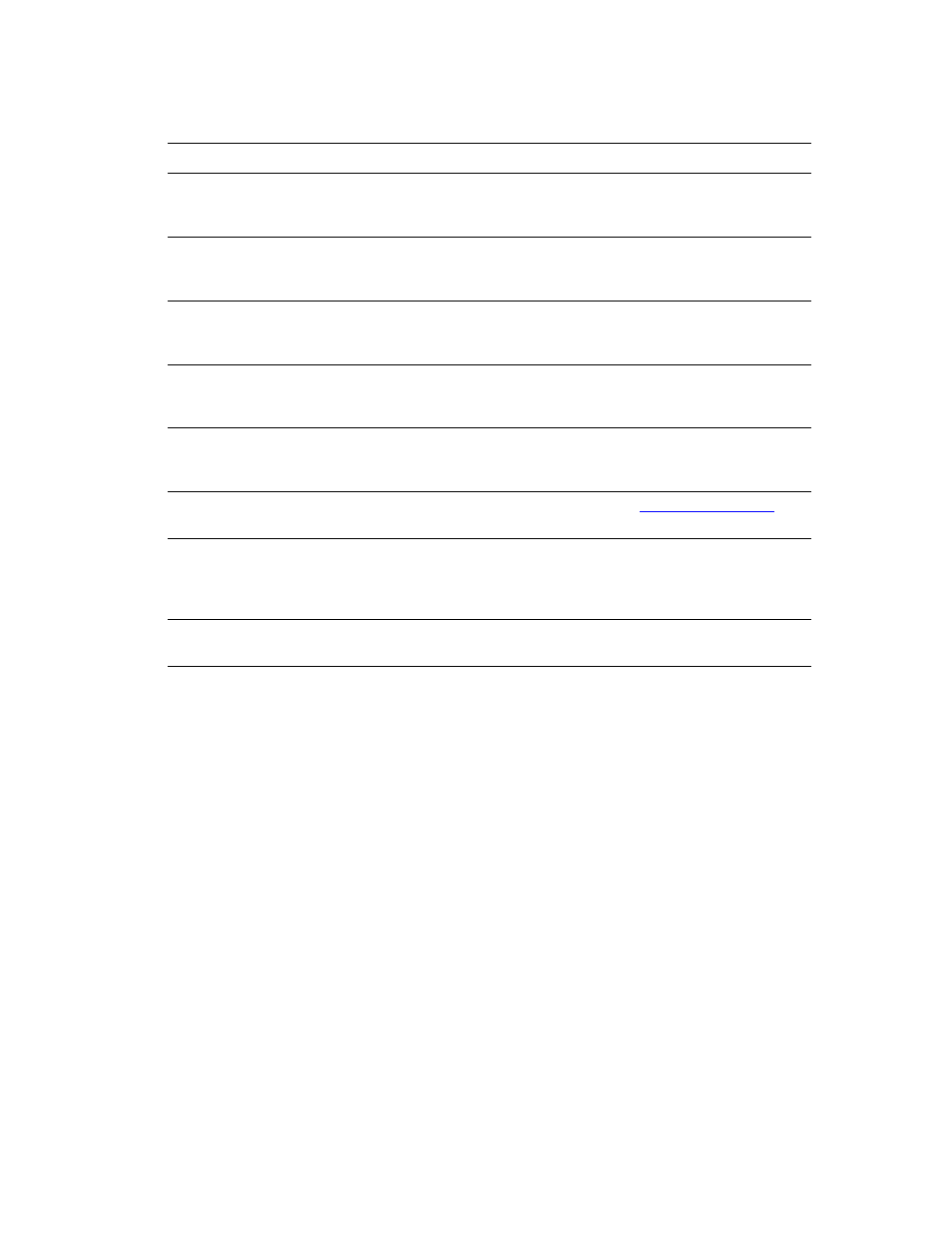
Front Panel Messages
Phaser® 8400 Color Printer
4-35
When an error occurs, PrintingScout displays an instant notification on your computer screen
that the printer needs attention.
The front panel i button also provides valuable information about errors and warnings.
Power Down Error-Waste Tray not
Emptied.
The printer is not ready to be moved. In order to ship the
printer, the Shutdown for Moving procedures must be
followed.
Power Down Error-Maintenance
Cartridge not removed.
The printer is not ready to be moved. In order to ship the
printer, the Shutdown for Moving procedures must be
followed.
Power Down Error-Waste Tray not
Emptied and Maintenance Cartridge
not Removed.
The printer is not ready to be moved. In order to ship the
printer, the Shutdown for Moving procedures must be
followed.
Power Down Error-Head not Parked.
The printer is not ready to be moved. In order to ship the
printer, the Shutdown for Moving procedures must be
followed.
Power Down Error-Printer not ready
to ship.
The printer is not ready to be moved. In order to ship the
printer, the Shutdown for Moving procedures must be
followed.
Printer Error. Press i.
For the latest information,
contact your local service provider.
Fast cool down mode is “x” %
Complete. Do not move printer until
cool. Remove maintenance kit for
shipping - See manual for details.
The ink is cooling. Do not move the printer until
Ready for
Power
off is displayed.
Standard shutdown (1 minute or
less).
Shutting down, use power switch to restart.
Errors or Warning Messages Description (Continued)
Message
Description
