Switch back and forth between two callers – ZyXEL Communications omni.net Plus User Manual
Page 65
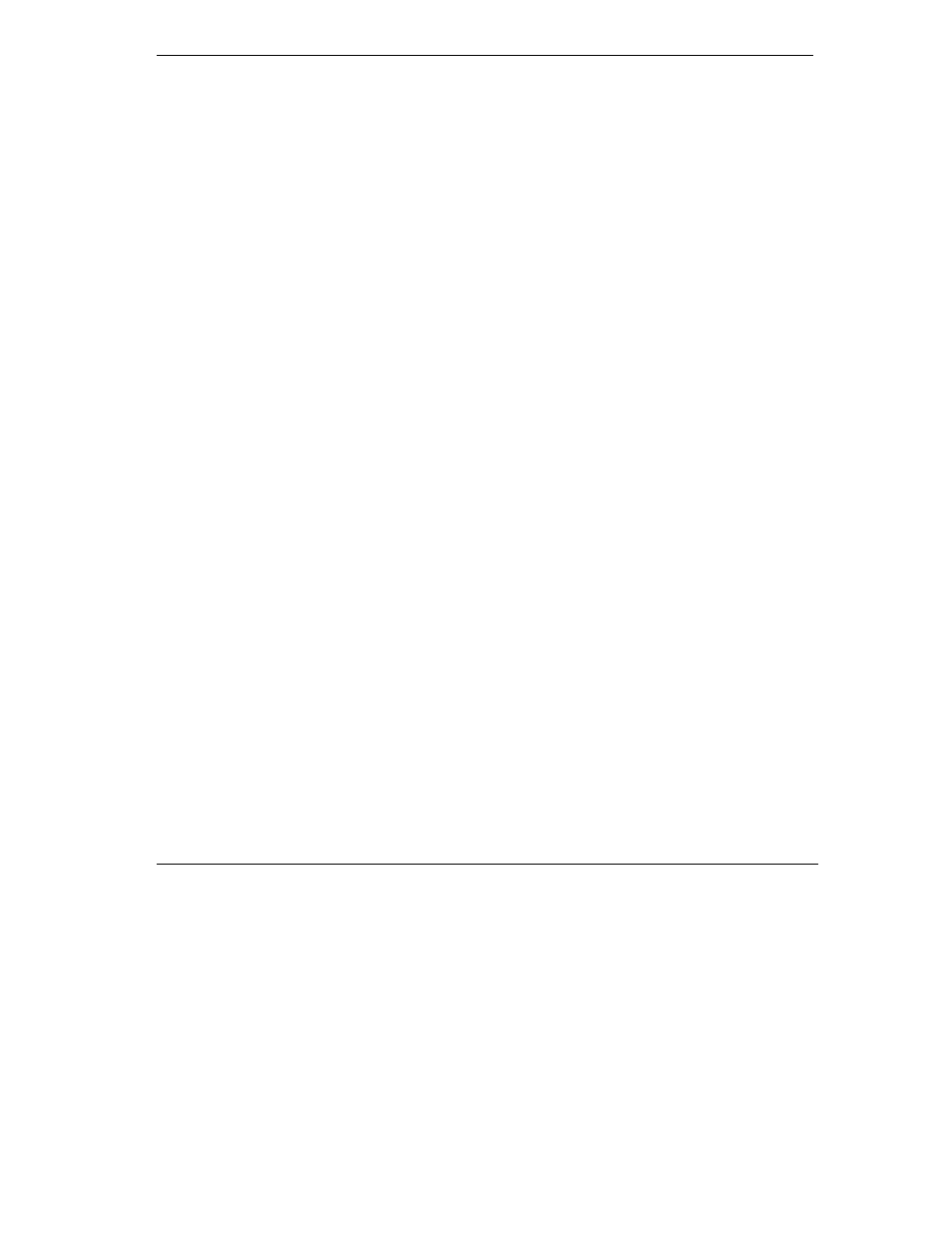
Technical Reference for ZyXEL omni.net series
5-3
Switch back and forth between two callers
After using the call waiting option to answer a second incoming call, pressing the Flash key allows
you to switch back and forth between caller B and C by putting either one on hold.
Hang-up your current call before answering an incoming
call
Step 1. You are currently on an active call between A and B.
Step 2. You hear an indicator tone signaling an incoming call C.
Step 3. Simply hanging-up will terminate the call between A and B.
Step 4. Wait for the phone to ring.
Step 5. Answering the incoming call will start an active call between A and C.
Disconnect the second call and switch back to the first call
While caller B is on hold, simply hang-up the phone set to disconnect caller C. Then wait for the
phone to ring, and pick-up to return to the active call with caller B.
