Selecting v.120 for european isdn (dss1), Security settings – ZyXEL Communications omni.net Plus User Manual
Page 101
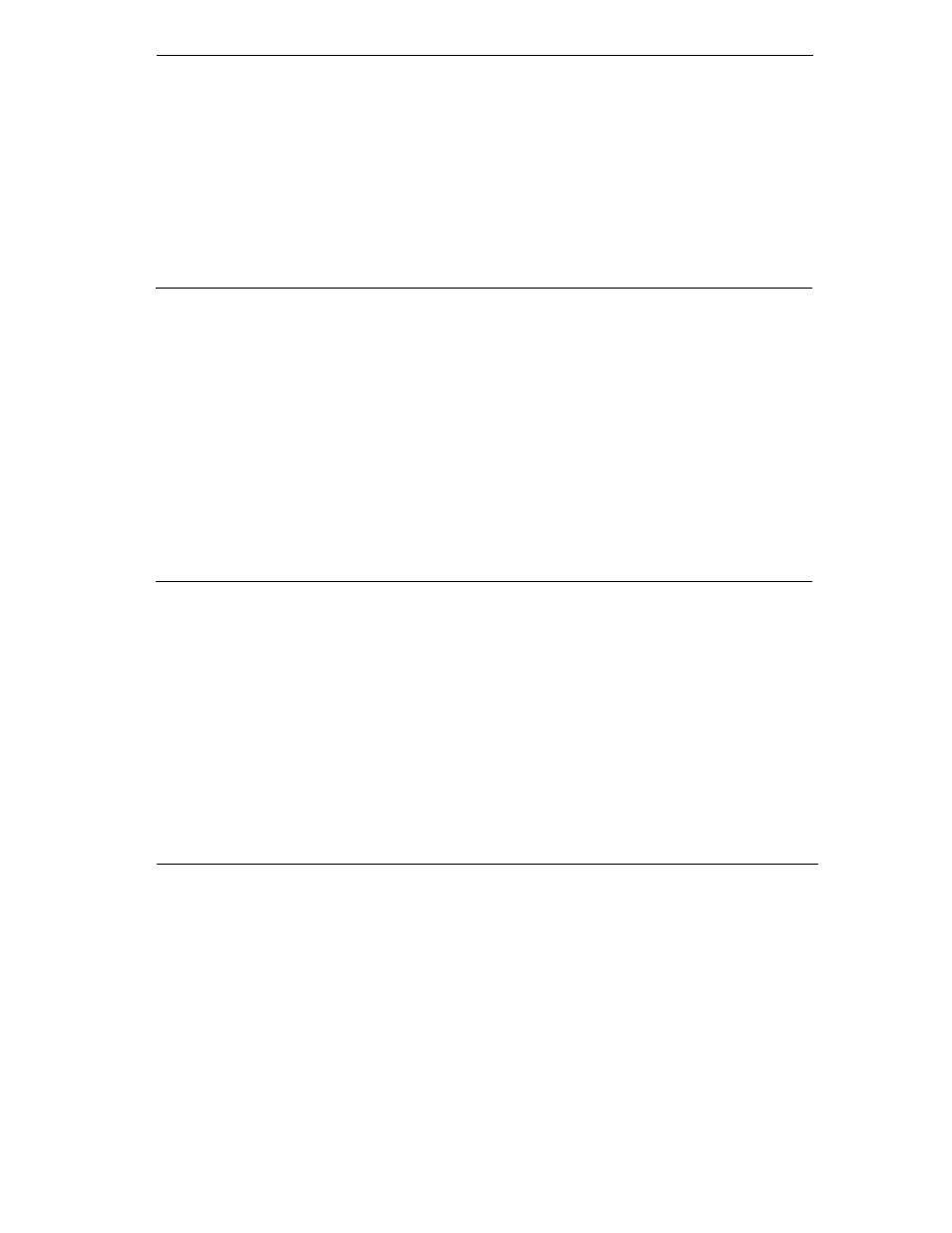
Technical Reference for ZyXEL omni.net series
8-13
It takes about 2 seconds for the calling ISDN TA to send XID and wait until time out. If you know
in advance that the called site has no V.42bis capability, it is advisable to issue the AT&K00
command beforehand in order to get a quick connection.
Although not defined in X.75, XID frame is based on the encoding in ISO Standard 8885 and is
used in V.42/V.42bis. In addition to the compression parameters, XID can be used to negotiate the
packet parameters for example as window size or packet size.
Selecting V.120 for European ISDN (DSS1)
With European ISDN, V.120 is an option in the Bearer Capability (BC) information element, which
is a mandatory information element in the SETUP message. Although we can specify V.120 in the
Low-Layer-Compatibility (LLC) information element, some switches just don't deliver the LLC.
Other switches do deliver the LLC, but the V.120 selection will be discarded midway.
If the called ISDN TA does not get any B-channel protocol information from the incoming SETUP
message and the remote device is a ZyXEL ISDN device, the called ISDN TA will be able to
identify the V.120 protocol automatically with the Multi Auto-answer routine. Otherwise, with
other ISDN devices, the handshake will fail.
Security Settings
The omni.net LCD/Plus/D provides security functions used to prevent unauthorized connections.
Your omni.net ISDN TA features two security types with three levels of checks for added
flexibility in the device you are connecting to and the transmission protocols you are using.
Two types of security functions are provided.
# Type 1 Security is exclusively used when the remote device is ZyXEL ISDN TA.
# Type 2 Security can be used with remote ISDN TAs of any brand (including ZyXEL ISDN
TAs).
With a Type 1 connection, the dial-in (remote) ZyXEL ISDN TA will send in its supervisor
