ZyXEL Communications omni.net Plus User Manual
Page 143
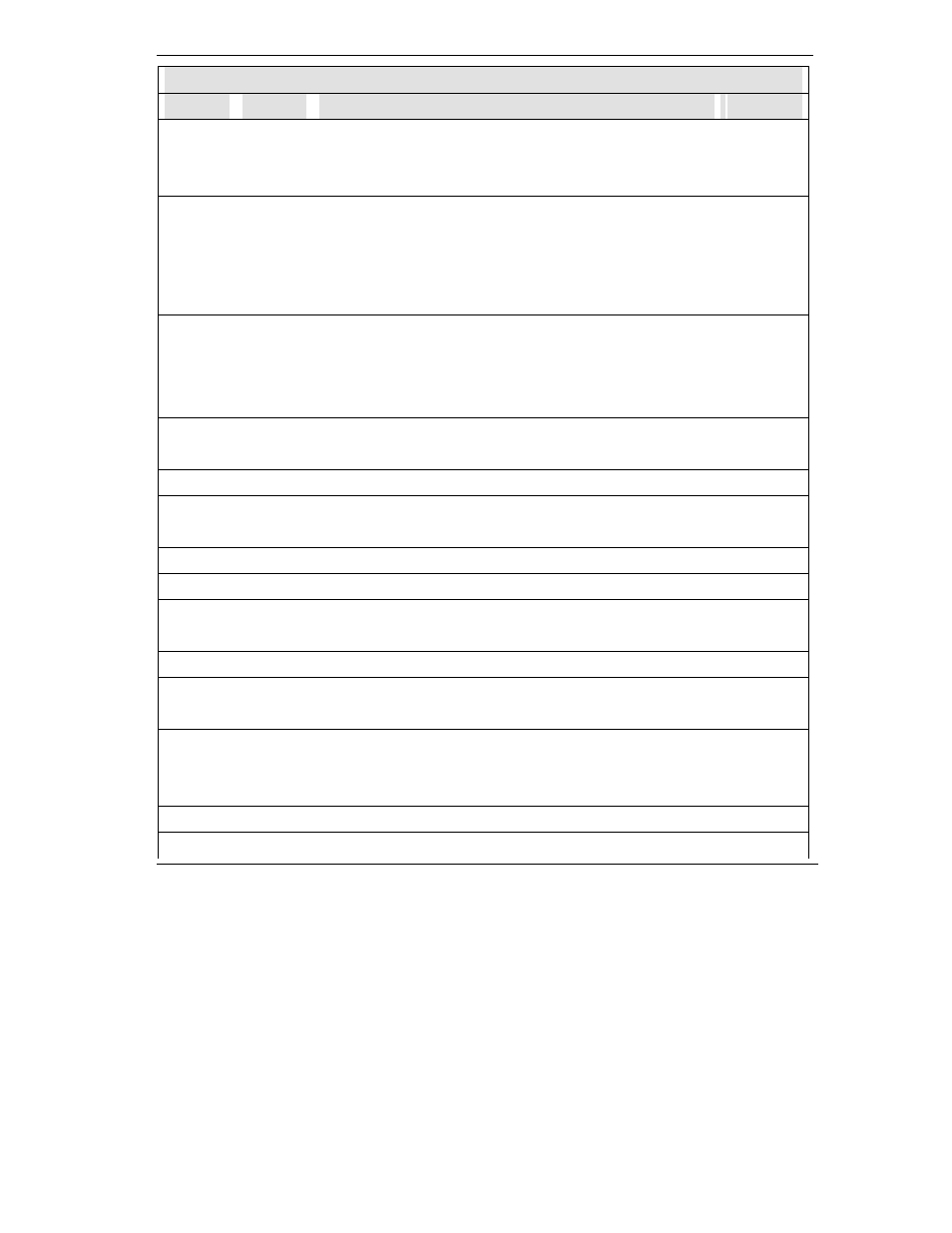
Technical Reference for ZyXEL omni.net series
A-9
All the Following Commands Require a 'AT' Prefix
AT Com.
Options
Function & Description
Reference
P4
AT&T custom point-to-point
P5
AT&T custom point-to-multipoint (1 SPID)
P6
AT&T custom point-to-multipoint (2 SPID)
Qn
n=0-2
Result code displayed
S23b7
Q0 (*)
omni.net returns result code.
Q1
omni.net does not return result code.
Q2
omni.net returns result code but quiet after answering on a RING.
(will not show in AT&Vn)
S40b1
QPn
n=1-3
QP1
Display the setting of quick dial (speed dial) numbers.
QP2
Display the call-out history.
QP3
Display the call-in history.
Sr.b=n
Set bit 'b' of S-register 'r' to value 'n'.
'n' is a binary digit '0' or '1'.
Sr.b?
Display value of bit 'b' of S-register 'r'
Sr=n
Set S-register 'r' to value 'n'.
'n' must be a decimal number between 0 and 255.
Sr?
Display value stored in S-register 'r'.
SD?
Display current Date of omni.net LCD.
SD=yyyy/mm/dd
Set Date of omni.net LCD.
(Note: yyyy:year, mm:month, dd:day)
ST?
Display current Time of omni.net LCD.
ST=hh:mm:ss
Set Time of omni.net LCD.
(Note: hh:hour, mm:munite, ss:second)
SPIDr=nnn…
User enters Service Profile ID 'nnn' (SPID), (USA only).
SPID0
First SPID number.
SPID1
Second SPID Number, if any.
SPID?
Display the SPID setting(s), (USA only).
SWR
Software
reset
S38b2
