ZyXEL Communications omni.net Plus User Manual
Page 54
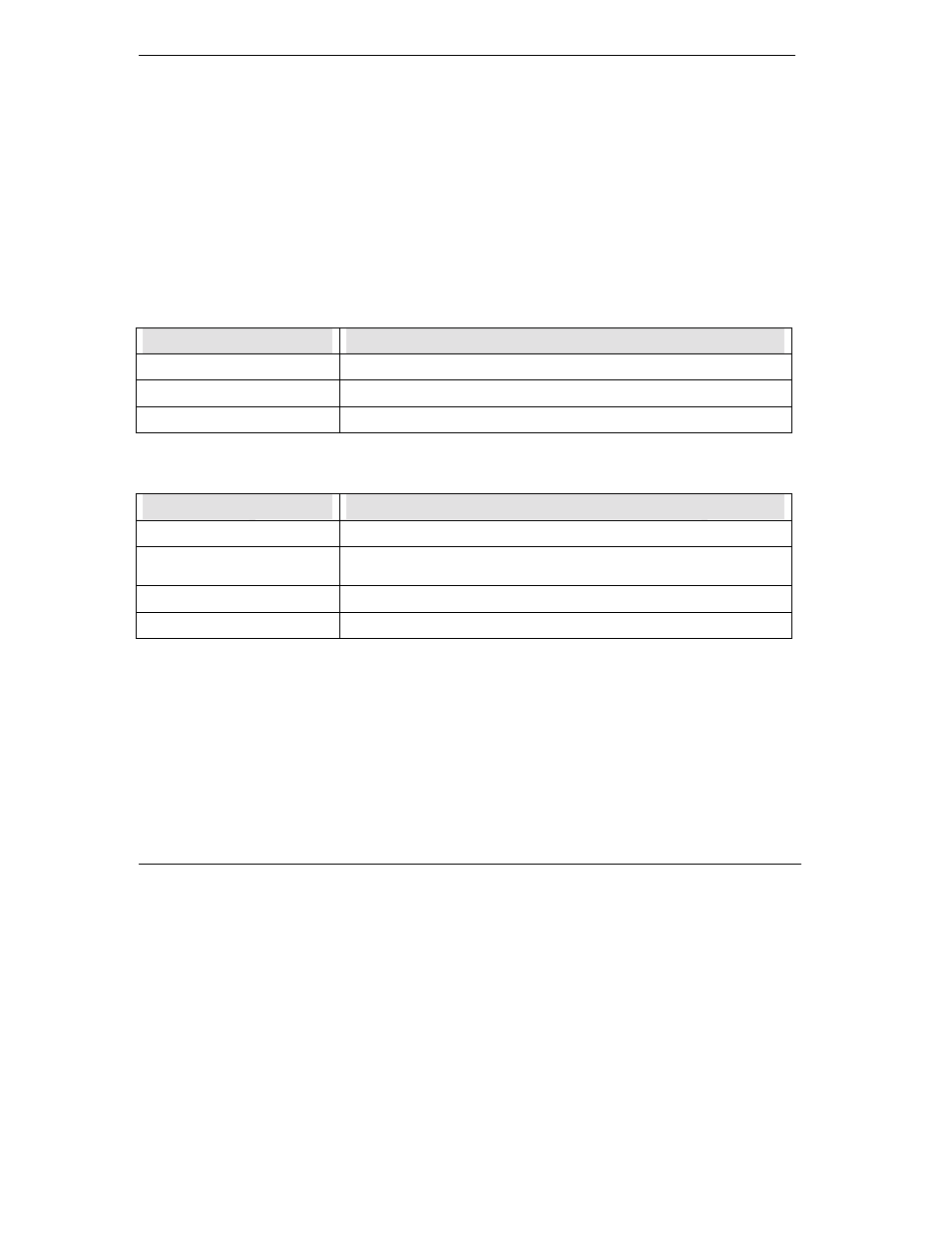
Technical Reference for ZyXEL omni.net series
4-6
Manually Switching Communication Mode (for ZyXEL omni.net
LCD/LCD+M/Plus)
The manual switching functions will only be necessary if your communication software does not
allow you to change your dial-up string.
Conventional dialing commands [ATD], [ATDT] and [ATDP], used by much existing
communication software, can be mapped onto one of the new dialing commands according to the
[AT&O] setting, as follows:
For ZyXEL omni.net LCD/Plus:
Manual Switch AT Command
Dial string it will map to
AT&O0
ATD, ATDT, ATDP are the same as [ATDB]
AT&O2
ATD, ATDT, ATDP are the same as [ATDI]
AT&O3
ATD, ATDT, ATDP are the same as [ATDA]
Table 22. Manual Switch AT Command For ZyXEL omni.net LCD/Plus
For ZyXEL omni.net LCD+M:
Manual Switch AT Command
Dial string it will map to
AT&O0
ATD, ATDT and ATDP are the same as ATDM
AT&O1
Auto-selection of 64kbps and 3.1 kHz on outgoing
calls
AT&O2
ATD, ATDT and ATDP are the same as ATDI
AT&O3
ATD, ATDT and ATDP are the same as ATDA
Table 23. Manual Switch AT Command For ZyXEL omni.net LCD+M
(For more information on ZyXEL omni.net LCD+M, please refer to Chapter 9 Internal
Fax/Modem Function)
The factory default setting is [AT&O2] that instructs the omni.net to select ISDN data mode when
you do not otherwise specify which communication mode to use (i.e. ATD or ATDT).
