Description of ati3 output – ZyXEL Communications omni.net Plus User Manual
Page 144
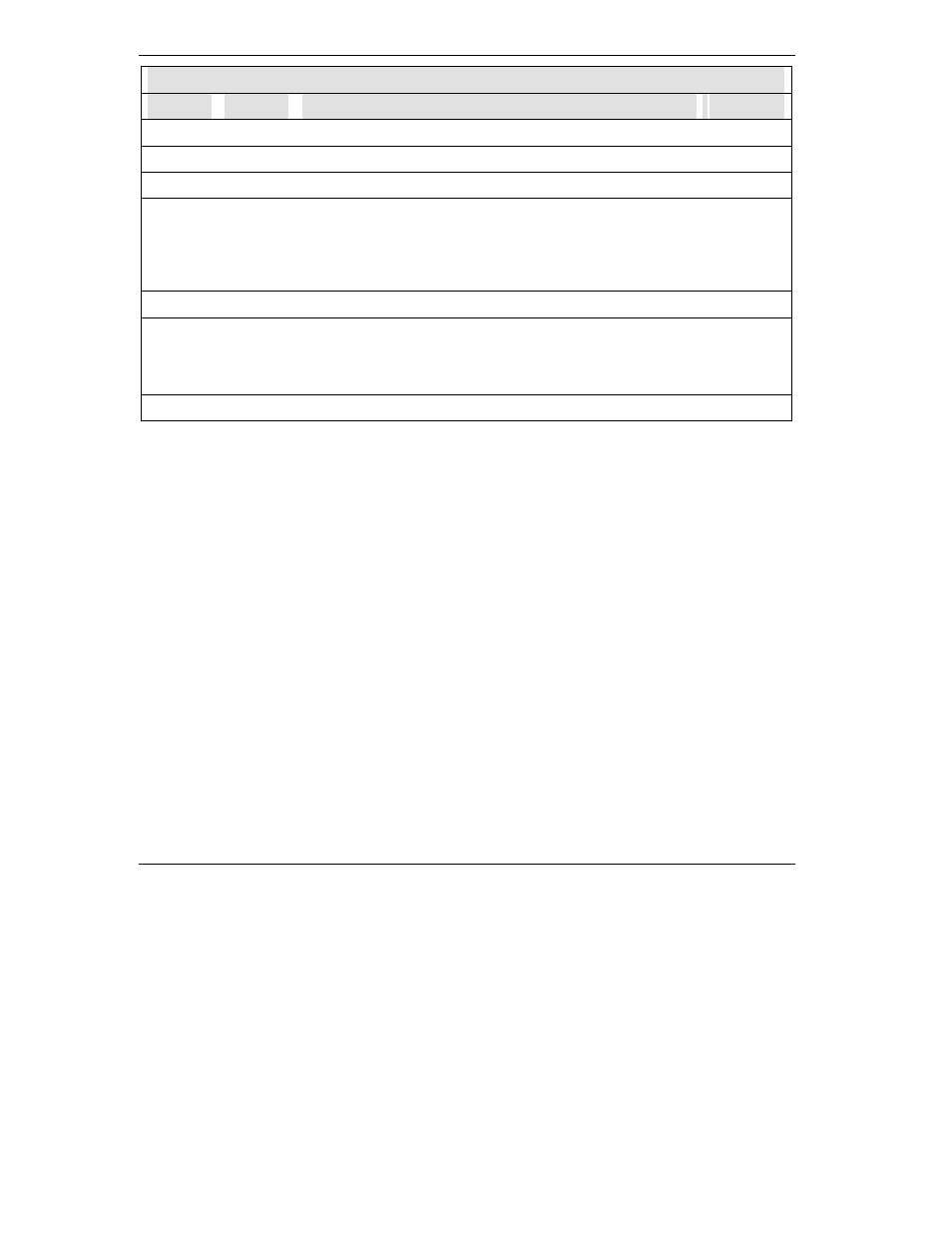
Technical Reference for ZyXEL omni.net series
A-10
All the Following Commands Require a 'AT' Prefix
AT Com.
Options
Function & Description
Reference
UNIT=xxx (0.001
*65) save the charging fee per unit to NVRAM.
UNIT?
View the value of charging fee per unit.
UPX
Upload firmware to the Flash EPROM.
Vn
Verbal/Numeric
result
codes.
S23b6
V0
Display result code in numeric form. (See also S35b7 and the result
code table of 'ATXn').
V1 (*)
Display result code in verbose form.
Xn
n=0-8 (5 *) Result code options, see the Options Table.
S23b3-5
Zn
n=0-4
Reset omni.net and set power-on profile.
S15b5-7
Zn
Reset omni.net and load user profile (n=0-3).
Z4
Reset omni.net and load factory settings.
$
Basic command summary help.
Table 68. Basic 'AT' Command Set
Description of ATI3 Output
The Link Status Report output appears as follows:
ZyXEL ISDN TA LINK STATUS REPORT
Connect DTE Speed
:
Error Control Level
:
Protocol Link Speed
:
Octets Received
: 0
Octets Sent
: 0
Cause
:
Cause Value
: 0
HDLC FCS Error
: 0
HDLC Receive Over-run
: 0
