Basic 'at' command set – ZyXEL Communications omni.net Plus User Manual
Page 137
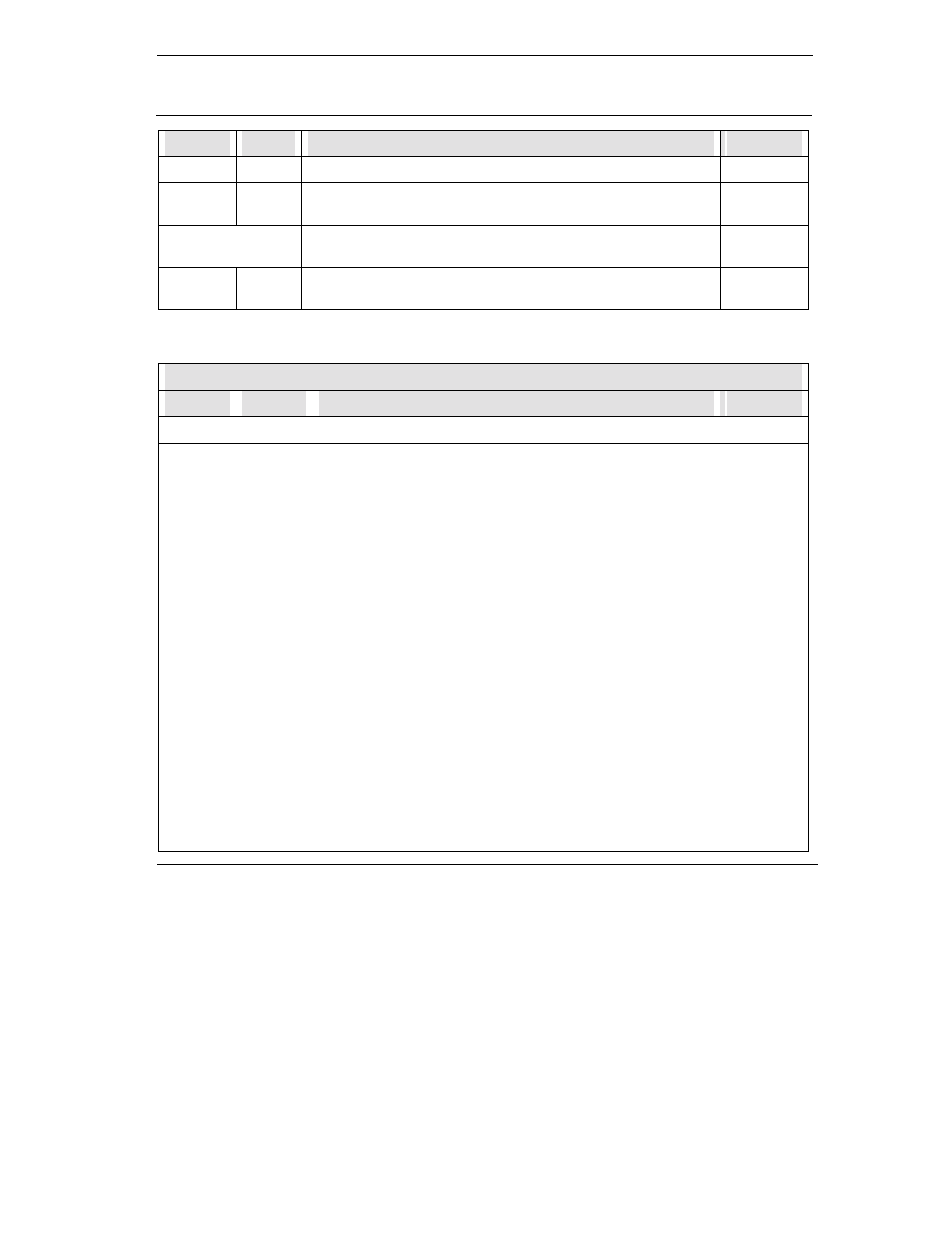
Technical Reference for ZyXEL omni.net series
A-3
Basic 'AT' Command Set
AT Com.
Options
Function & Description
Reference
A/
Re-execute the last command once
A>
Re-execute the last command once or repeat the last call up to 9
times. (See also S8)
Terminate current connection attempt when enter in handshaking
state.
+++
Escape sequence code, entered in data state, wait for omni.net
LCD/Plus/D to return to command state.
Table 67. Description of Basic 'AT' Command Set
All the Following Commands Require a 'AT' Prefix
AT Com.
Options
Function & Description
Reference
A
Go on-line in answer mode. (See also S39b2)
Bnn
Select ISDN Tele-service
'B' must be followed by two digits.
S102
B0n
X.75
B00
X.75
Transparent
B01
X.75
T.70
B04
BTX
(Datex-J)
B10
V.110 user rate follows DTE speed (async.)
B11
V.110 user rate = 64000 bps (sync mode)
S117
B13
V.110 user rate = 2400 bps.
B14
V.110 user rate = 4800 bps.
B15
V.110 user rate = 9600 bps.
B16
V.110 user rate = 14400 bps.
B17
V.110 user rate = 19200 bps.
B18
V.110 user rate = 38400 bps (async only).
B19
V.110 user rate = 57600 bps (async only).
B20
V.120
