7 backup a configuration file, 8 ftp command line, 1 filename conventions – ZyXEL Communications XGS-4526 User Manual
Page 341
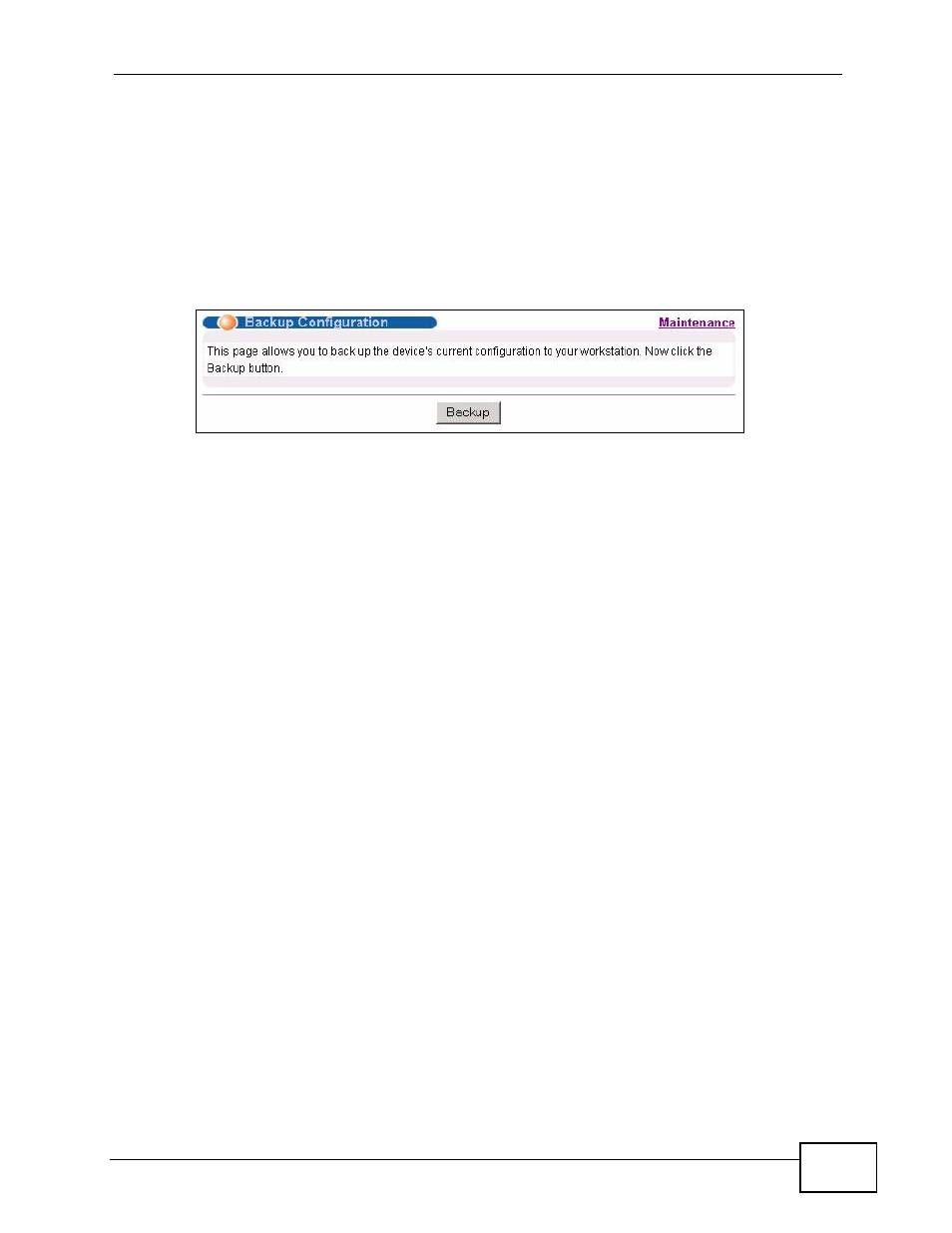
Chapter 38 Maintenance
XGS-4526 User’s Guide
341
38.7 Backup a Configuration File
Backing up your Switch configurations allows you to create various “snapshots” of
your device from which you may restore at a later date.
Back up your current Switch configuration to a computer using the Backup
Configuration screen.
Figure 199 Management > Maintenance > Backup Configuration
Follow the steps below to back up the current Switch configuration to your
computer in this screen.
1
Click Backup.
2
Click Save to display the Save As screen.
3
Choose a location to save the file on your computer from the Save in drop-down
list box and type a descriptive name for it in the File name list box. Click Save to
save the configuration file to your computer.
38.8 FTP Command Line
This section shows some examples of uploading to or downloading files from the
Switch using FTP commands. First, understand the filename conventions.
38.8.1 Filename Conventions
The configuration file (also known as the romfile or ROM) contains the factory
default settings in the screens such as password, Switch setup, IP Setup, and so
on. Once you have customized the Switch’s settings, they can be saved back to
your computer under a filename of your choosing.
