Solving problems when receiving faxes – Xerox 450c User Manual
Page 231
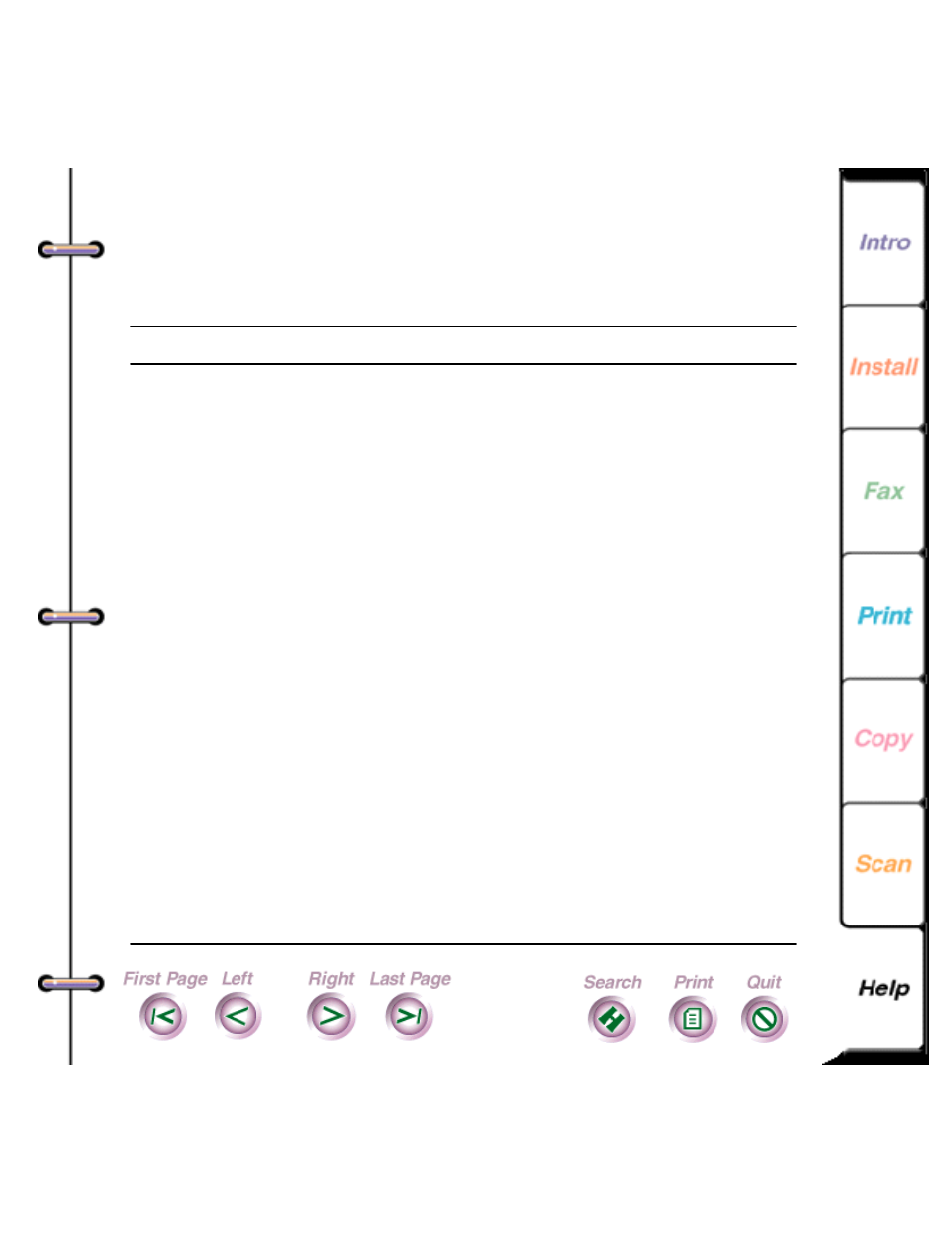
231
Solving problems when receiving
faxes
Problem
Solution
I cannot receive
a fax.
Do one or more of the following:
1.
Check your telephone line connections and
make sure you have a dial tone.
2.
Make sure paper is loaded in the paper tray
and that a print head or cartridge is installed.
3.
Clean the color print head or high capacity ink
jet cartridge and then run a test print. If the
print still appears faint, repeat the process
two more times. If the problems persists,
replace the print head or cartridge.
4.
If the WorkCentre’s memory is low, print or
delete the documents stored to memory or in
a mailbox.
5.
If the Receive option is set To memory, print
the faxes stored to memory.
6.
Depending on how you’re using the
WorkCentre, make sure the following
telephone answer options are set correctly:
Answer mode
Rings to answer
Distinctive ring
- 3040 (2 pages)
- Phaser 7750 (5 pages)
- Phaser 7750 (2 pages)
- 6350 (4 pages)
- Phaser 6180 (4 pages)
- Phaser 3600 (2 pages)
- Phaser 3435 (98 pages)
- ColorQube 9202 (16 pages)
- ColorQube 9203 (13 pages)
- DocuColor 242-252-260 con Creo Spire CX260-17131 (216 pages)
- DocuColor 8000AP (13 pages)
- DocuColor 8000AP (4 pages)
- DocuPrint M760 (44 pages)
- Phaser 860 (42 pages)
- Phaser 3450 (58 pages)
- Phaser 3635MFP (10 pages)
- Phaser 5500 (5 pages)
- Phaser 6100 (7 pages)
- Phaser 7300 (28 pages)
- WorkCentre Pro 215 (62 pages)
- Color Printer Phaser 7300 (3 pages)
- Phaser Color Printer 7750 (8 pages)
- 4127 (4 pages)
- 480 (352 pages)
- 3R11474 (2 pages)
- 4500 (3 pages)
- 721P85600 (116 pages)
- 721P (2 pages)
- WorkCentre XE80 Digitaler Kopierer - Laserdrucker-9588 (58 pages)
- FreeFlow DST2-NL (23 pages)
- FaxCentre F12 (4 pages)
- 4182 (39 pages)
- Copycentre C175 (2 pages)
- ColorStix 8200 Ink Sticks 016-2045-00 (9 pages)
- DocuColor CX250 (276 pages)
- HP Toner Cartridges C9722A (2 pages)
- DocuColor 40CP (82 pages)
- 4850 (90 pages)
- Phaser 016-1300-00 (2 pages)
- X2 (41 pages)
- M123 (12 pages)
- 6130N (3 pages)
- WorkCentre PE120-120i-3133 (20 pages)
- 7300 (4 pages)
- Color Printer Phaser 6280 (158 pages)
