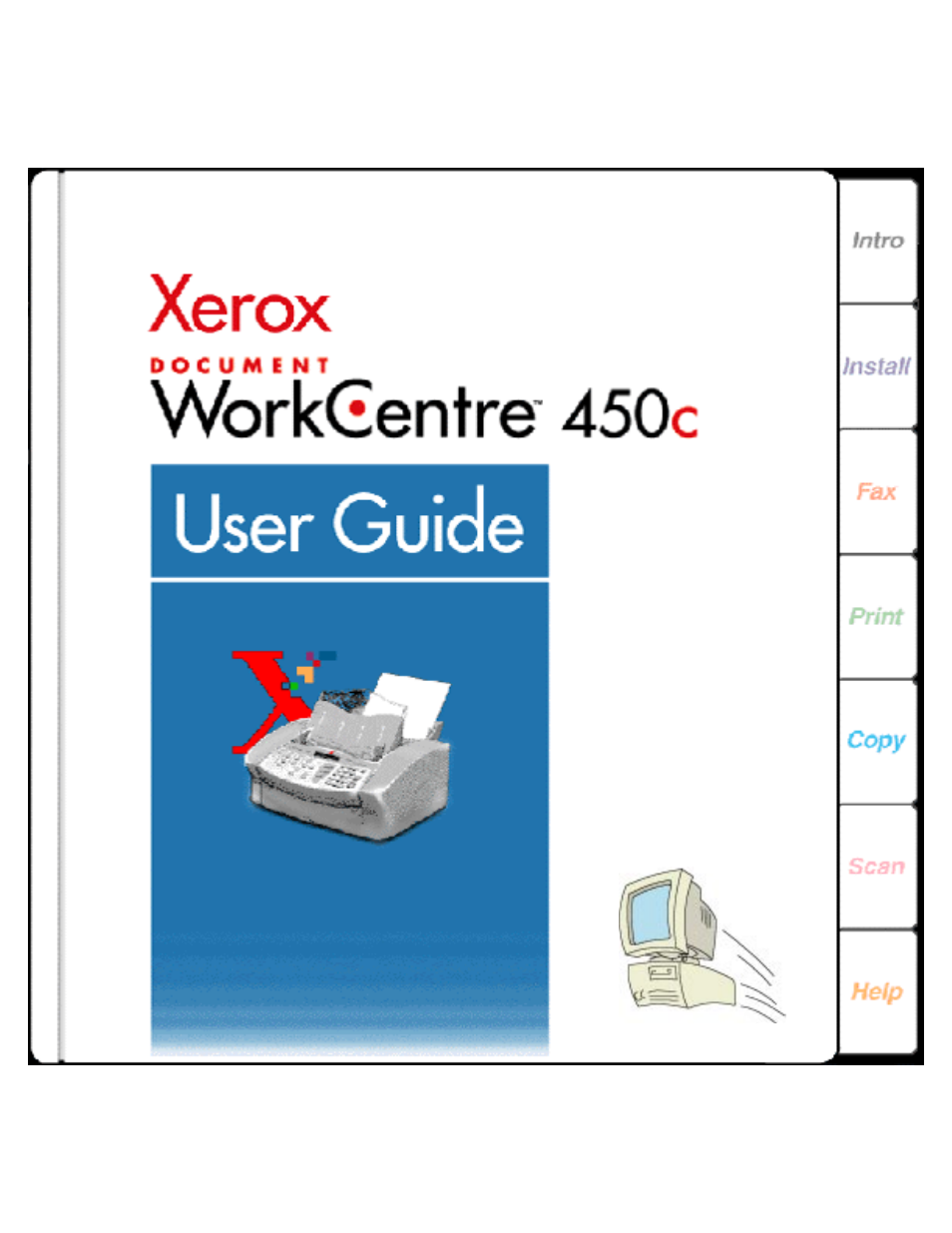Xerox 450c User Manual
Xerox Printers
Table of contents
Document Outline
- Chapter 1 Introduction
- Welcome!
- Where to find helpful information
- Introduction to the Document WorkCentre 450c
- WorkCentre features
- How to navigate the WorkCentre menus
- Using the numeric keypad
- Understanding the document flow icons
- Using the ControlCentre software
- Setting the ControlCentre properties
- Selecting and Ordering Supplies
- WorkCentre 450c Specifications
- Keypad Character Assignments
- Chapter 2 Installation, setup and maintenance
- Chapter 3 Fax Operations
- Sending a Fax
- Changing fax settings before sending a fax
- Sending a fax to more than one fax number
- Sending a fax at a later time
- Using a confidential charge code when sending a fa...
- Switching from pulse to touch- tone dialing during...
- Combining several numbers during a single dialing ...
- Faxing long documents
- Sending confidential faxes
- Faxing documents from your PC
- Changing the default settings for sending faxes
- Changing telephone line dialing options
- Using a document carrier
- Creating a phonebook of speed dial entries
- Receiving Faxes
- Receiving an incoming fax
- Receiving a fax to memory
- Printing a fax stored to memory
- Manually receiving a fax
- Receiving confidential faxes in mailboxes
- Retrieving your faxes and printing them on another...
- Automatically forwarding your faxes
- Distributing copies of your faxes to a Phonebook g...
- Retrieving documents from another fax machine to t...
- Receiving faxes to your PC
- Changing the default settings for receiving faxes
- Changing telephone line answer options
- Changing the fax in options
- Checking the status of your fax jobs
- Canceling a fax job
- Chapter 4 Printing Documents
- Chapter 5 Copying Documents
- Chapter 6 Scanning Documents
- Chapter 7 Troubleshooting
- sysreq.pdf