Zebra Technologies Z4Mplus User Manual
Page 99
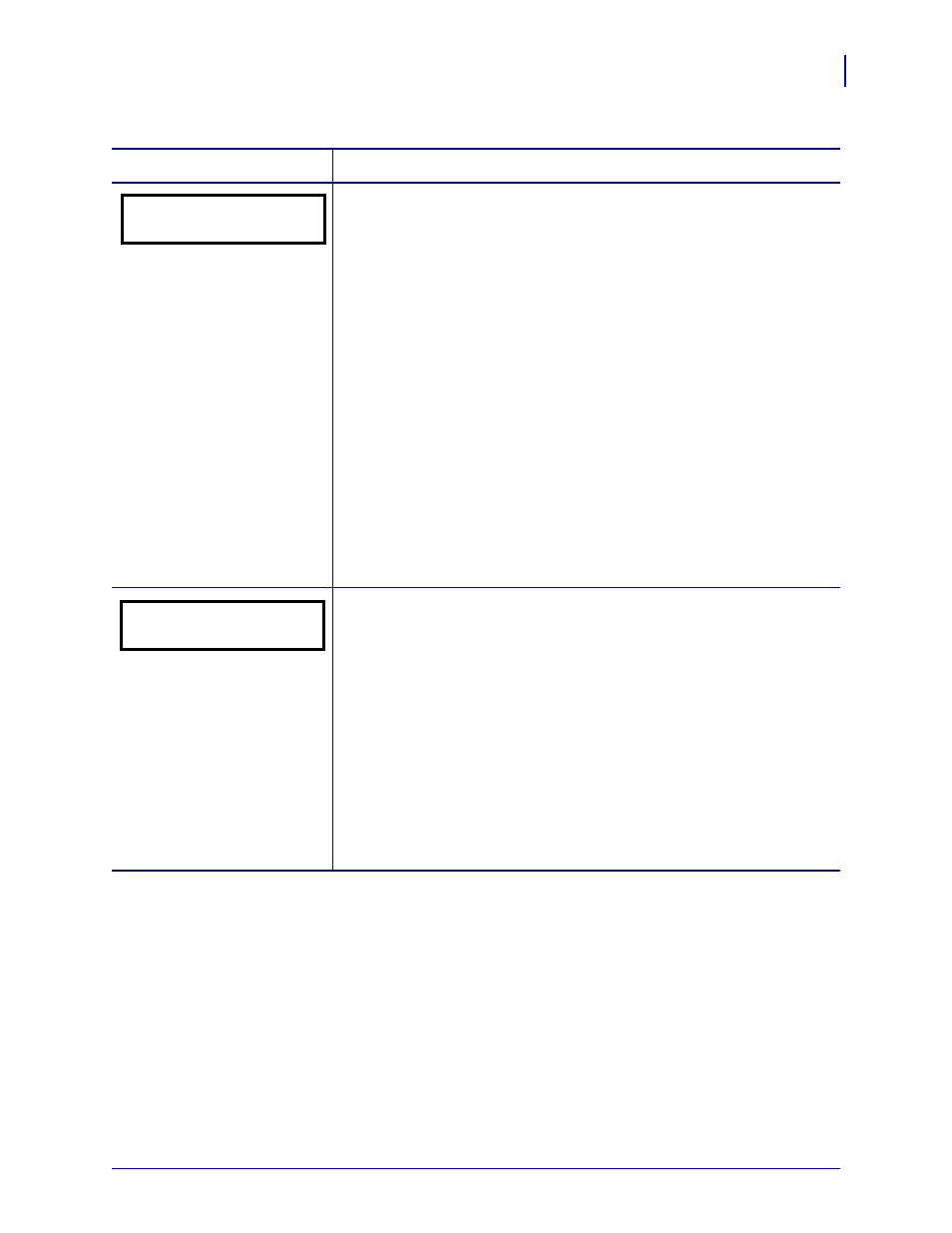
91
Configuration
Control Panel LCD Displays
1/18/06
Z4Mplus/Z6Mplus User Guide
13163L-001 Rev. A
Select Head Close Option
This parameter sets the action of the media when you close the printhead.
Default: CALIBRATION
Selections: FEED, CALIBRATION, LENGTH, and NO MOTION
• Feed—feeds the labels to the first registration point.
• Calibration—determines the length of the label and adjusts the
sensor settings.
• Length—In continuous mode, feeds the last stored label length. In
noncontinuous mode, calibrates based on the maximum label length
setting (see
Set Maximum Label Length on page 78
).
• Short Cal—calibrates label length using the current sensor settings.
• No Motion—the media does not move. You must press
FEED
to
cause the printer to resynch to the start of the next label.
To change the value shown:
1.
Press
SELECT
to select the parameter.
2.
Press
PLUS (+)
or
MINUS (-)
to scroll through the options.
3.
Press
SELECT
to accept any changes and deselect the parameter.
Select Backfeed Sequence
This parameter sets when label backfeed occurs after a label is removed in
some print modes. It has no effect in Rewind mode. This setting is
superseded by
~JS
when received as part of a label format (see ZPL II
Programming Guide Volume I).
Default: DEFAULT (90%)
Selections: DEFAULT, AFTER, BEFORE, 10%, 20%, 30%, 40%, 50%,
60%, 70%, 80%, OFF
To change the value shown:
1.
Press
SELECT
to select the parameter.
2.
Press
PLUS (+)
or
MINUS (-)
to scroll through the options.
3.
Press
SELECT
to accept any changes and deselect the parameter.
Table 9 • Printer Parameters (Page 19 of 23)
Parameter
Action/Explanation
HEAD CLOSE
- CALIBRATION +
BACKFEED
- DEFAULT +
