Clean the peel-off assembly – Zebra Technologies Z4Mplus User Manual
Page 115
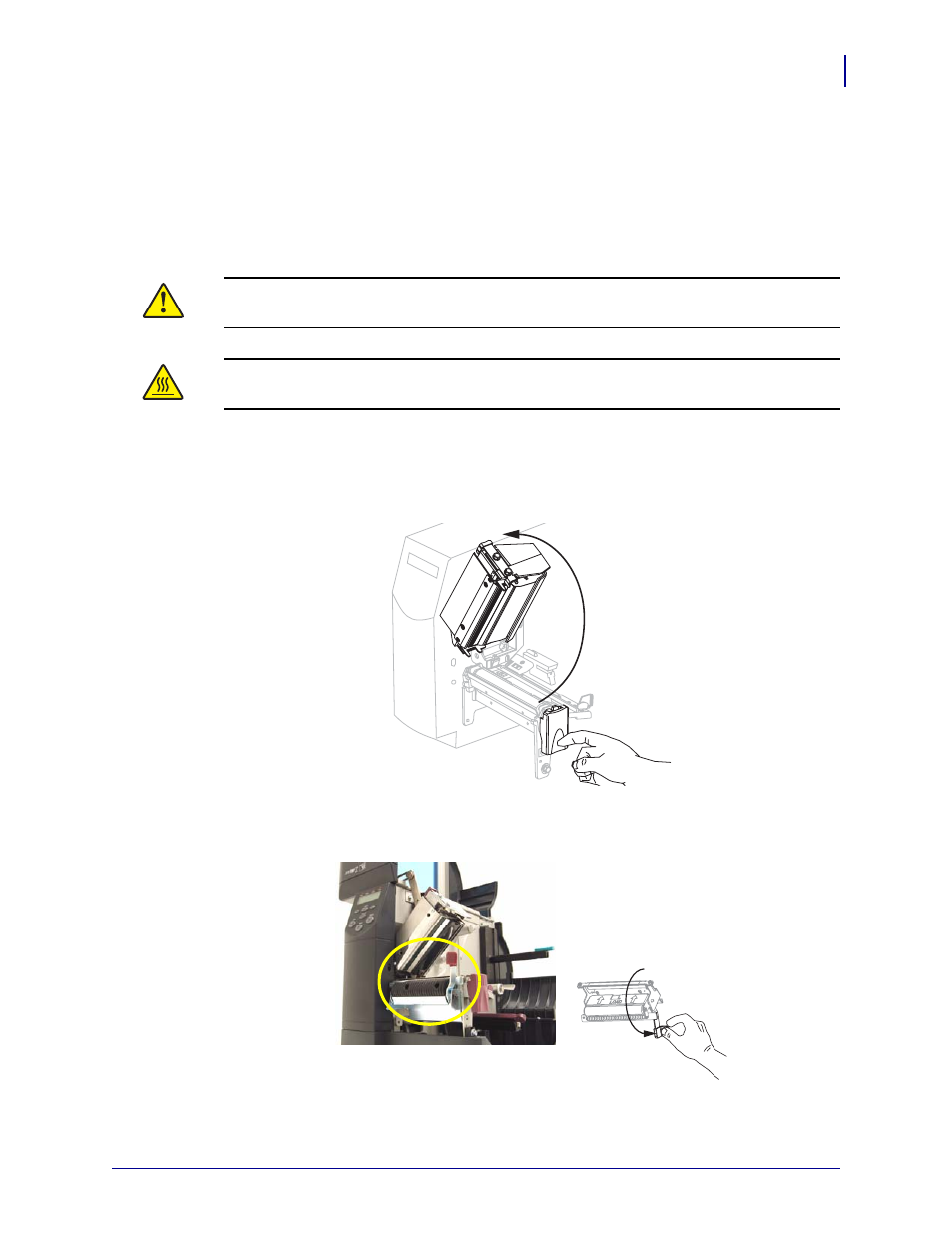
107
Routine Maintenance
Cleaning Procedures
1/18/06
Z4Mplus/Z6Mplus User Guide
13163L-001 Rev. A
Clean the Peel-Off Assembly
The Peel-Off option is required.
The Peel assembly consists of several spring-loaded rollers to ensure the proper roller
pressure. Use the peel release lever and your right hand to open and close the Peel assembly.
Doing this will keep your fingers away from the rollers.
If adhesive buildup affects peel-off performance, complete these steps:
1.
Press the printhead release latch to open the printhead assembly.
2.
Lift the printhead until it latches open.
3.
Open the peel assembly by pivoting the module toward you.
4.
Remove any media backing to expose the pinch roller.
Caution • Do not use your left hand to assist in closing the Peel assembly. The top edge of
the Peel roller/assembly could pinch your fingers.
Caution • The printhead may be hot and could cause severe burns. Allow the printhead to
cool.
- TLP 2824 (60 pages)
- 400 (78 pages)
- 2824 (21 pages)
- S600 (94 pages)
- Printers (69 pages)
- 2844 Printer (47 pages)
- P310i (43 pages)
- 3742 (30 pages)
- R-140 (126 pages)
- ZEBRA Z4M H-974 (57 pages)
- P520i (2 pages)
- Mobile Printer (40 pages)
- R110XiTM (184 pages)
- XiIII Series (116 pages)
- PrintServer (157 pages)
- Z4000 (98 pages)
- Z SERIES 79695L-002 (156 pages)
- ZEBRA P205 (42 pages)
- 105Se (106 pages)
- 2722 (30 pages)
- Zebra S Series 105SL (130 pages)
- XiIIIPlus (40 pages)
- Zebra LP 2824-Z (62 pages)
- ZEBRA XI4TM (190 pages)
- P310C (46 pages)
- R170XI (184 pages)
- R402 (72 pages)
- SL5000r/T5000r (50 pages)
- T402 (62 pages)
- TTP 7030 (128 pages)
- Zebra P330i (66 pages)
- Zebra Z6000 (98 pages)
- XiII-Series (118 pages)
- P1013372-001 REV. A (216 pages)
- ZebraNet ZM600TM (130 pages)
- RW SERIES (84 pages)
- LP 2824 (56 pages)
- TTP 8000 (132 pages)
- ZEBRA QL UMAN-QLP-001 (86 pages)
- LP 2844 (54 pages)
- LP2443 (24 pages)
- RXI SERIES (UHF) (19 pages)
- Zebra P120i (78 pages)
- DA402 (56 pages)
- P320i (49 pages)
