Zebra Technologies Z4Mplus User Manual
Page 84
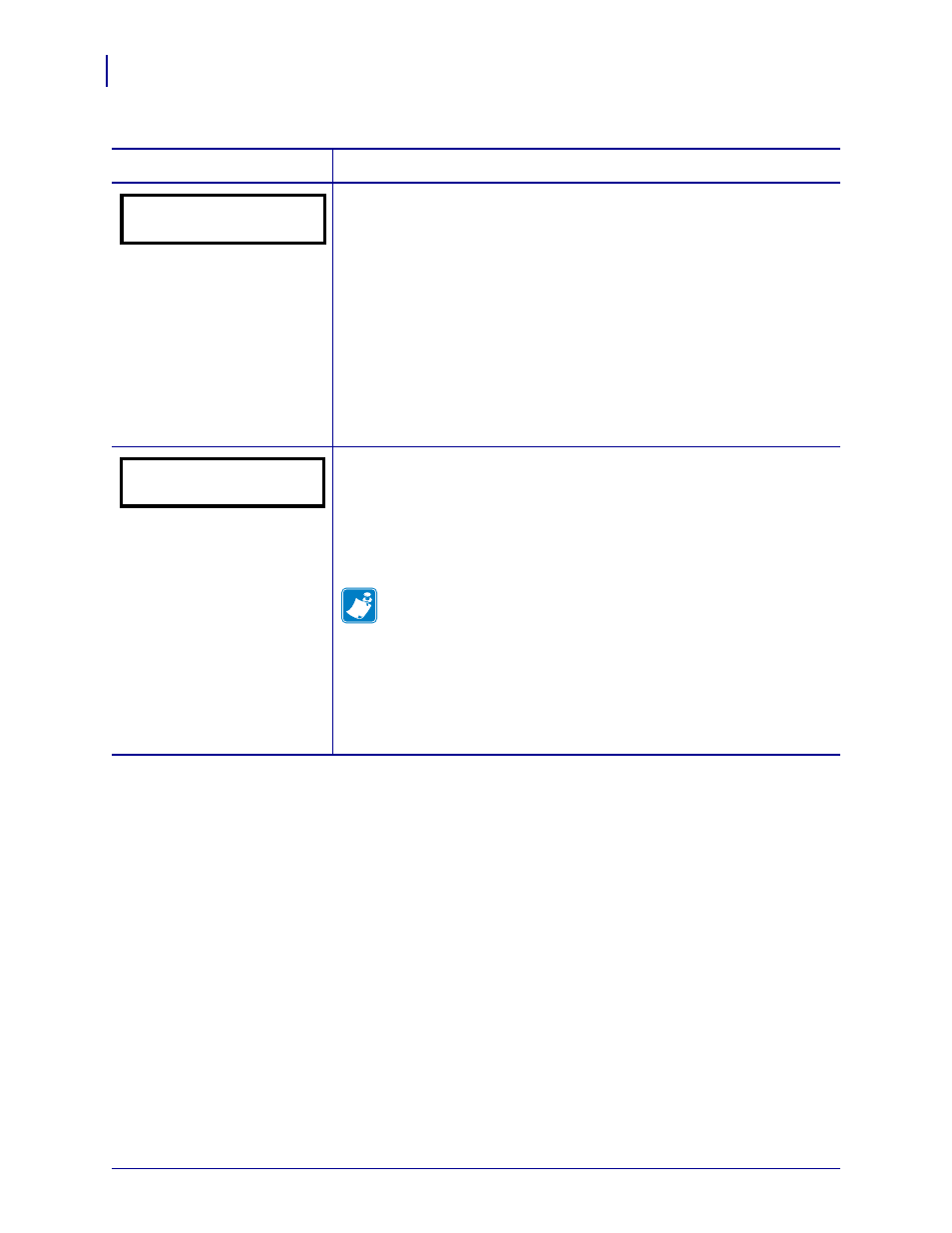
Configuration
Control Panel LCD Displays
76
13163L-001 Rev. A
Z4Mplus/Z6Mplus User Guide
1/18/06
Select a Sensor
This parameter tells the printer the sensor that you wish to use. AUTO
SELECT is compatible with most types of media. Select the reflective
sensor with continuous media or with non-continuous black mark media;
select the transmissive sensor if you are using non-continuous web media.
Default: AUTO SELECT
Selections: AUTO SELECT, REFLECTIVE, TRANSMISSIVE
To change the value shown:
1.
Press
SELECT
to select the parameter.
2.
Press
PLUS (+)
or
MINUS (-)
to scroll through the choices.
3.
Press
SELECT
to accept any changes and deselect the parameter.
Select Print Method
The print method parameter tells the printer the method of printing that you
wish to use: direct thermal (no ribbon) or thermal transfer (using thermal
transfer media and ribbon).
Default: THERMAL TRANSFER
Selections: THERMAL TRANSFER, DIRECT THERMAL
Note •
Selecting direct thermal when using thermal transfer media
and ribbon creates an error condition, but printing continues.
To change the value shown:
1.
Press
SELECT
to select the parameter.
2.
Press
PLUS (+)
or
MINUS (-)
to toggle between the options.
3.
Press
SELECT
to accept any changes and deselect the parameter.
Table 9 • Printer Parameters (Page 4 of 23)
Parameter
Action/Explanation
SENSOR SELECT
-AUTO SELECT +
PRINT METHOD
-THERMAL-TRANS. +
