Zebra Technologies Z4Mplus User Manual
Page 62
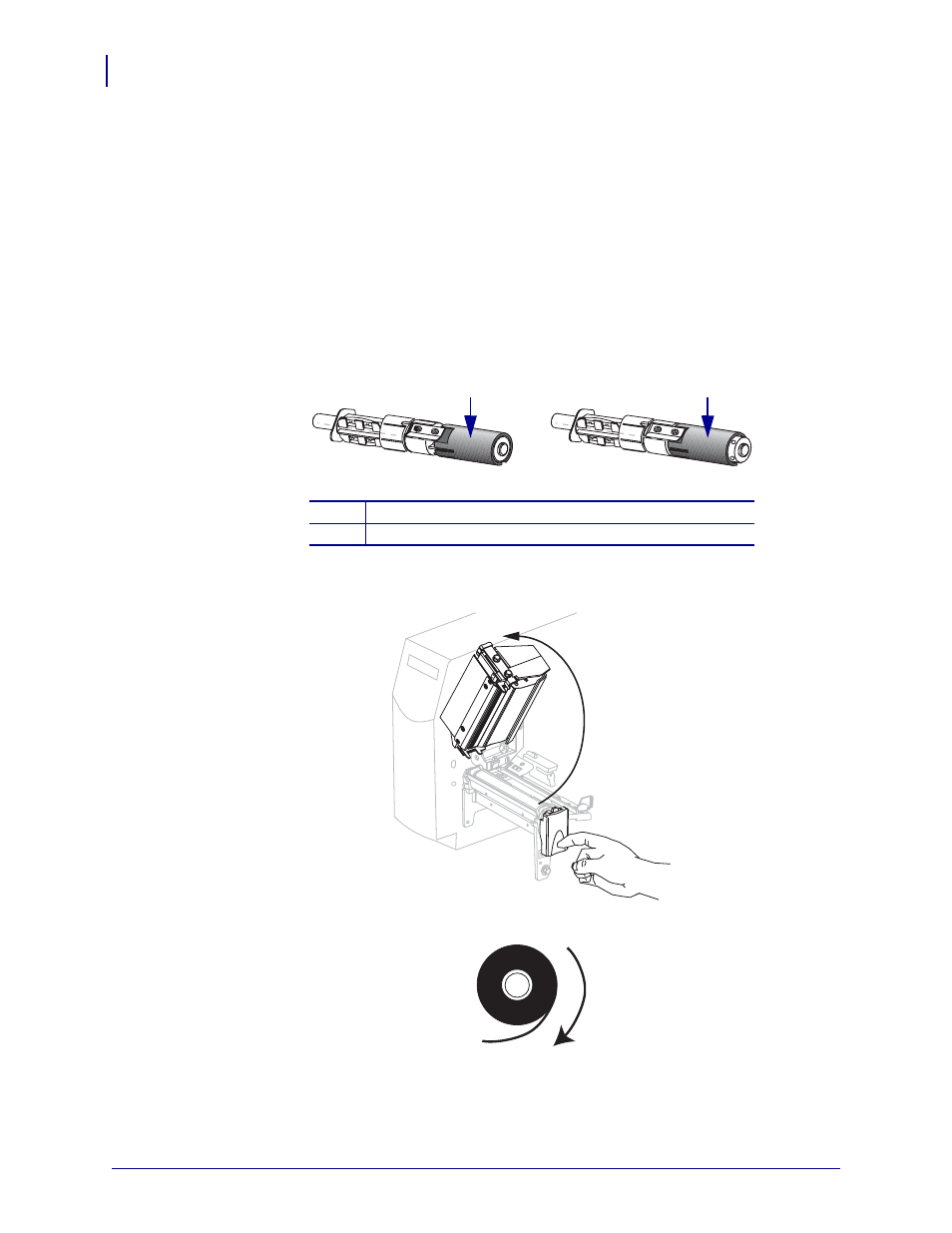
Operations
Load Ribbon
54
13163L-001 Rev. A
Z4Mplus/Z6Mplus User Guide
1/18/06
To load ribbon, complete these steps:
1.
Set the ribbon supply spindle for normal or low tension.
•
To place the ribbon supply spindle in the normal position, firmly pull out the spindle
end cap until it extends and clicks in place, as shown in
. Use this setting for
most applications.
•
To place the ribbon supply spindle in the low-tension position, firmly push in the end
cap until it retracts and clicks in place, as shown in
. Use this setting when
using a narrow ribbon or if normal tension hampers ribbon movement.
Figure 21 • Ribbon Spindle—Normal and Low Tension
2.
Press the printhead release latch to open the printhead assembly. Lift the printhead until it
latches open.
3.
Orient the ribbon with the loose end unrolling clockwise.
1
Normal Position (Spindle End Cap Extended)
2
Low-Tension Position (Spindle End Cap Retracted)
1
2
- TLP 2824 (60 pages)
- 400 (78 pages)
- 2824 (21 pages)
- S600 (94 pages)
- Printers (69 pages)
- 2844 Printer (47 pages)
- P310i (43 pages)
- 3742 (30 pages)
- R-140 (126 pages)
- ZEBRA Z4M H-974 (57 pages)
- P520i (2 pages)
- Mobile Printer (40 pages)
- R110XiTM (184 pages)
- XiIII Series (116 pages)
- PrintServer (157 pages)
- Z4000 (98 pages)
- Z SERIES 79695L-002 (156 pages)
- ZEBRA P205 (42 pages)
- 105Se (106 pages)
- 2722 (30 pages)
- Zebra S Series 105SL (130 pages)
- XiIIIPlus (40 pages)
- Zebra LP 2824-Z (62 pages)
- ZEBRA XI4TM (190 pages)
- P310C (46 pages)
- R170XI (184 pages)
- R402 (72 pages)
- SL5000r/T5000r (50 pages)
- T402 (62 pages)
- TTP 7030 (128 pages)
- Zebra P330i (66 pages)
- Zebra Z6000 (98 pages)
- XiII-Series (118 pages)
- P1013372-001 REV. A (216 pages)
- ZebraNet ZM600TM (130 pages)
- RW SERIES (84 pages)
- LP 2824 (56 pages)
- TTP 8000 (132 pages)
- ZEBRA QL UMAN-QLP-001 (86 pages)
- LP 2844 (54 pages)
- LP2443 (24 pages)
- RXI SERIES (UHF) (19 pages)
- Zebra P120i (78 pages)
- DA402 (56 pages)
- P320i (49 pages)
