Setting up default dial-in, 3 setting up default dial-in – ZyXEL Communications 202H User Manual
Page 94
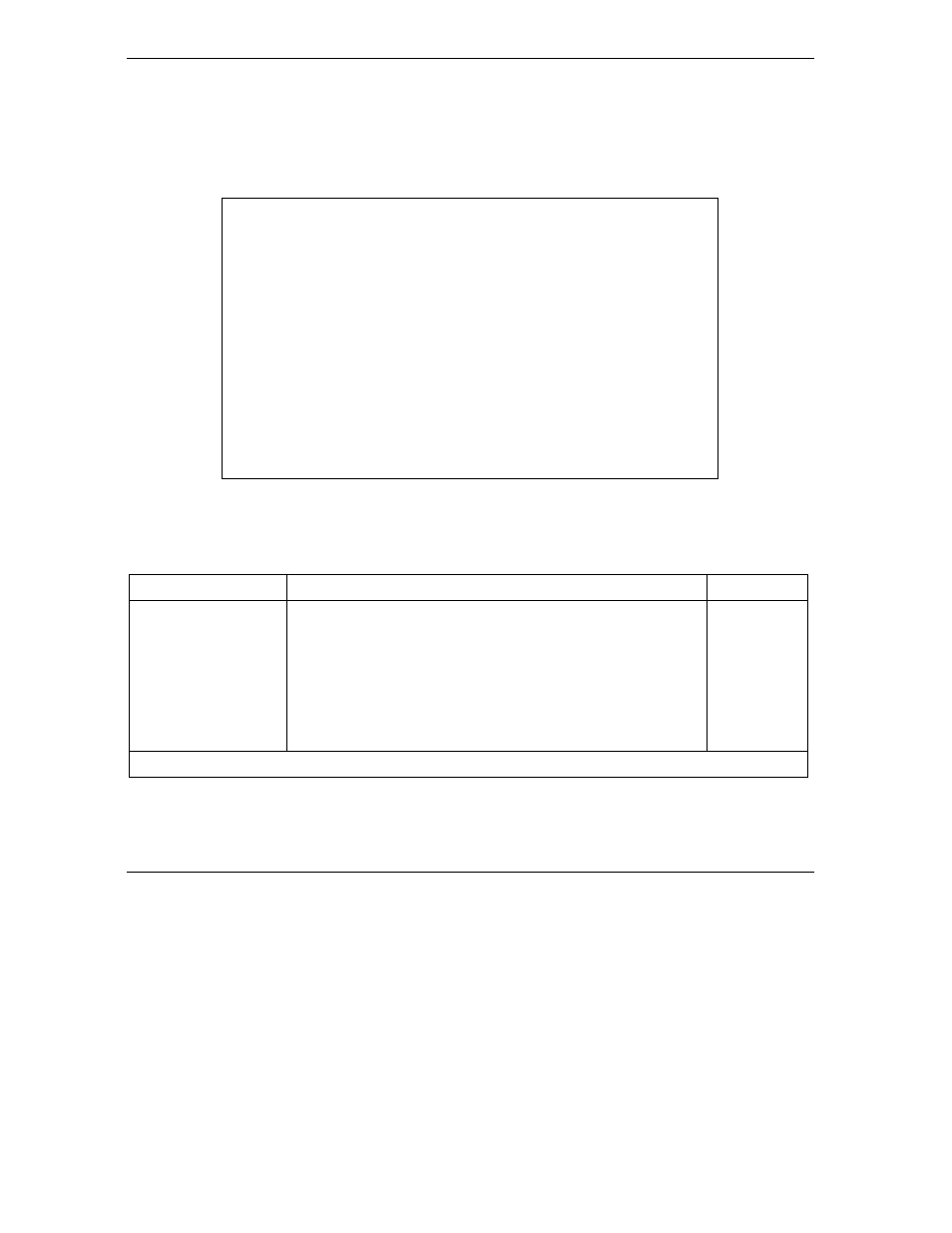
Prestige 202H User’s Guide
10-2
Dial-in Setup
10.3 Setting Up Default Dial-in
From the Main Menu, enter 13 to go to Menu 13 – Default Dial-in Setup. This section describes how to
configure the protocol-independent fields in this menu. For the protocol-dependent fields, refer to the
appropriate chapters.
Figure 10-1 Menu 13 Default Dial-in Setup
Table 10-2 Menu 13 Default Dial-in Setup
FIELD DESCRIPTION
EXAMPLE
Telco Options: CLID
Authen
This field sets the CLID authentication parameter for all incoming
calls. There are three options for this field:
None – No CLID is required.
Required – CLID must be available, or the Prestige will not
answer the call.
Preferred – If the CLID is available then CLID will be used;
otherwise, authentication is performed in PPP negotiation.
Required
PPP Options:
Menu 13 - Default Dial-in Setup
Telco Options:
CLID Authen= Required
PPP Options:
Recv Authen= CHAP/PAP
Compression= Yes
Mutual Authen= No
O/G Username=
O/G Password= ********
Multiple Link Options:
Max Trans Rate(Kbps)= 128
Callback Budget Management:
Allocated Budget(min)=
Period(hr)=
IP Address Supplied By:
Dial-in User= Yes
IP Pool= No
IP Start Addr= N/A
IP Count(1,2)= N/A
Session Options:
Edit Filter Sets= No
Press ENTER to Confirm or ESC to Cancel:
Press Space Bar to Toggle.
