Preface, About this user's manual, Related documentation – ZyXEL Communications 202H User Manual
Page 25: User guide feedback, Syntax conventions
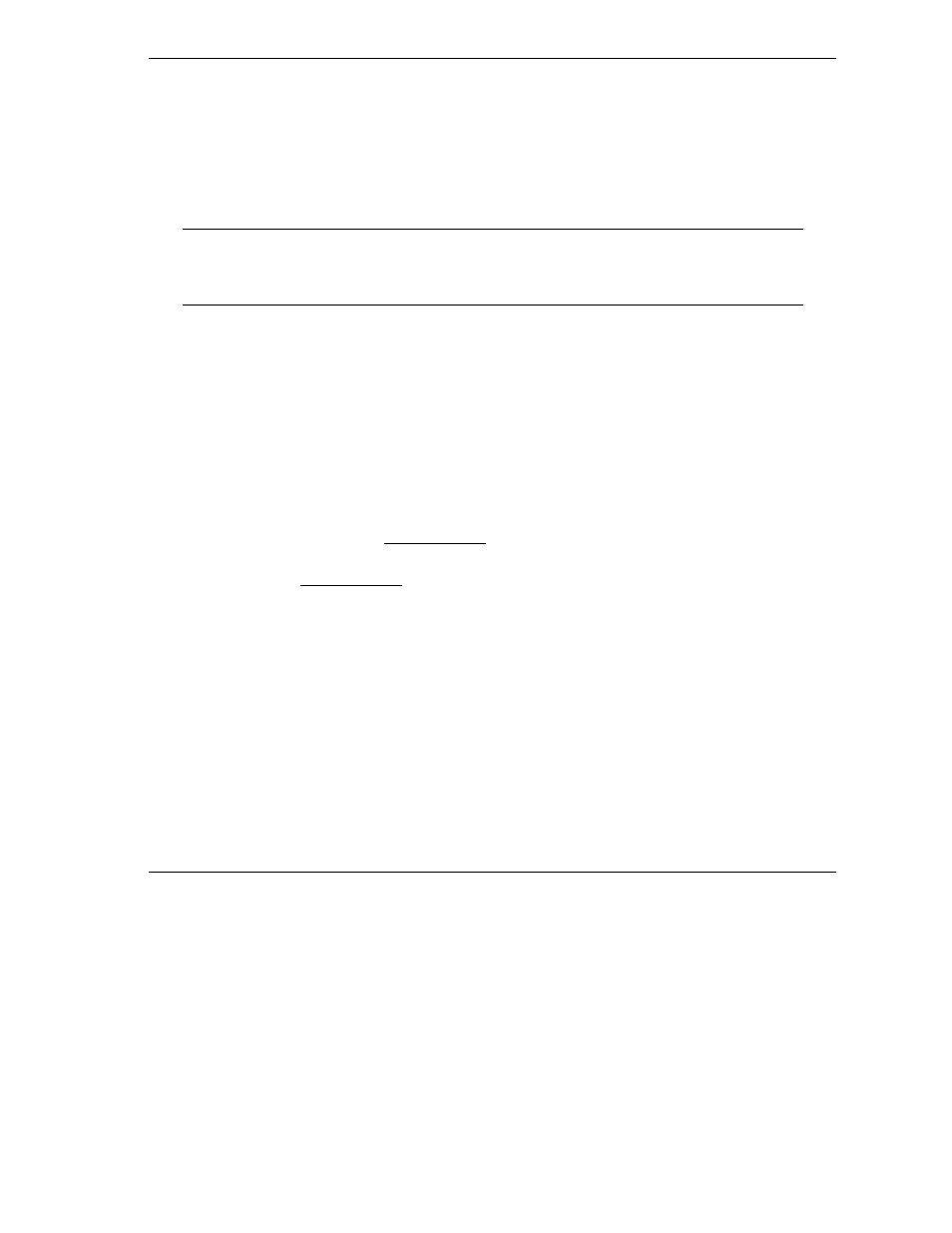
Prestige 202H User’s Guide
Preface
xxv
Preface
Congratulations on your purchase of the Prestige 202H ISDN router.
About This User's Manual
This manual is designed to guide you through the configuration of your Prestige for its various applications.
This manual may refer to the Prestige 202H ISDN router as the Prestige.
You may use the System Management Terminal (SMT), web configurator or
command interpreter interface to configure your Prestige. Not all features can be
configured through all interfaces. This User's Guide primarily shows SMT
configuration but includes the other interfaces where appropriate.
Related Documentation
Support Disk
Refer to the included CD for support documents.
Quick Start Guide
The Quick Start Guide is designed to help you get up and running right away. It contains general
connection and initial configuration instructions.
Web Configurator Online Help
Embedded web help for descriptions of individual screens and supplementary information.
Packing List Card
The Packing List Card lists all items that should have come in the package.
Certifications
Refer to the product page at www.zyxel.com for information on product certifications.
ZyXEL Glossary and Web Site
Please refer to www.zyxel.com for an online glossary of networking terms and additional support
documentation.
User Guide Feedback
Help us help you. E-mail all User Guide-related comments, questions or suggestions for improvement to
[email protected] or send regular mail to The Technical Writing Team, ZyXEL Communications
Corp., 6 Innovation Road II, Science-Based Industrial Park, Hsinchu, 300, Taiwan. Thank you.
Syntax Conventions
• “Enter” means for you to type one or more characters and press the carriage return. “Select” or
“Choose” means for you to use one of the predefined choices.
• The SMT menu titles and labels are in Bold Times New Roman font.
• The choices of a menu item are in Bold Arial font.
