Lan-to-lan application, 7 lan-to-lan application – ZyXEL Communications 202H User Manual
Page 81
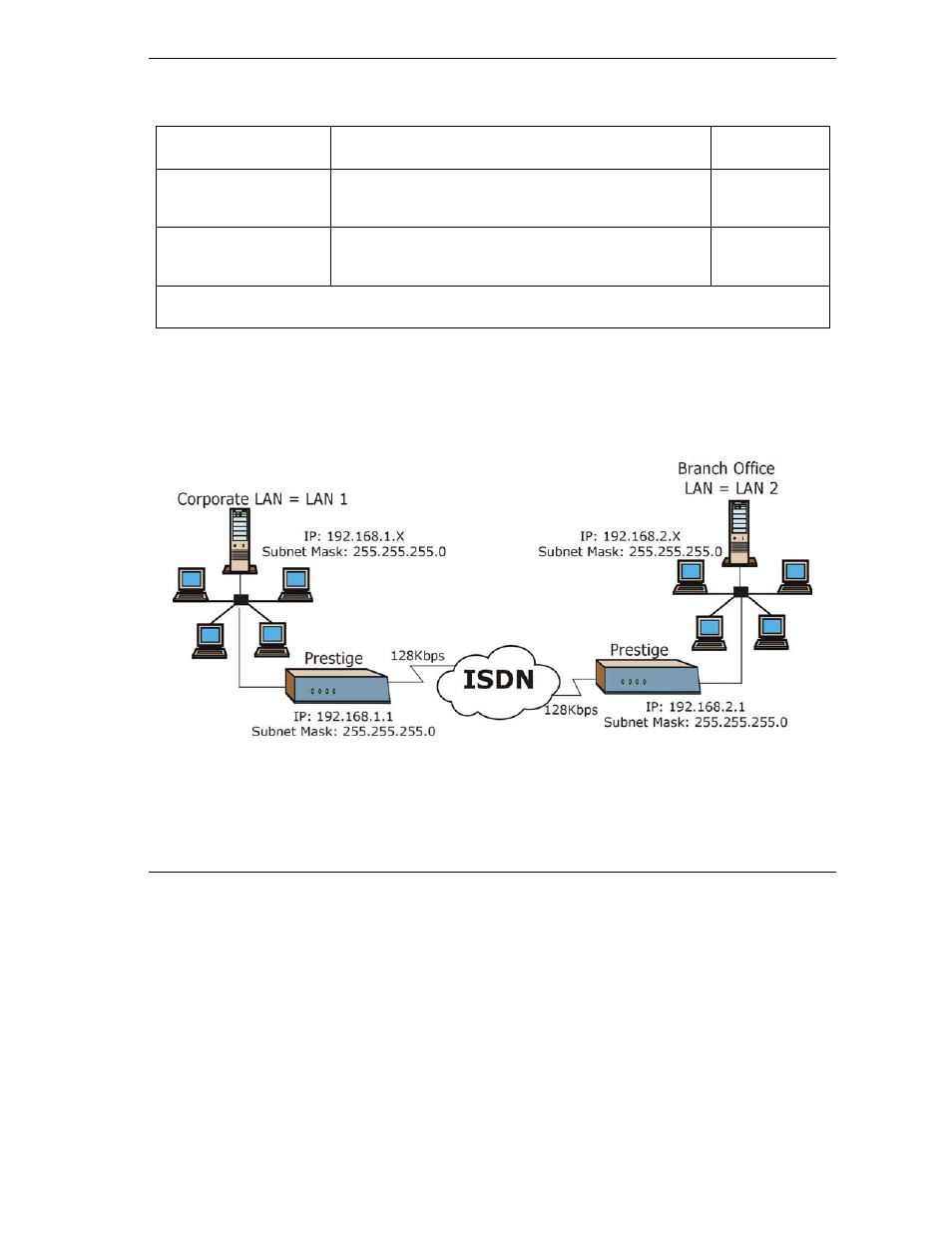
Prestige 202H User’s Guide
Remote Node Configuration
8-9
Table 8-3 Menu 11.2 Remote Node PPP Options
Target Utility (Kbps) Enter the two thresholds separated by a [–] for subtracting
and adding the second port.
Default = 32–48
Add Persist This parameter specifies the number of seconds where
traffic is above the adding threshold before the Prestige
will bring up the second link.
Default = 5 sec
Subtract Persist This parameter specifies the number of seconds where
traffic is below the subtraction threshold before your
Prestige drops the second link.
Default = 5 sec
Once you have configured this menu, press [ENTER] at the message “Press ENTER to Confirm...” to
save your configuration, or press [ESC] at any time to cancel.
8.7 LAN-to-LAN
Application
A typical LAN-to-LAN application is to use your Prestige to connect a branch office to the headquarters, as
depicted in the following diagram.
Figure 8-4 TCP/IP LAN-to-LAN Application
For the branch office, you need to configure a remote node in order to dial out to headquarters.
