Call triggering packet, 6 call triggering packet – ZyXEL Communications 202H User Manual
Page 220
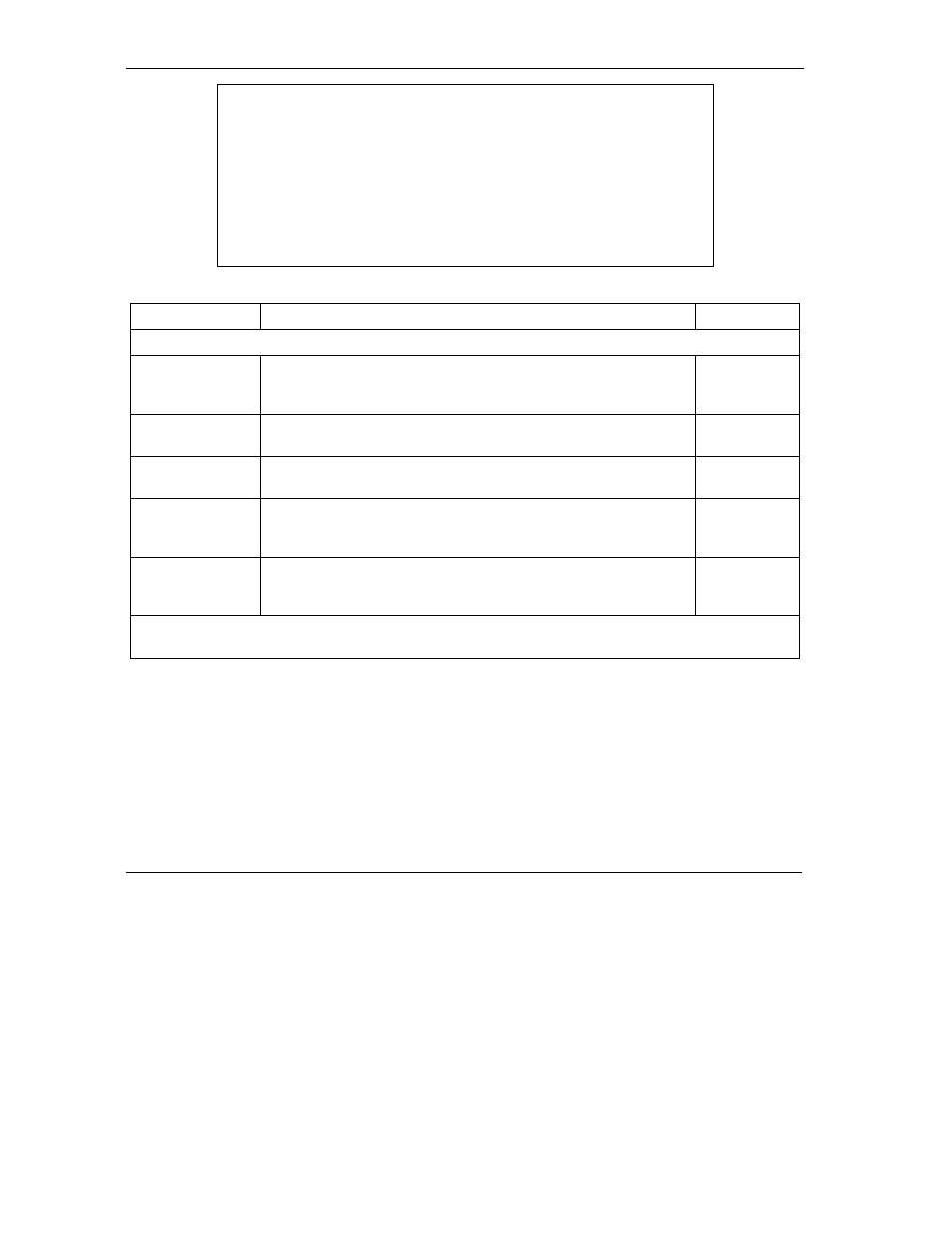
Prestige 202H User’s Guide
20-10
System Information and Diagnosis
Figure 20-9 Menu 24.3.3 System Maintenance Accounting Server
FIELD DESCRIPTION
EXAMPLE
Accounting Server
Active Press the [SPACE BAR] to select Yes and press [ENTER] to
enable wireless client authentication through an external
accounting server.
Yes
Type This non-editable field shows the type of accounting server being
used.
RADIUS
Server Address Enter the IP address of the external accounting server in dotted
decimal notation.
10.11.12.133
Port # The default port for the Radius server for accounting is 1646. You
do not need to change this value unless your network administrator
instructs you to do so.
1646
Key Specify a password (up to 31 alphanumeric characters) as the key
to be shared between the external accounting server and the
Prestige.
When you have completed this menu, press [ENTER] at the prompt “Press [ENTER] to confirm or [ESC]
to cancel” to save your configuration or press [ESC] to cancel and go back to the previous screen.
20.6 Call Triggering Packet
Type 3 in menu 24.3 to open Menu 24.3.4-Call Triggering Packet. This menu allows you to view the
packets that triggered dial-out calls in a human-readable format. An example is shown next.
Menu 24.3.3 - System Maintenance - Accounting Server
Accounting Server:
Active= No
Type: RADIUS
Server Address= ?
Port #= 1646
Key= ********
Press ENTER to Confirm or ESC to Cancel:
Press Space Bar to Toggle.
