Control panel features, The display – Xerox 4520 User Manual
Page 58
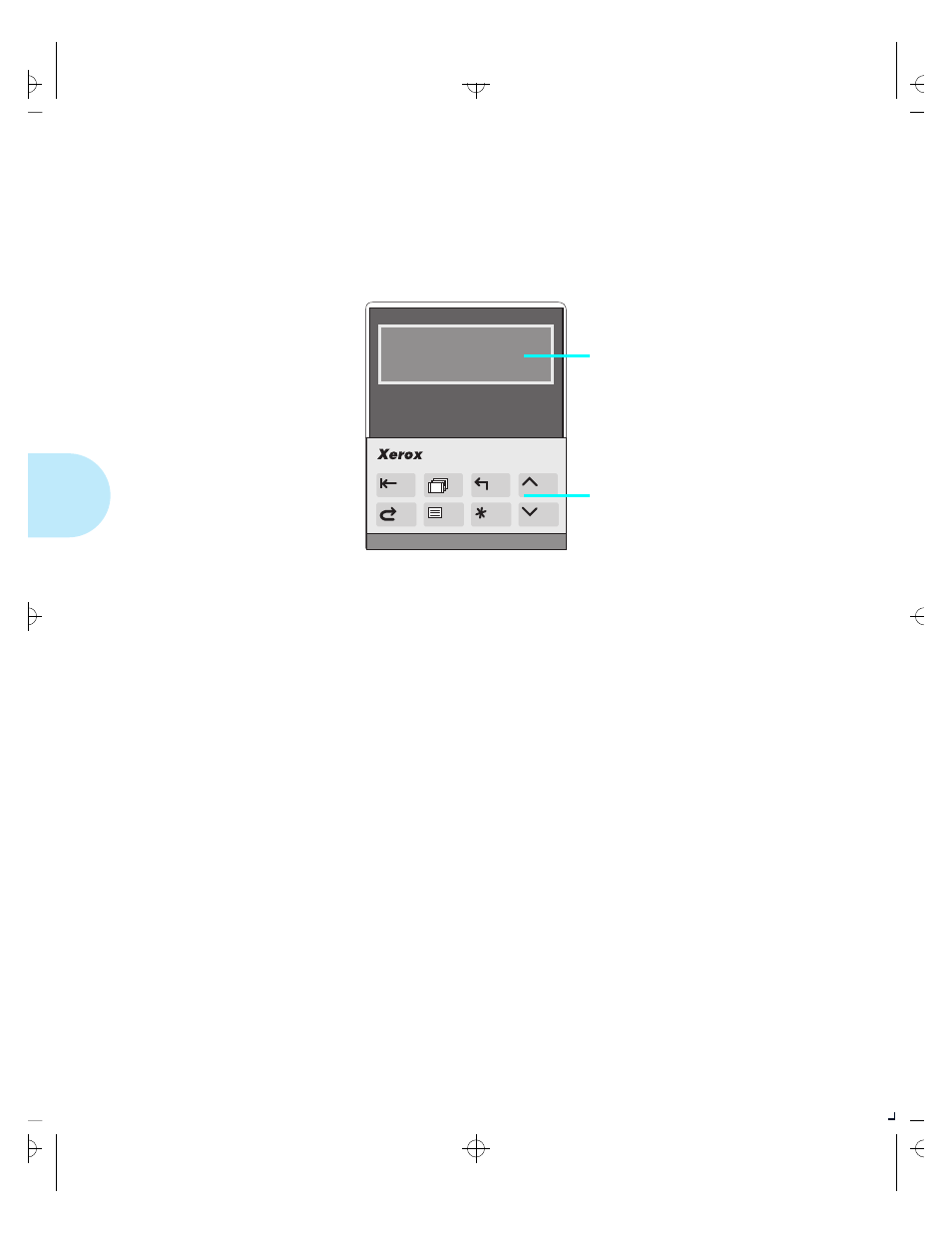
C o n t r o l P a n e l F e a t u r e s
3-4
❖
4 5 2 0 / 4 5 2 0 m p U s e r ’ s G u i d e
The two major components of the 4520/4520mp Control Panel
are shown in Figure 3.2.
Figure 3.2
Control Panel components
The Control Panel’s display:
•
Presents a
hierarchy of menu options and settings
to
configure and control the printer.
See
“Navigating the Menu System” (page 3-8)
for
information on the menu system hierarchy.
•
Informs you of
printer status conditions
such as when
toner is low, where to load paper, a disk failure, and so on.
See
Chapter 7: Troubleshooting,
“Displayed Control Panel
Messages” (page 7-5),
for a complete list of messages.
Control Panel
Features
Two-line by 16-character Display
Eight Control Keys
The Display
WUG-CH03 Page 4 Black,Red,Cyan Tuesday, March 21, 1995 4:54 PM
