Get radio channel, Get basic radio settings, Get all radio settings – USRobotics Instant802 APSDK User Manual
Page 231
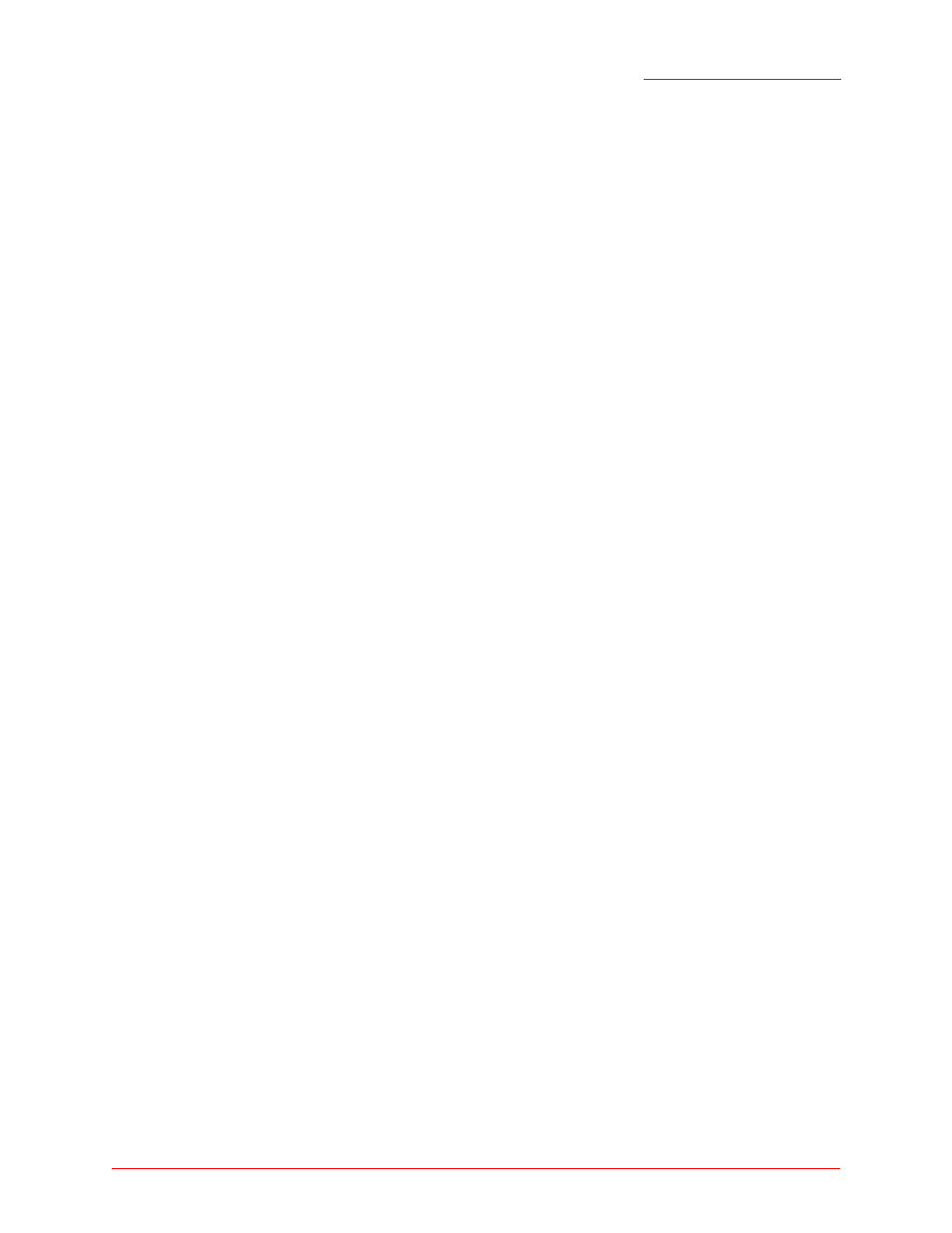
Professional Access Point
Administrator Guide
Class Structure, Commands, and Examples - 231
(The radio in this example is using IEEE 802.11g mode.)
Get Radio Channel
To get the current setting for radio Channel:
USR5453-AP# get radio wlan0 channel
6
(The radio in this example is on Channel 6.)
Get Basic Radio Settings
To get basic current Radio settings:
USR5453-AP# get radio wlan0
Field Value
----------------------
status up
mac
channel-policy static
mode g
static-channel 6
channel 6
tx-rx-status up
Get All Radio Settings
To get all current Radio settings: get radio wlan0 detail
USR5453-AP# get radio wlan0 detail
Field Value
----------------------------------------------------
status up
description IEEE 802.11
mac
max-bss 2
channel-policy static
mode g
static-channel 6
channel 6
tx-power 100
tx-rx-status up
beacon-interval 100
rts-threshold 2347
fragmentation-threshold 2346
load-balance-disassociation-utilization 0
load-balance-disassociation-stations 0
load-balance-no-association-utilization 0
ap-detection off
station-isolation off
frequency 2437
