Understanding interfaces as presented in the cli, Understanding interfaces – USRobotics Instant802 APSDK User Manual
Page 190
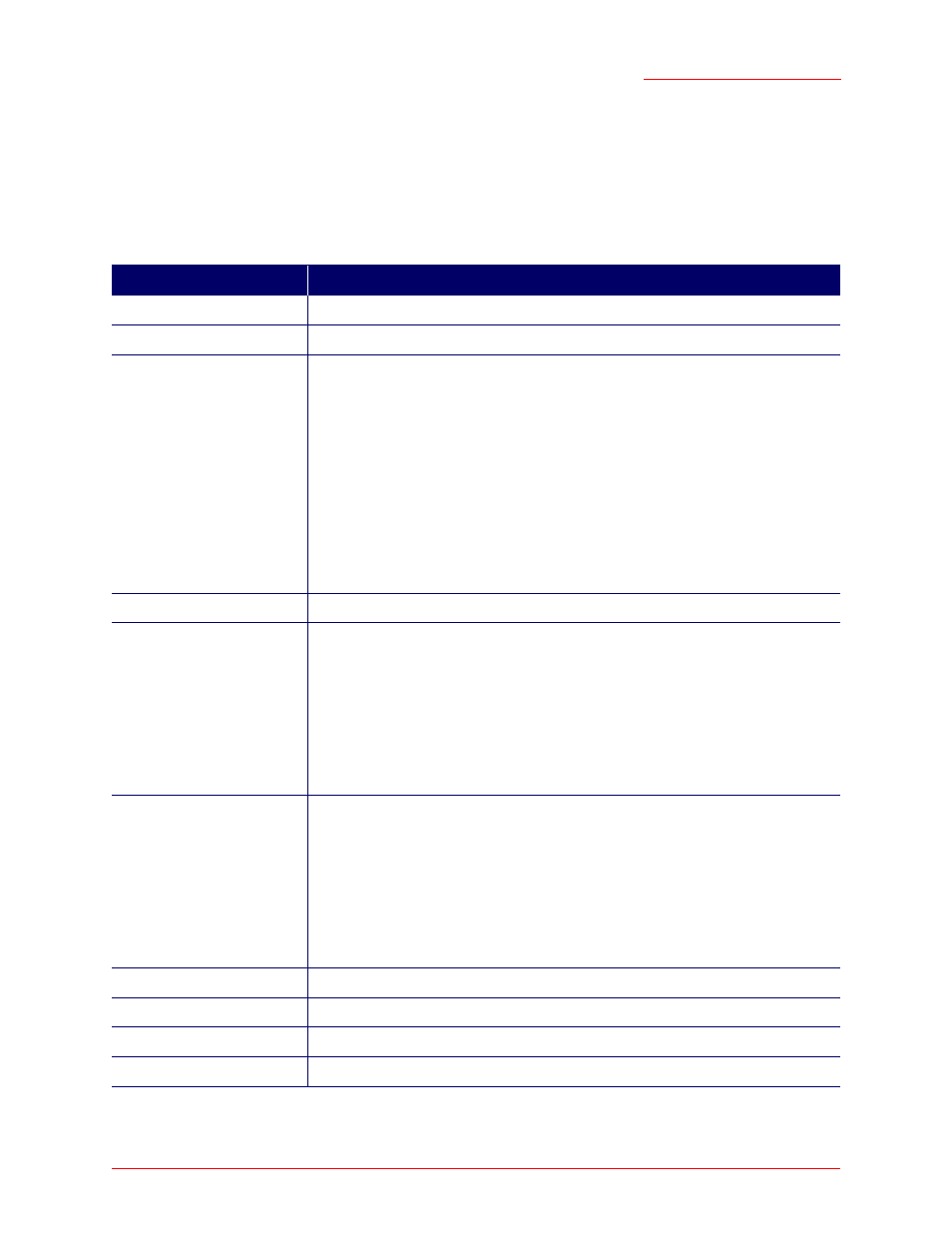
Professional Access Point
Administrator Guide
Class Structure, Commands, and Examples - 190
Understanding Interfaces as Presented in the CLI
The following summary of interface names is provided to help clarify the related CLI commands and output
results. These names are not exposed on the Web User Interface, but are used throughout the CLI. You
get and set many configuration values on the access point by referring to interfaces. In order to configure
the access point through the CLI, you need to understand which interfaces are available on the access
point, what role they play (corresponding setting on the Web User Interface), and how to refer to them.
Interface
Description
lo
Local loopback for data meant for the access point itself.
eth0
The wired (Ethernet) interface for the Internal network.
br0
The Internal bridge represents the Internal interface for the access point. To telnet
or ssh into the access point, use the IP address for this interface.
br0 consists:
• eth0 (or vlan
SomeNumber
if you have VLANs configured)
• wlan0
The IP address of the access point is provided in the output detail for br0. So, a
useful command is
get interface
. This gives you common information on all inter-
faces. From the output results, you can find the IP address for
br0
. Use this IP
address to connect to the access point.
brguest
The Guest bridge, which consists of eth1 and wlan0guest.
brvwn1
The bridge interface for Virtual Wireless Network (VWN) 1.
The bridge interface for VWN1 consists of:
• wlan0vwn1
•
vlanVLANID
where
VLANID
is a four-digit VLAN ID that you provided. (For
example, if you provided a VLAN ID of 1234, the VLAN interface would be
"
vlan1234
"
brvwn2
This is for the second Virtual Wireless Network (VWN) 2.
The bridge interface for VWN2 consists of:
• wlan0vwn1
•
vlanVLANID
where
VLANID
is a four-digit VLAN ID that you provided. (For
example, if you provided a VLAN ID of 1234, the VLAN interface would be
vlan1234
.)
wlan0
The wireless (radio) interface for the Internal network.
wlan0guest
The wireless (radio) interface for the Guest network.
wlan0vwn1
The wireless interface for Virtual Wireless Network (VWN) 1.
wlan0vwn2
The wireless interface for Virtual Wireless Network (VWN) 2.
