Updating settings – USRobotics Instant802 APSDK User Manual
Page 137
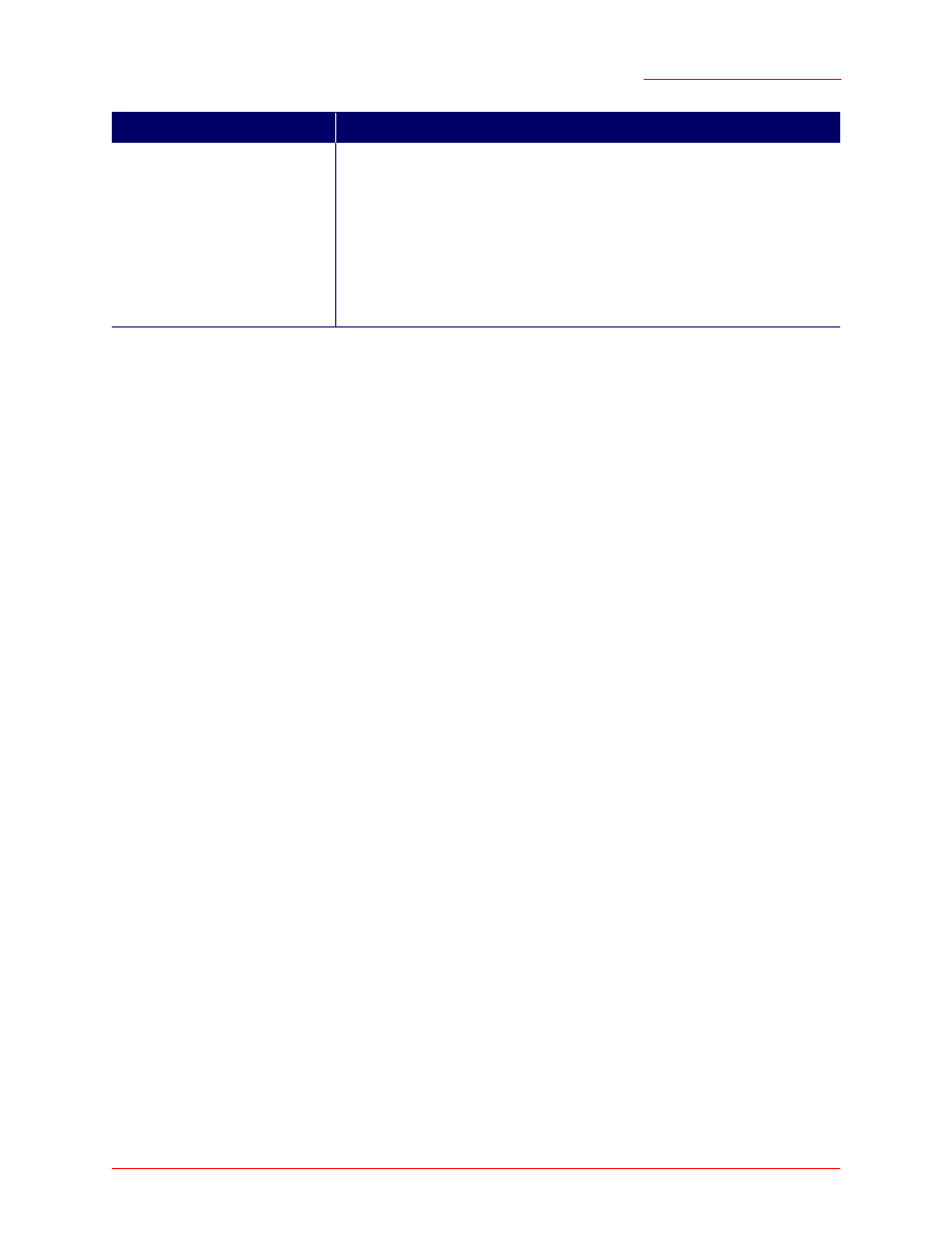
Professional Access Point
Administrator Guide
MAC Filtering - 137
Updating Settings
To apply your changes, click
Update
.
Stations List
To add a MAC Address to the Stations List, type the 48-bit MAC address into
the lower text boxes, then click
Add
.
The MAC Address is added to the Stations List.
To remove a MAC Address from the Stations List, select its 48-bit MAC
address, then click
Remove
.
The stations in the list will be either allowed to access or prevented from
accessing the access point depending on the value that you chose for
Filter
.
Field
Description
