Tektronix AFG3000 User Manual
Page 65
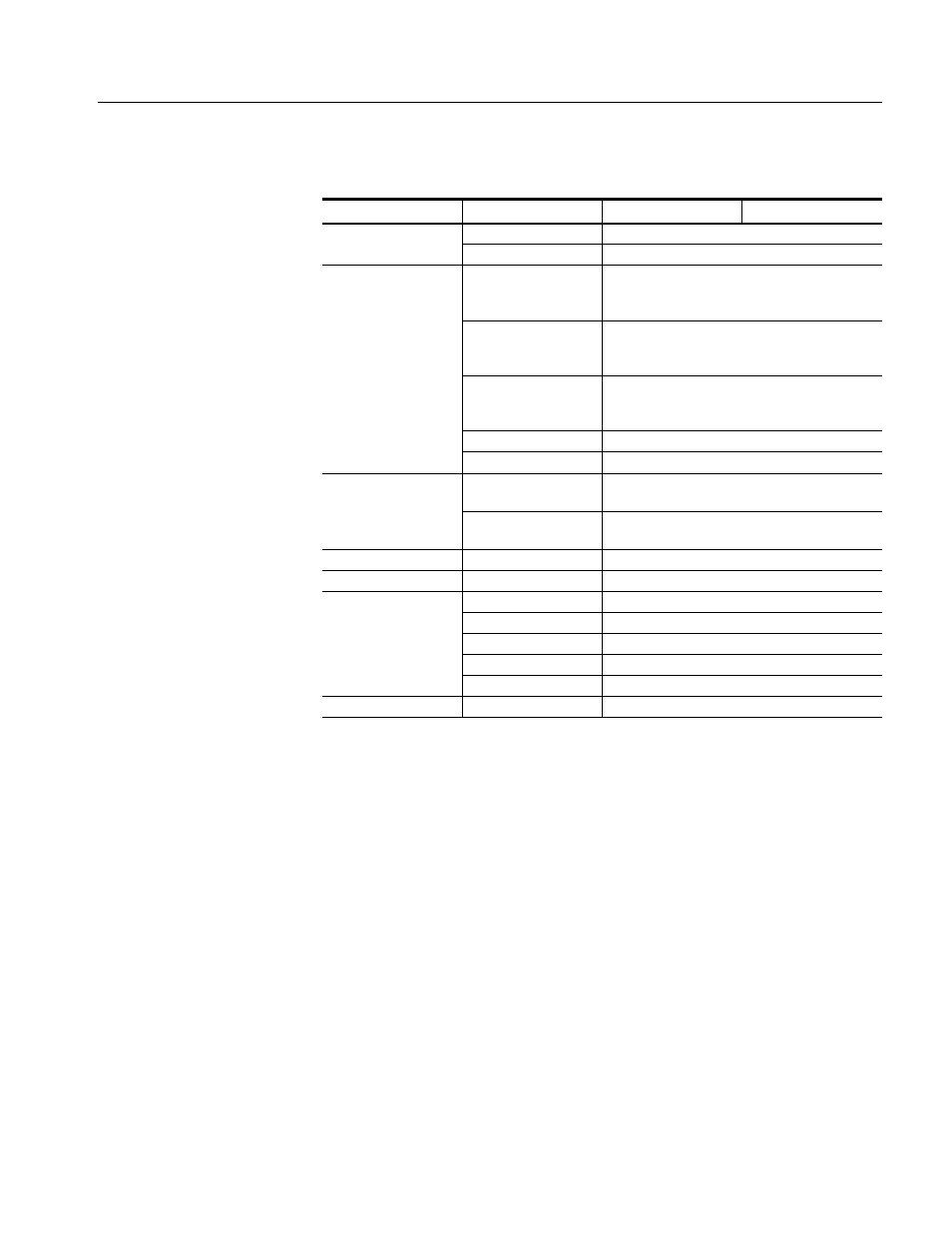
Reference
AFG3000 Series Arbitrary/Function Generators Reference Manual
2-25
Connecting to a GPIB Network. The GPIB Interface can be used for remotely con-
trolling the arbitrary/function generator from an external device (such as a PC).
Refer to Syntax and Commands on page 3-1 for information about remote control
commands.
Connecting to a Ethernet Network. To connect the arbitrary/function generator to a
LAN, use a 10 Base-T or 100 Base-T cable. Connect a LAN cable to the LAN port
on the rear panel. See page 1-19 for the location of the LAN port.
Diagnostics/
Calibration
Execute Diagnostics
Performs the instrument diagnostics.
Execute Calibration
Performs the instrument self calibration.
Backup/
Restore
4
Type
Setup
Arb
Selects file type (Setup or Arb).
Backup
Internal ->
USB Memory
Copies the contents of internal memory to a
USB memory.
Restore
Internal <-
USB Memory
Copies the files in the USB memory to the
internal memory.
Change Directory
Opens a directory in a USB memory.
Make Directory
Creates a new directory in a USB memory.
Channel Copy
CH1 -> CH2
Copies the CH1 waveform parameter settings to
CH2.
CH2 -> CH1
Copies the CH2 waveform parameter settings to
CH1.
(blank)
-more- (2 of 3)
Firmware Update
Execute
Performs the instrument firmware update.
(blank)
(blank)
Change Directory
Opens a directory in a USB memory.
Cancel
-more- (3 of 3)
1. AFG3100 and AFG3200 series only.
2. To connect your instrument to a network, you must first obtain information from your network
administrator. The procedure for entering the Ethernet network parameters depends on your
network configuration.
3.
If your network supports DHCP (Dynamic Host Configuration Protocol), select the DHCP On so that
the instrument can automatically set its network address through DHCP.
4. These menus are available only when a USB memory is inserted correctly to the instrument.
Table 2-13: Utility Menu (cont.)
First Level
Second Level
Third Level
Description
