Tektronix AFG3000 User Manual
Page 33
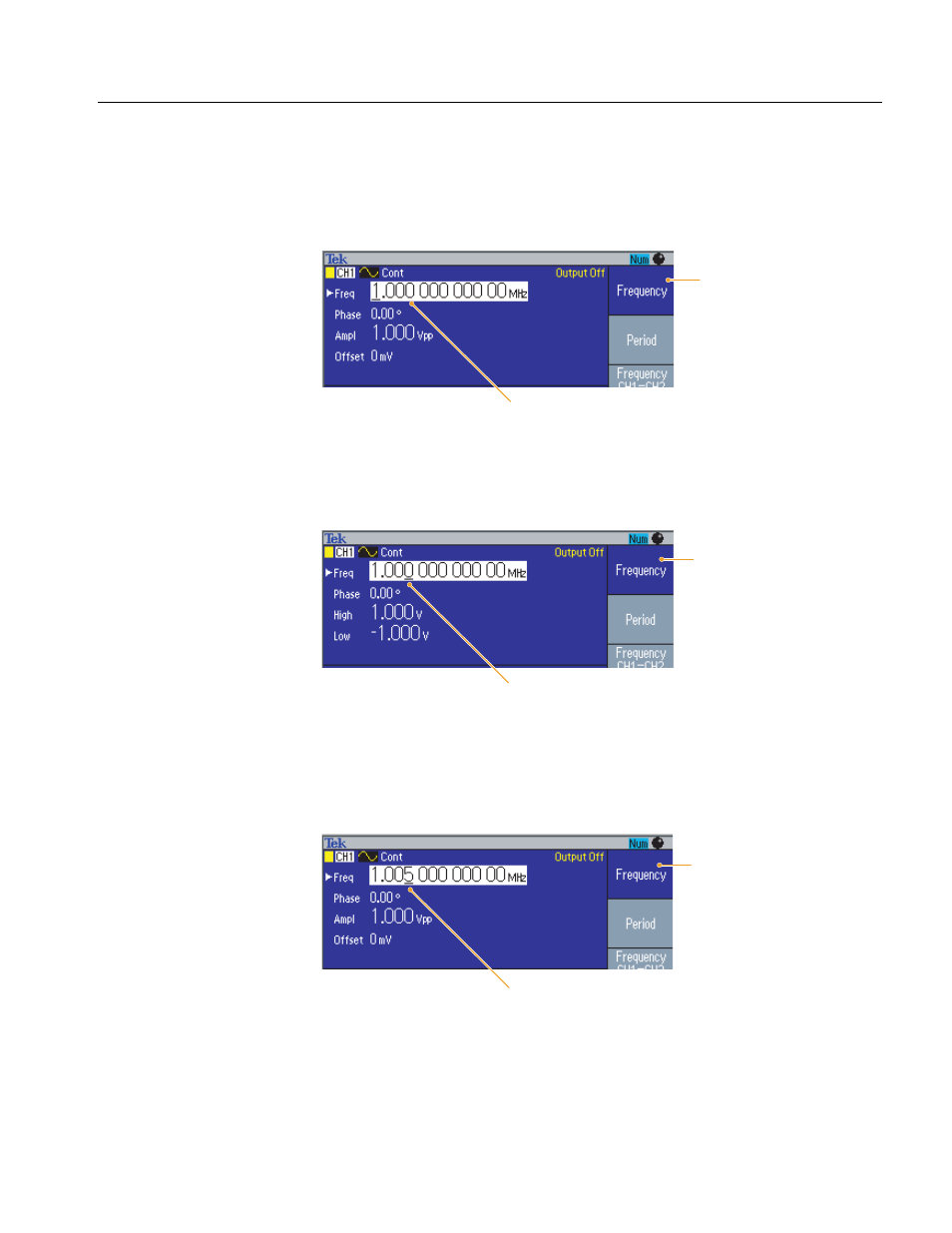
Operating Basics
AFG3000 Series Arbitrary/Function Generators Reference Manual
1-15
Numeric Input
If you want to change the frequency value, push the Frequency bezel button. The
value of Freq in main display area changes to “selected status”. The Freq is
displayed in black type inside a white box. See Figure 1-13.
Figure 1-13: Screen display with Frequency active (1)
To move the cursor, use the arrow keys.
Figure 1-14: Screen display with Frequency active (2)
To change the value, use the general purpose knob. Turn the knob clockwise to
increase the value; turn the knob counterclockwise to decrease the value.
Figure 1-15: Screen display with Frequency active (3)
Frequency is selected
(active).
Freq is selected. The cursor is now under “1”.
Frequency is selected
(active).
The cursor is moved.
Frequency is selected
(active).
The value is changed to “5”.
