Table 2-8: burst parameter menu -11, Er to table 2-8 – Tektronix AFG3000 User Manual
Page 51
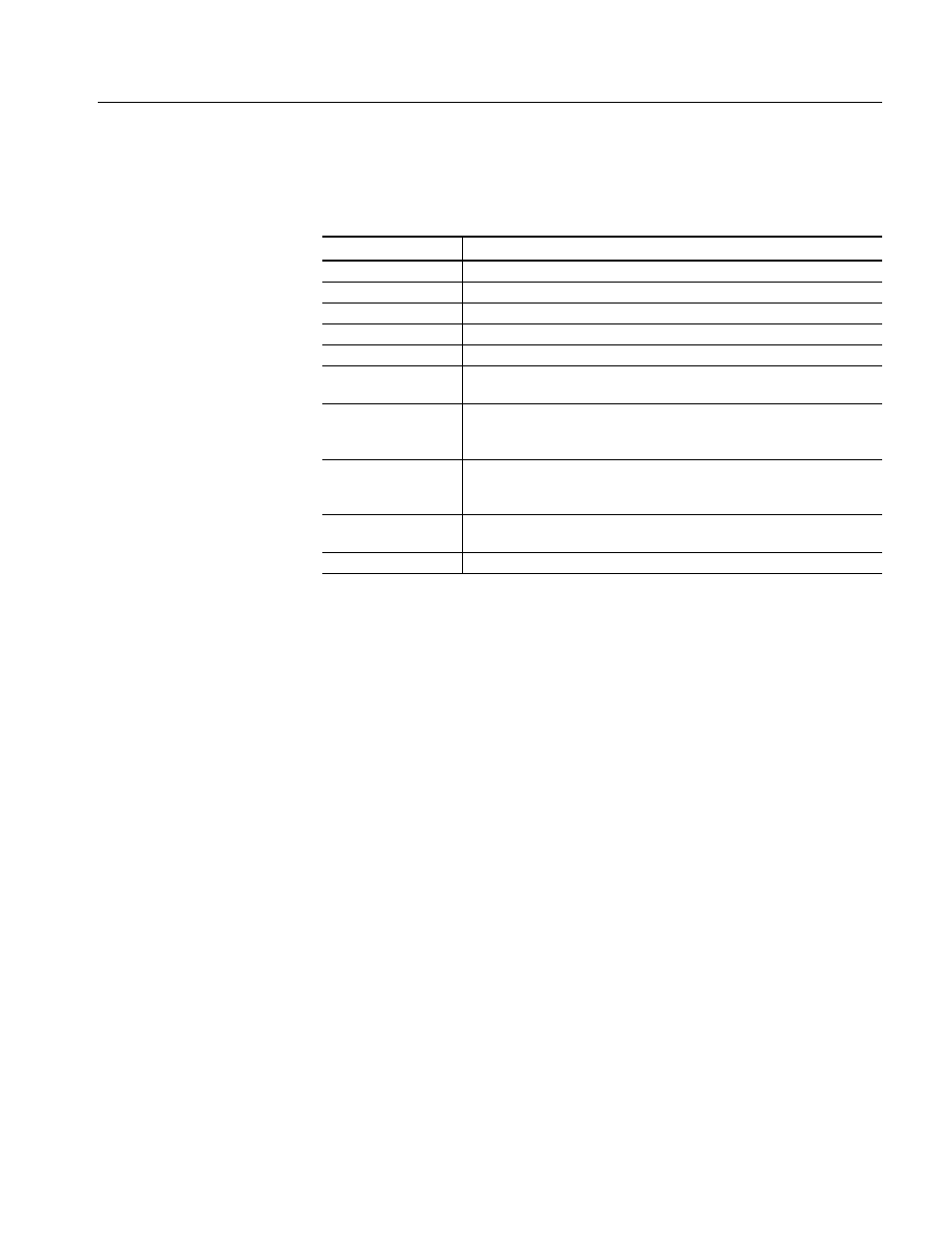
Reference
AFG3000 Series Arbitrary/Function Generators Reference Manual
2-11
Burst Parameter Menu
Table 2-8 shows the Burst Parameter Menu.
Triggered Burst Mode. When a trigger event occurs in burst mode, the waveform is
output for the number of cycles specified by the Burst Parameter Menu. Once the
triggered burst mode is selected, the arbitrary/function generator will wait for a
trigger event to occur.
Gated Burst Mode. In the gated burst mode, the output is enabled or disabled based
on the internal gate signal or an external signal applied to the front panel Trigger
Input connector. While the gate signal is true or the front panel Manual Trigger but-
ton is depressed, the instrument outputs a continuous waveform.
When the trigger source is set to Internal, the trigger interval can be set. The set-
ting range of trigger interval is 1 ms to 500 s. The default is 1 ms.
When the trigger source is set to External, you can select Positive or Negative as
the trigger slope. The instrument will trigger on the rising edge (Positive) or falling
edge (Negative) of the signal applied to the front-panel Trigger Input connector.
Table 2-8: Burst Parameter Menu
First Level
Description
1-Cycle
Sets burst count to 1.
N-Cycle
Sets burst count to N. (N=1 to 1,000,000)
Inf-Cycle
Sets burst count to Infinite.
Gate
Selects gated burst mode.
-more- (1/2)
Delay
Sets trigger delay between the receipt of the trigger and the start of the
burst waveform. The range is 0 to 500 s.
Source
Internal
External
Select trigger source (Internal or External).
Slope
Positive
Negative
Selects trigger slope (Positive or Negative). Available only when you
select External as a trigger source.
Trigger Interval
Sets trigger interval. Available only when you select Internal as a trigger
source.
-more- (2/2)
