Tascam GigaStudio User Manual
Page 81
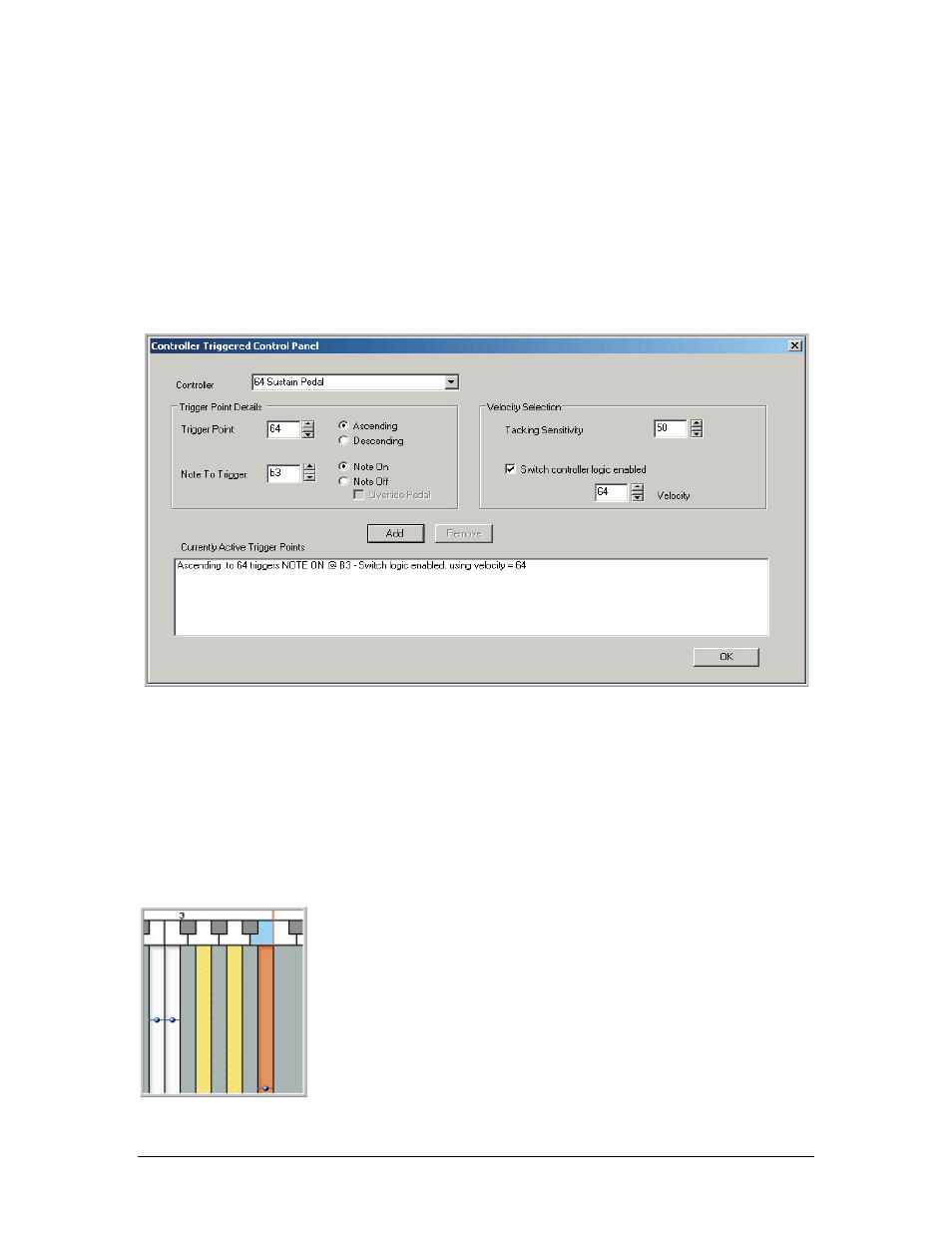
TASCAM GigaEditor 4 Manual
81
20.
That will bring up the configuration dialog for the Controller Triggered rule.
•
Set the Controller to “64 Sustain Pedal”. Th is tells the GigaStudio to use the Sustain Pedal to
trigger a MIDI event.
•
Set Note to Trigger to B3. This tells GigaStudio to trigger the Foot Closed Hi-Hat region, which is
mapped to B3.
•
Check the Switch controller logic enabled check box, and enter 64 for velocity. This tells
GigaStudio to trigger the Foot Closed sample with a velocity of 64.
•
Accept the default values for the other settings, and click Add to add this trigger to the rule.
At this point the Controller Triggered dialog should look like this:
21.
Click OK to close the rule dialog, and OK again to close the Rule Manager.
Now, when you step on the Sustain Pedal, it will trigger the “mf Foot Closed” sample on B3 (the mf sample
is triggered because it corresponds to the velocity of 64).
Th e Sustain Pedal also continues to switch the Tip and Edge regions between Open and Closed samples at
the same time.
Th e last step is to assign all the Hi-Hat regions to the same Key Group so that they will cut each other off.
This will cause the Sustain Pedal to choke the open samples, just like the real Hi-Hat.
22. Select all three Hi-Hat Regions and then right-click with the mouse.
