Tascam GigaStudio User Manual
Page 18
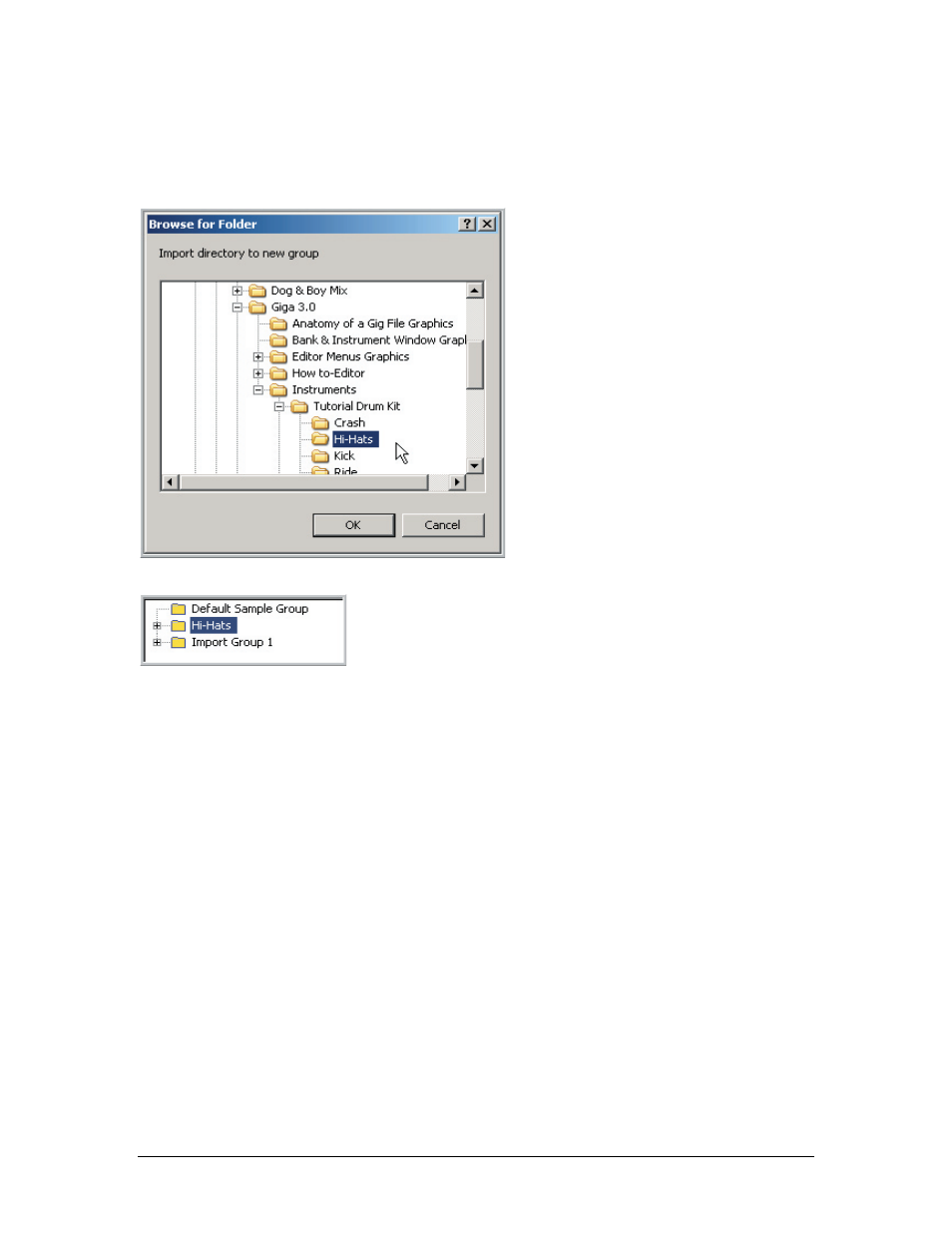
18
TASCAM GigaEditor 4 Manual
The Import directory command
This command is used to import an entire directory of .wav files at once. Th e samples are imported into a
new folder named after the source directory.
1. Right-click in the Sample Window and
choose Import directory. Th is will bring up
the folder browser.
2. Select a directory and click OK to import the directory into the
Sample Window. Any .wav files in the directory (or .dxl files, which
are accelerated Giga samples) will be imported. Other types of files
are ignored.
This manual is related to the following products:
