Mono rule: legato mode with connecting samples – Tascam GigaStudio User Manual
Page 206
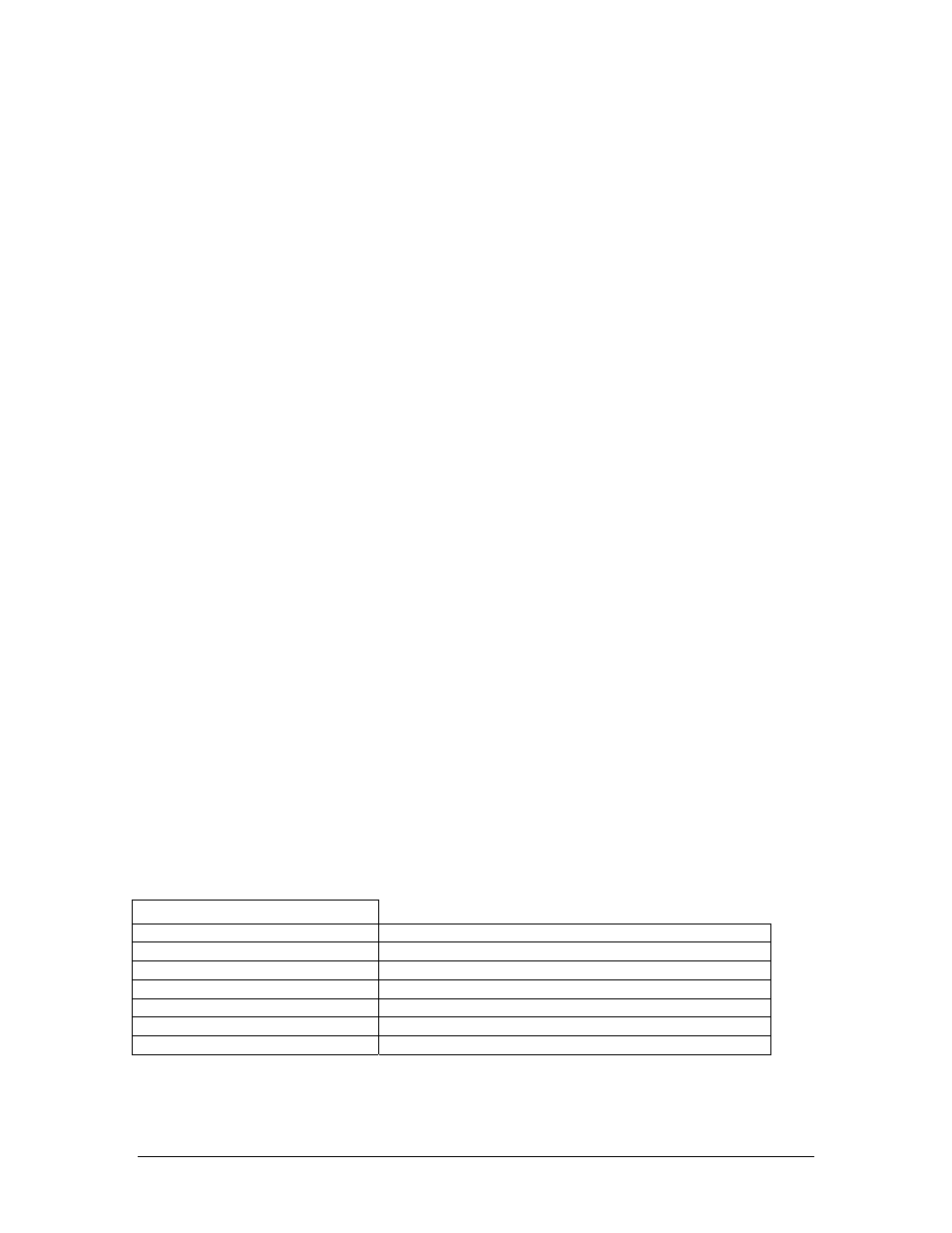
206
TASCAM GigaEditor 4 Manual
Mono Rule: Legato mode with connecting samples
Overview
Th e legato mode with connecting samples enabling developers to simulate
legato transitions without the need for interval specific sampling.
Th ere are two modes this version of rule: normal and target tracking.
Developer Requirements
•
Set of standard sustain samples (primary sustain)
•
Set of standard release trigger samples (primary release)
•
Set of 'connecting samples' (transitional sample)
Will require developer to sample an instrument performance of a 'legato movement,' i.e. two notes
performed in succession from which a sample of the transition can be extracted.
•
Set of 'target' sustain samples (target sustain)
Optional for developer; primary sustain samples can double as target sustain since independent
envelope control and sample start offset capability will allow for one set of sustain samples to
perform both tasks effectively.
•
Set of secondary release trigger samples (secondary release)
Also optional; 1 set of release triggers can be mapped to different dimensions w/independent
editing capability to provide note-off functionality to entire instrument.
Functionality
Poly Mode
instrument behaves typically, note-off messages fire primary release trigger samples
Mono Mode
Giga tracks root of primary sustain to fire off corresponding secondary release and transitional samples as
primary sustain note moves to target sustain note, i.e. if the primary sustain is C4 and the target sustain is
F4, Giga recognizes C4 as the 'active' note and fires off the corresponding C4 secondary release and C4
transitional samples when a note-on status is triggered by the F4 key.
Instrument Behavior: Normal Mode
Region Layout
Dimension
1 (Round Robin –optional)
2 (Smart Midi Processor)
Primary Sustain (P)
Target
Sustain
(TS)
Secondary Release (SR)
Transitional
(T)
3 (Release Trigger – optional)
