Tascam GigaStudio User Manual
Page 8
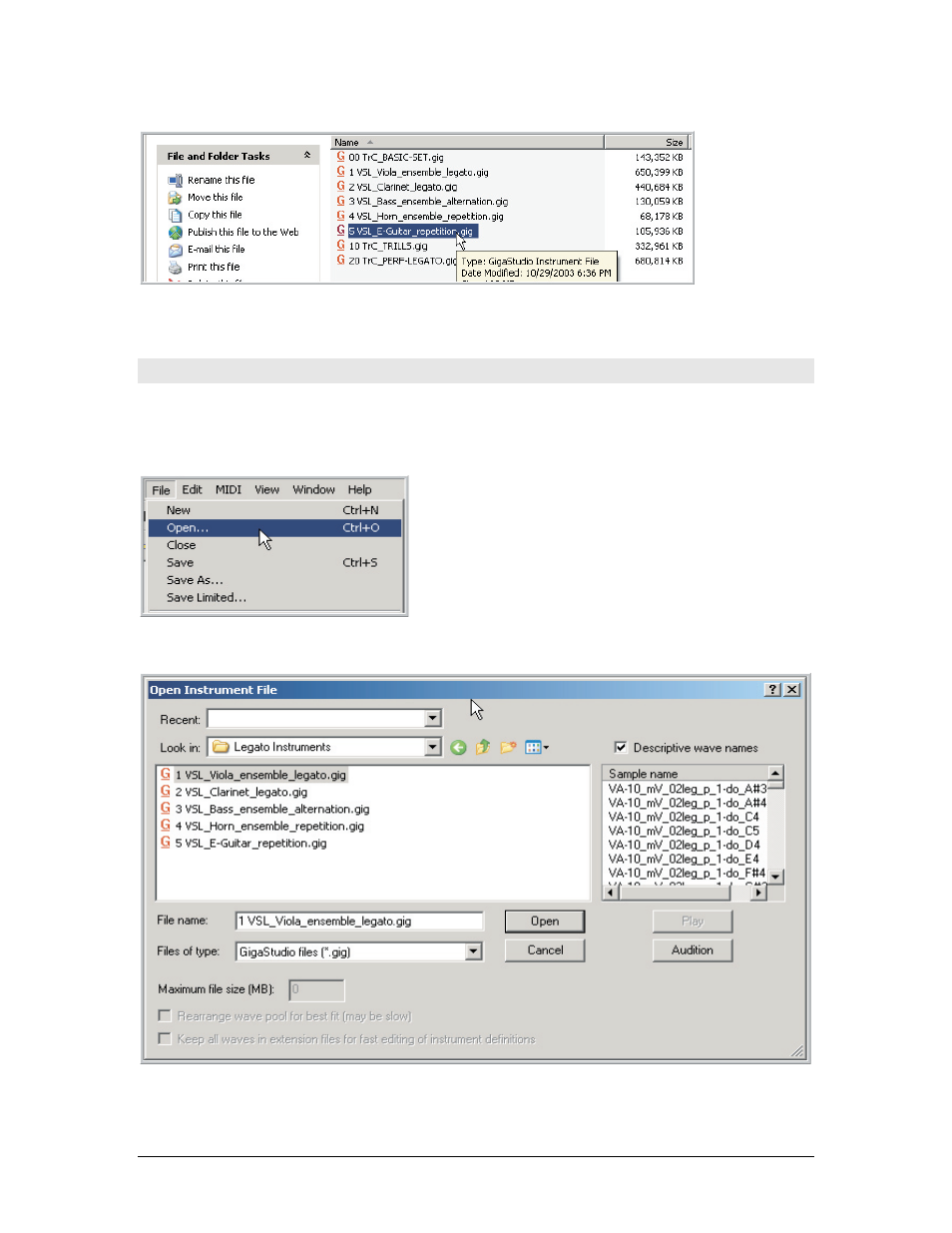
8
TASCAM GigaEditor 4 Manual
This will launch the editor and open the selected .gig file. You can open multiple .gig files at once by
selecting several of them and hitting the Enter key.
Opening a .GIG file from the Instrument Editor
With the Instrument Editor open, you can open any .gig file using the standard File-Open command.
1. Go to the File Menu and choose Open… [Alt] + [F] + [O] or [Ctrl] + [O]
2. Use the Open Instrument File dialog to navigate to your .gig file.
3. Select the file and click on the Open button.
This manual is related to the following products:
