Tascam GigaStudio User Manual
Page 164
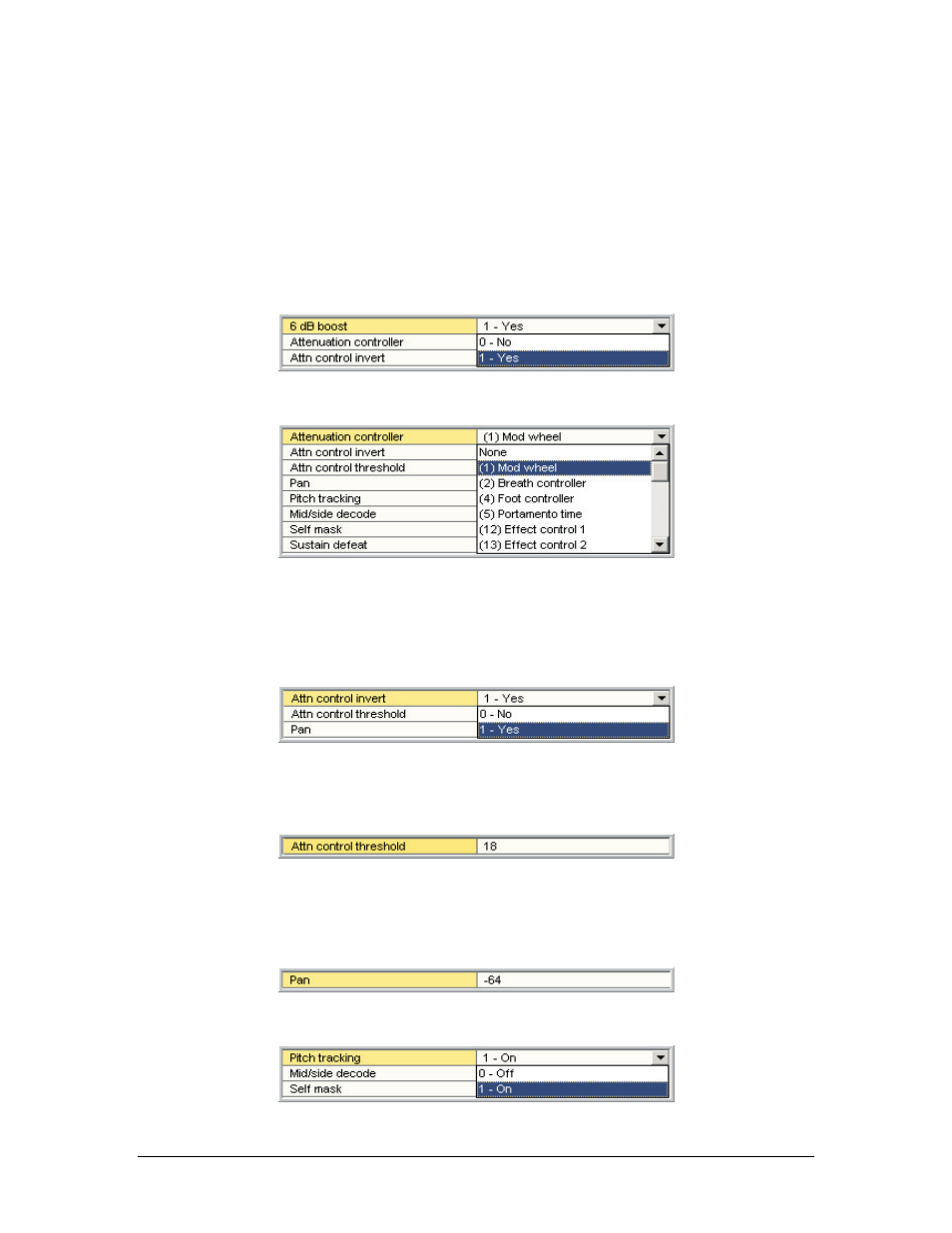
164
TASCAM GigaEditor 4 Manual
Attenuation is measured in decibels (dB). This parameter is always a positive number, with higher values
indicating decreasing output levels.
This field is unavailable when the Attenuation controller is selected. You can use an external controller
alongside an attenuation setting but the attenuation needs to be set first before selecting an attenuation
controller. If the attenuation controller is already selected, it needs to be reset temporarily to “none” to
access the attenuation setting for adjustment.
Range is 0 to 96 dB, where zero is full volume.
6 dB boost
A 6 dB increase is available if needed to boost individual samples.
Attenuation controller
Assigns a MIDI continuous controller for real-time attenuation control.
By assigning the same attenuation controller to groups of related notes or samples, a MIDI controlled sub
mix capability can be designed into the instrument so that individual sounds can have discrete MIDI
volume control.
Attenuation control invert
Reverses the response to the Attenuation Controller. Th is is crucial to creating a simple MIDI controller
cross-fade layer. Both layers would be set to the same MIDI controller for attenuation but one would be
inverted with this parameter. Th e result would be a cross-fade.
Attenuation control threshold
This parameter allows you to assign a minimum threshold to the Attenuation Controller. This is useful for
volume crescendo/decrescendo and expressive dynamics. It’s very similar to the threshold knob found on
controller/volume pedals. For example, this allows a MIDI controller to set the volume from “full volume
to soft” instead of “full volume to silent”.
Pan
Sets the pan position by a value from -64 (hard left) to +63 (hard right).
Pitch track
