Tascam GigaStudio User Manual
Page 14
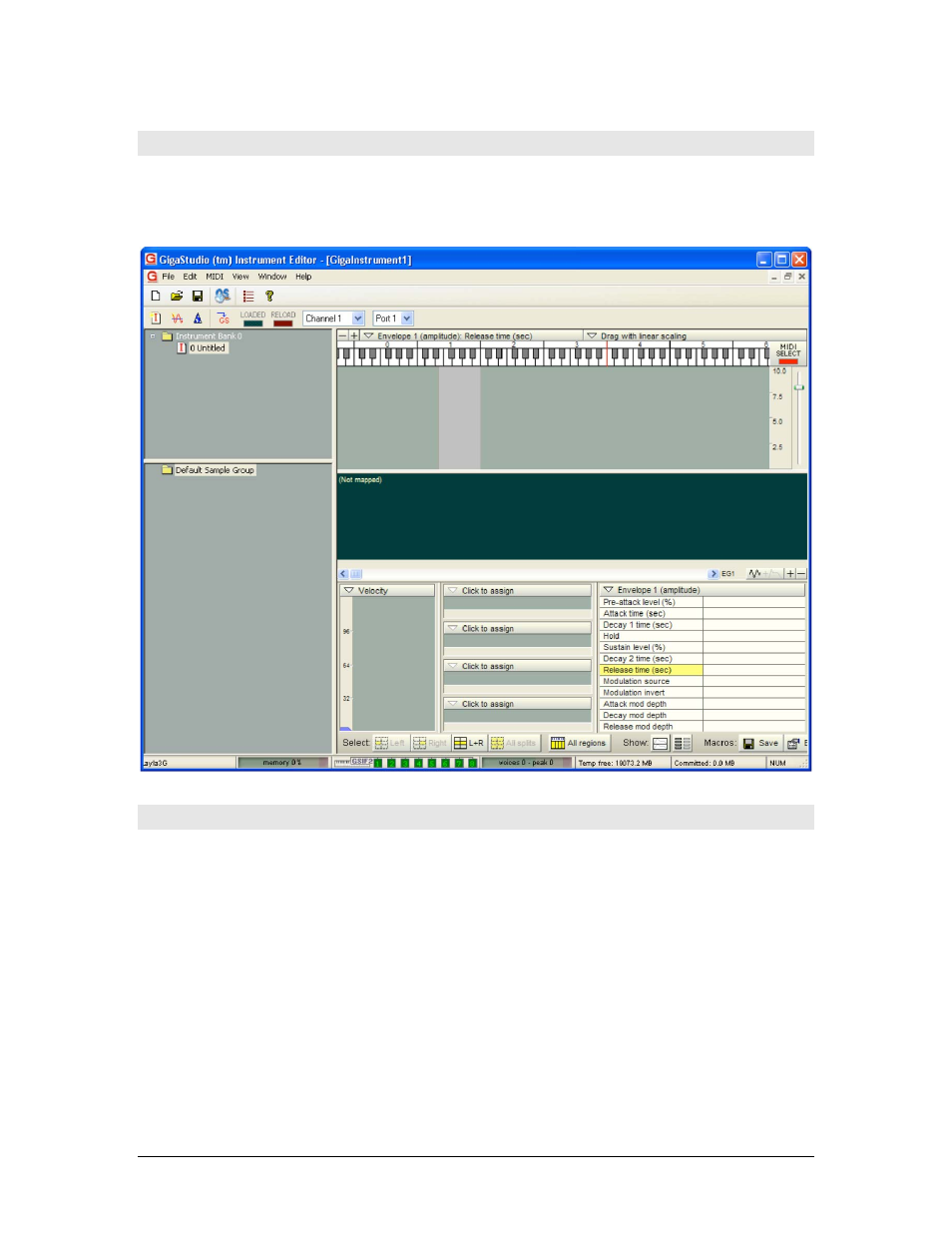
14
TASCAM GigaEditor 4 Manual
Creating a New File
To create a new, empty .gig file, choose File-New on the Editor’s main menu. (Th e first button on the main
toolbar does the same thing.) An “empty” file will contain a single empty instrument, with no regions or
samples:
Importing Samples
Samples are imported from individual .wav files, in 16 or 24 bit integer, mono or stereo format. As you
import samples, they are added to the Sample Window in the lower left portion of the Editor.
Samples are organized into folders, preferably in a way that anticipates how they’ll be organized in the
instrument you are building. For example, if you’ve sampled a trumpet at three different dynamic levels
and two different attack styles, you might create six folders with names something like this:
Trumpet
ff
legato
Trumpet
mf
legato
Trumpet p legato
Trumpet
ff
staccato
Trumpet mf staccato
Trumpet p staccato
