Tascam GigaStudio User Manual
Page 108
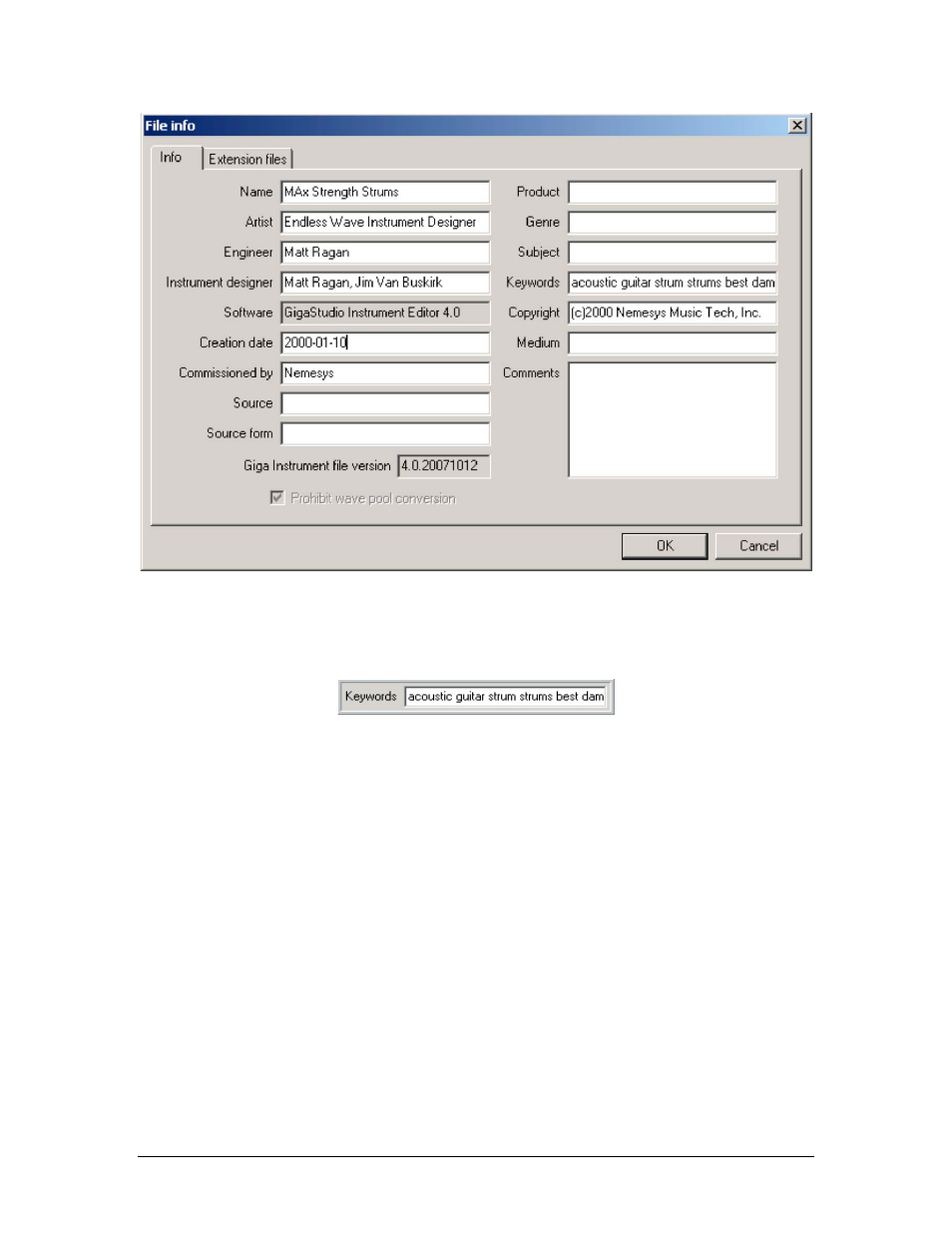
108
TASCAM GigaEditor 4 Manual
Most of the first tab is self explanatory and obvious. You just fill in any of the fields you see with text.
Th ere is even a Comments section to add even more detailed information about the instrument.
An important section to point out is the Keywords section.
This is where you can enter keywords that the QuickSound Database will recognize when doing complex
searches for GigaStudio instruments. Th e search criteria can also be edited from the QuickSound Explorer
and you can do batch keyword entry as well.
Th e second tab, "Extension files", is empty in the case of a standalone .gig file. For instruments that span
multiple files, this tab lists the names of the additional files (usually with the extension .gx01, .gx02, etc.)
Preferences:
[Alt] + [E] + [R]
This is where you setup the various preferences for the Editor. It’s a very important section
to get to know.
