Tascam GigaStudio User Manual
Page 128
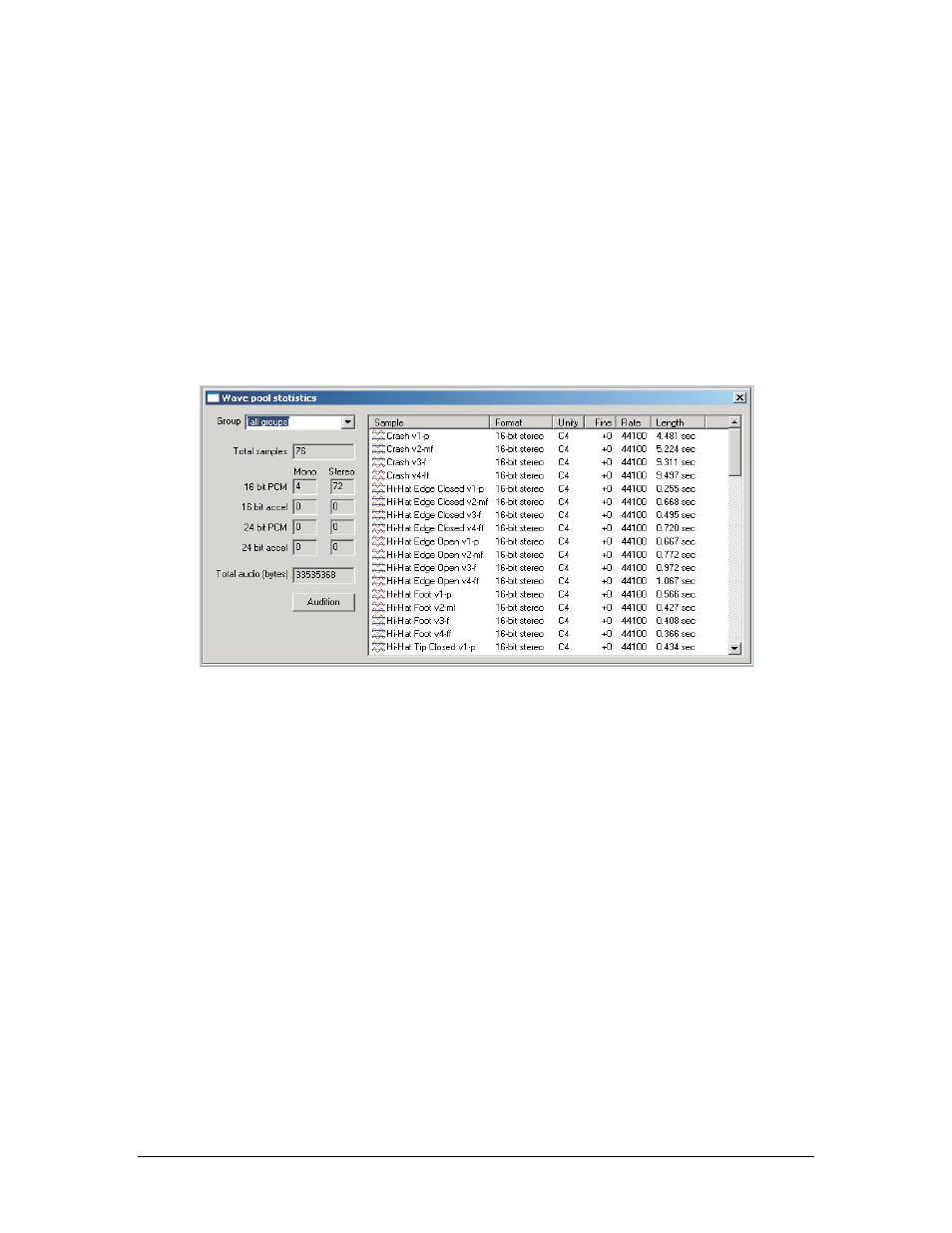
128
TASCAM GigaEditor 4 Manual
Move sample(s) to folder (sample only)
Moves the selected sample to a different folder. Samples may also be dragged and dropped between folders.
New sample folder
Creates a new, empty sample folder.
Wave pool statistics
Clicking on this will bring up the Wave Pool Statistics window. Th is window allows you to get an overview
of all the samples in the .gig file.
Convert Wave Pool Format
•
This tool is used to convert the bit rate and apply Disk Acceleration compression to all the samples
in the .gig file. You can also convert the whole file to mono.
•
This allows a developer to easily generate 24 and 16 bit versions of the library in both mono and
stereo.
•
This interface is covered in detail in the Edit Menu section.
Sort by pitch
Sort by name
Choose one of these options to specify how samples should be ordered within each folder. Th e currently
selected menu option will display a check mark; checking one option automatically unchecks the other.
When sorting by pitch, both unity note and fine-tuning are considered.
Jump to selected region
