Tascam GigaStudio User Manual
Page 125
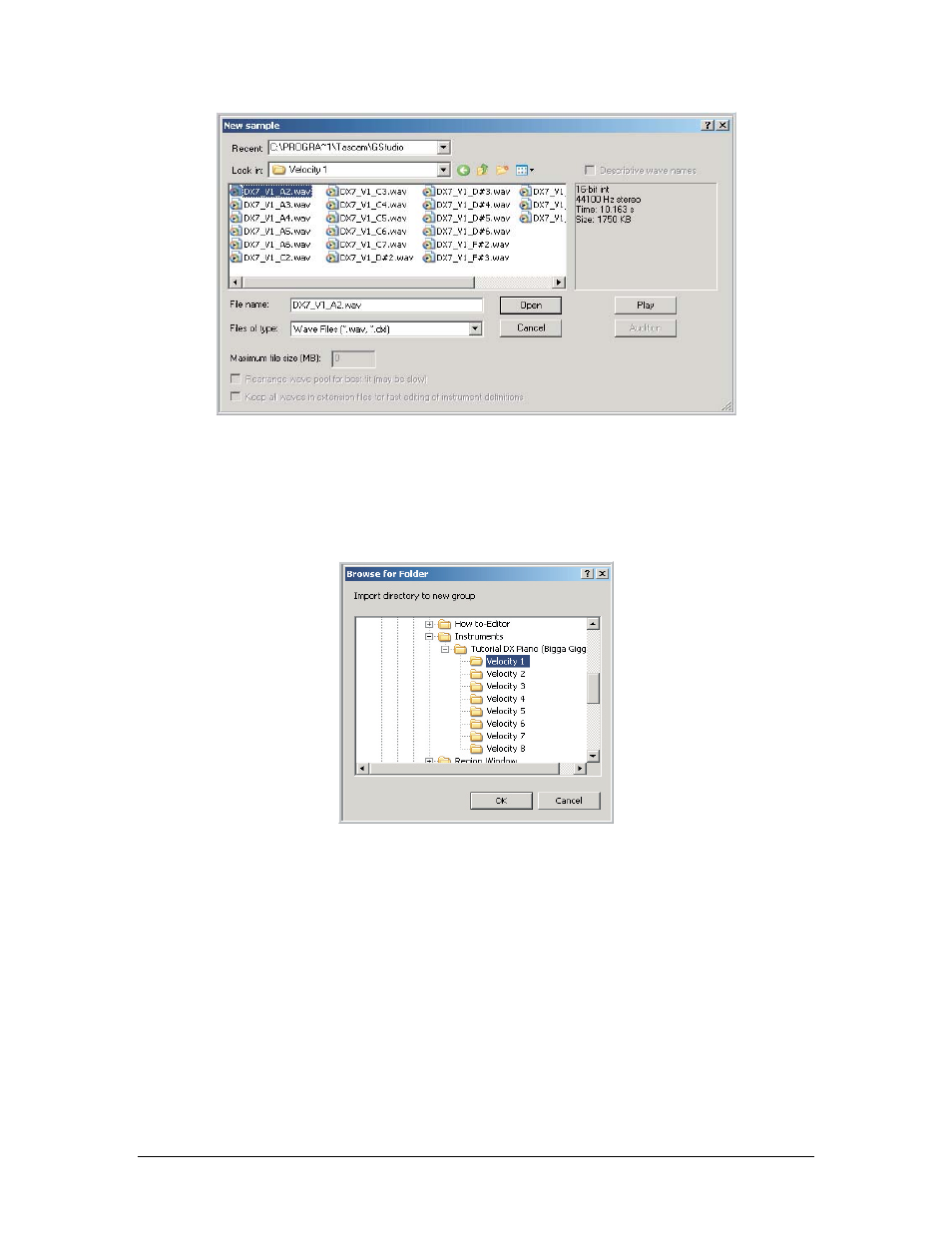
TASCAM GigaEditor 4 Manual
125
Import directory
•
This command lets you import an entire folder of samples.
•
Use this window to find sample folders.
•
Only one folder at a time can be imported this way.
Alternatively, you can simply drag and drop a folder from the Windows desktop into the Sample Window.
This method allows you to import multiple folders at once.
Replace sample (sample only)
Replaces the selected sample with a new sample from a .wav file. The Sample Open dialog appears so that
you can locate the replacement file. Any regions mapped to the sample you replace will be remapped to the
new sample.
Replace all samples in folder (folder only)
This command allows you to replace all the current samples in a folder with new versions.
